Keeping your blog content updated isn’t just a nice-to-have—it’s essential for staying relevant in today’s fast-moving digital landscape. As Google prioritizes fresh and relevant content, regularly updating your blog post can significantly impact your search rankings and website traffic.
Beyond the technical benefits, updating your old blog posts helps ensure that your audience always gets the most relevant and up-to-date information. This builds trust with your readers, encourages repeat visits, and improves user engagement. In other words, refreshing and optimizing existing content is an effective way to keep your content marketing strategy strong and drive more traffic to your site without starting from scratch.
Ready to learn when and how to update your blog content? Let’s dive in.
Refreshing your blog content is like tending to a garden—consistent updates nurture growth, keep your information relevant, and ensure you stay visible in the ever-evolving digital landscape.
Why Update Blog Content?
Keeping a post updated might seem like an extra task. Still, the benefits make it well worth the effort, especially if you want to improve your SEO and audience engagement.
SEO Benefits of Fresh Content
Google loves fresh content. When you update your old blog posts, you’re sending a signal that your site is active and relevant. The statistics speak for themselves—websites with active blogs have 434% more indexed pages and 97% more inbound links than those without. More indexed pages mean more opportunities for your content to rank higher and drive traffic to your site.
Updating content can help you target new keywords by integrating terms that have gained popularity since your original post was published. Start by conducting a keyword research audit and look for new long-tail keywords that align with the topic of your old post. Include them naturally in the text. You can also refine your headings and subheadings to reflect these updated keywords.
User Engagement Improvements
When visitors land on your site, they expect the information to be accurate and relevant. If they encounter outdated or irrelevant blog posts, they might leave quickly. This can hurt your time-on-site metrics and increase bounce rates.
Regularly updated content keeps your readers engaged. By adding more relevant topics or insights to an old blog article, you can keep your audience engaged for longer. And the longer they stay, the more likely they are to explore other pages. This means higher overall engagement and potentially more conversions.
Furthermore, updated content often leads to better click-through rates (CTR) because it’s more aligned with what users are currently searching for. Updating a post means you can also refresh the title and meta description and even add images. This makes it more appealing for search engine results.
Extended Content Lifespan and Efficiency
Updating an old blog post extends the lifespan of your high-performing content. Rather than creating content from scratch, you can republish updated blog posts and get more value out of existing content. This approach saves you valuable time and resources and still keeps your content strategy efficient.
For example, if a blog post on your website has already done well in the past, it’s much easier to update it with new statistics or additional context than to create a completely new piece of content on the same topic. This allows you to maintain your site’s authority and relevance while still driving traffic to high-performing evergreen content.
Updating outdated content also means you can regularly appear in search results with minimal effort. Google recognizes that the old content has been refreshed, which can significantly boost its visibility. This makes it a smart content marketing strategy that delivers more traffic without having to publish entirely new articles constantly.
The ROI of Updating Content
Updating existing content can provide a significant return on investment. When you update a blog post, you’re leveraging an existing asset. This saves time and resources that would otherwise be spent researching and writing new blog posts. Instead, you can focus on refining what’s already there—adding new data, optimizing for current SEO standards, and improving readability.
The benefits of updating old posts go beyond saving time. A HubSpot study found that content updates can boost traffic by up to 106%. Essentially, you get more traffic with less effort. Talk about working smart eh?
How Often Should You Update Blog Content?
The frequency of updating posts depends on several factors, such as the type of content, how fast the information changes, and the performance of each content.
General Guidelines for Updating Different Types of Content
While there’s no one-size-fits-all approach, there are some general guidelines to follow based on the nature of your blog post topics:
Rapidly Changing Topics (e.g., tech, news, SEO trends): These topics demand regular updates to stay ahead, and this is absolutely crucial. Updating these posts every quarter ensures that you deliver the most recent information. For businesses operating in fast-paced industries like technology or finance, quarterly updates are essential to maintain authority and build trust with your audience.
Moderately Evolving Topics (e.g., marketing strategies, product reviews): If your content covers moderately changing topics, such as marketing trends or software updates, an annual review should be sufficient. These posts generally don’t need constant updates but benefit from yearly revisions. For instance, a blog post discussing marketing techniques from a year ago might need minor updates to reflect the latest tools or consumer behavior changes.
Stable or Evergreen Topics (e.g., historical insights, basic how-tos): Some blog articles, such as “how-to” guides or timeless industry insights, remain relevant for long periods. For these, updating every 18 to 24 months is usually enough to keep them current. You’ll want to review for any minor changes in best practices, refresh outdated statistics, or simply improve the article’s readability. This longer gap between updates allows you to maintain the evergreen quality while ensuring it stays visible to Google and users.
Performance-Based Updates
To ensure effective content updates, it’s crucial to utilize performance data alongside a general timeline for guidance. Google Analytics can help you track traffic trends and engagement metrics, all of which offer clues about whether it’s time for a refresh.
- Traffic Decline: If you notice that a high-performing blog post has seen a steady decline in traffic over time, the content might be outdated or no longer relevant to search queries. Update the blog post with new information or optimize it for newer keywords to revive its search rankings and organic traffic.
- Search Ranking Drop: Keep an eye on your keyword rankings. If a post that used to rank on the first page is now slipping down ranking, it’s time to revisit and update the content with newer keywords.
- High Bounce Rate: If users land on your page but quickly leave (a high bounce rate), it could mean that your content isn’t meeting their expectations. This could be a result of outdated or incomplete information. Update the blog post with better insights, clearer calls to action, or simply improve the formatting.
- New Trends or Data: In some cases, content might still be performing well. However, industry trends or data have shifted. For example, if you’re in digital marketing, strategies change frequently. You can your blog post to reflect new research, techniques, or tools so your content remains the go-to resource for readers.
How to Decide On What Content to Update
When deciding which content to update, using tools like Google Search Console (GSC) is a great starting point. GSC allows you to track your site’s performance and see which content is starting to lose its impact. This gives you a clear direction on which articles to prioritize for updates.
Identifying Decaying Content in Google Search Console
To find decaying content, navigate to the “Search results” report and enable the “Average Position” metric. New blogs that once held top positions but have recently slipped can indicate that they are losing relevance or are being overtaken by competitors. These are prime candidates for an update. They may just need a few tweaks to regain their former rankings.
You can also filter your GSC data by impressions and clicks to find content that is getting fewer interactions over time.
Prioritizing Based on Content Potential
Once you’ve identified decaying content, you must evaluate the potential of each post for improvement. Not all content is worth updating. So, you should focus on articles that have the best chance of success. Look for blog posts that:
- Almost rank high: These are posts that rank on the second or third page of organic search. With just a bit of optimization, they could climb to the first page and become traffic magnets.
- Are already high-ranking but vulnerable: Some of your posts may already rank on the first page but are at risk of being overtaken by competitors. Updating these articles ensures they stay relevant and continue driving traffic.
Articles That Once Created Buzz
Some articles may have initially attracted a lot of attention due to their relevance or the buzz around the topic at the time. Revisiting and updating these high-engagement posts can give them a second chance to attract readers and generate traffic.
When reviewing past high-performing posts, consider:
- Could you add recent examples or case studies?
- Is there a way to update the content with current trends or industry shifts?
- Would the old content benefit from new media, like a video or infographic?
By taking this approach, you’re leveraging your best blog content, which has already proven successful, while ensuring it stays relevant to both search engines and readers.
Opportunities for Content Expansion
Another way to decide which posts to update is to look for posts that need more content. Some old articles may only scratch the surface of a topic. These could benefit from deeper analysis or additional sections.
For example, let’s say you have an older content that ranks well for a specific keyword but doesn’t explore related keywords. Adding more detailed sections or subtopics can capture additional traffic from long-tail keywords.
Ask yourself:
- Are there new angles to explore within the same topic?
- Can you incorporate updated statistics or industry changes?
- Is there room to add a FAQ section or more actionable tips?
Evergreen Content and Its Importance
Always prioritize updating old content that’s evergreen—topics that remain relevant over time—such as tutorials, guides, or how-to articles, to maintain their ongoing value. Look for articles that are still performing well but could benefit from small tweaks to stay relevant.
For example, update outdated data and improve visuals by adding new images, infographics, or videos to enhance the user experience. By updating evergreen content, you extend its lifespan and continue reaping the benefits of your original effort.
Relevance to Current Audience
Some blogs might not be worth refreshing because they’ve lost their relevance over time. Posts about trends that have passed, announcements for events that have long since ended, or product reviews of outdated items don’t usually provide enough value to merit an update.
Instead, focus on content that still aligns with your brand’s goals and your audience’s needs.
My Go-to Content Optimization Tools
Here’s a look at some of my go-to content optimization tools and how they can help you stay ahead of the SEO game.
SurferSEO: My Personal Favorite
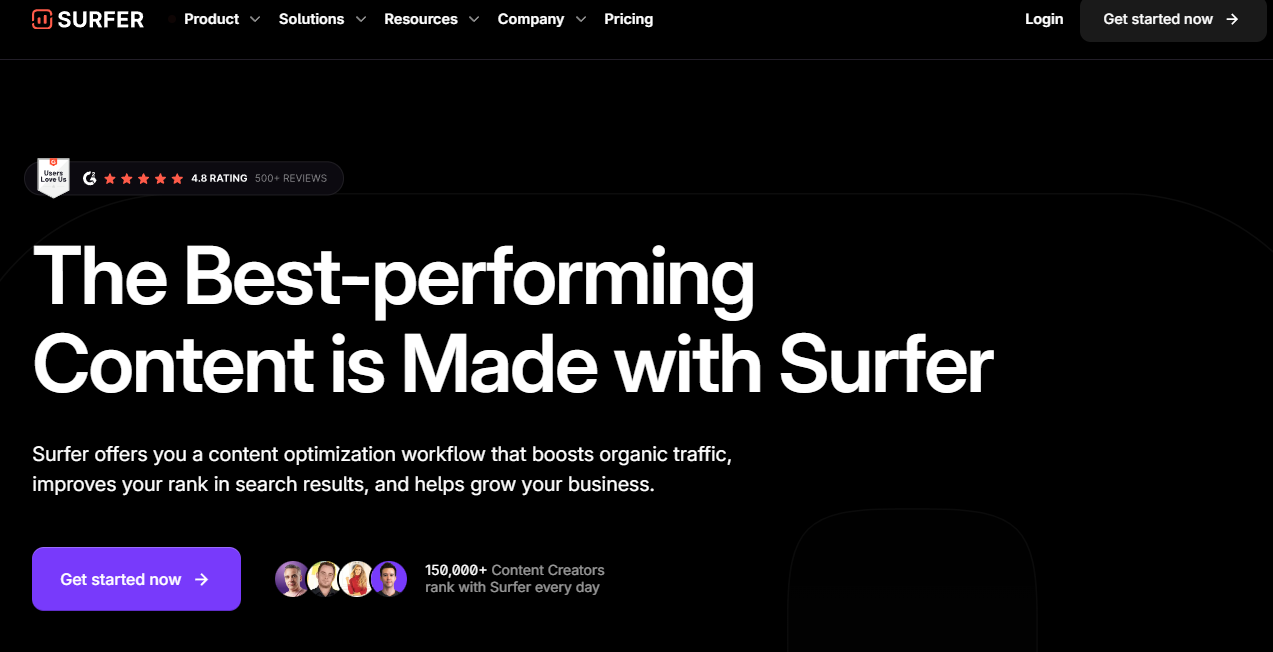
SurferSEO is my favorite tool for content optimization because it’s both powerful and user-friendly. Whether you’re performing a content audit or creating a new post, this tool provides clear guidelines to ensure your content is optimized for search engine rankings.
The audit tool gives you a detailed breakdown of areas where your blog post can be improved, such as internal links, meta descriptions, and keyword density. Meanwhile, the content editor tool provides real-time feedback while you write. You’ll see how well your post is optimized based on competitor analysis and relevant keywords.
Ahrefs: Keyword Research Made Easy
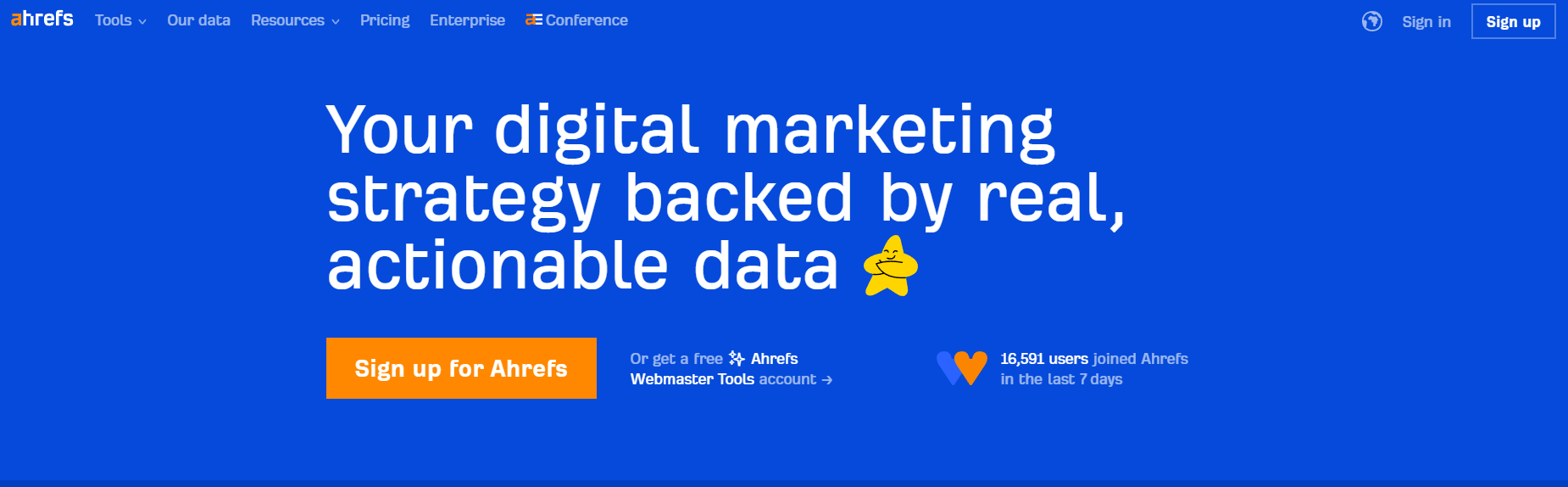
Another powerful tool in my SEO toolbox is Ahrefs. While SurferSEO helps with content optimization, I rely on Ahrefs to get solid keyword ideas and to check for search traffic potential. Ahrefs provides insights into what terms your audience is searching for. This ensures you’re targeting the right keywords to improve your rankings.
Ahrefs also allows you to track backlinks and see which content is performing well for competitors. This gives you a better idea of what topics might be worth exploring further.
Grammarly: For Perfecting the Details
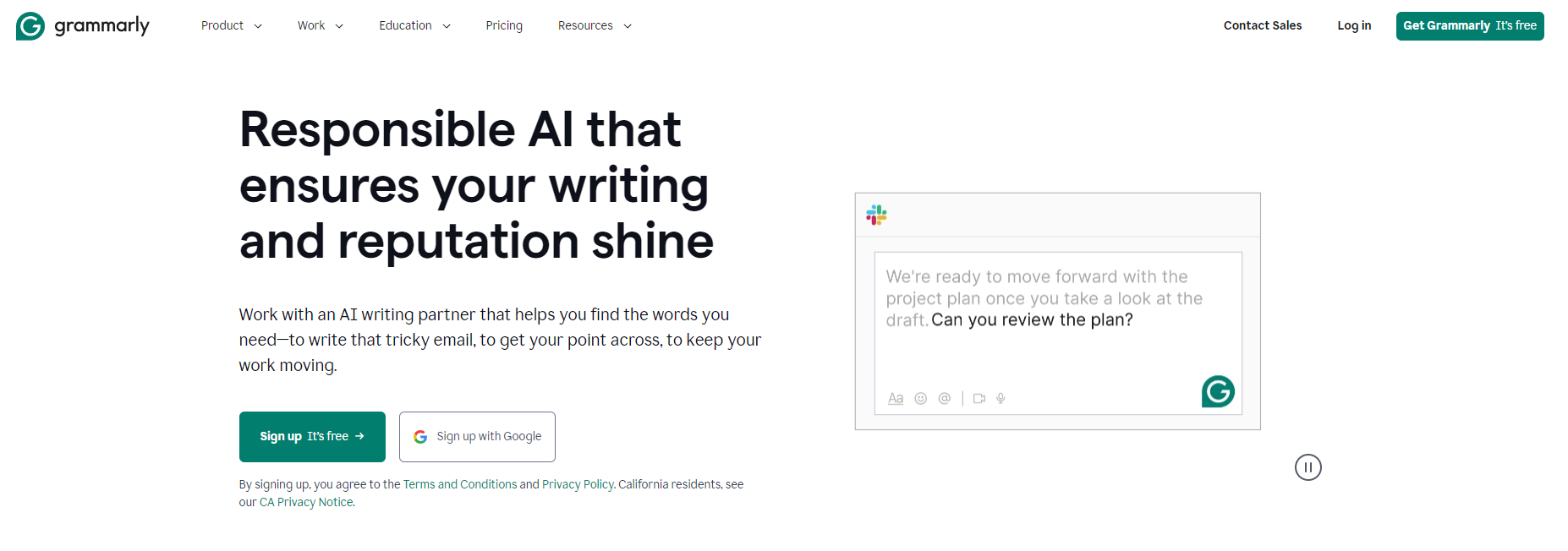
While SEO is crucial, the readability and grammar of your content shouldn’t be overlooked. That’s where Grammarly comes in. This tool is perfect for ensuring that your content is free of spelling and grammar mistakes, making it more engaging and easier to read. Good content isn’t just about search engine optimization—it’s also about delivering a seamless reading experience, and Grammarly ensures that your content hits the mark.
Google Search Console: Unlocking Untapped Keyword Potential
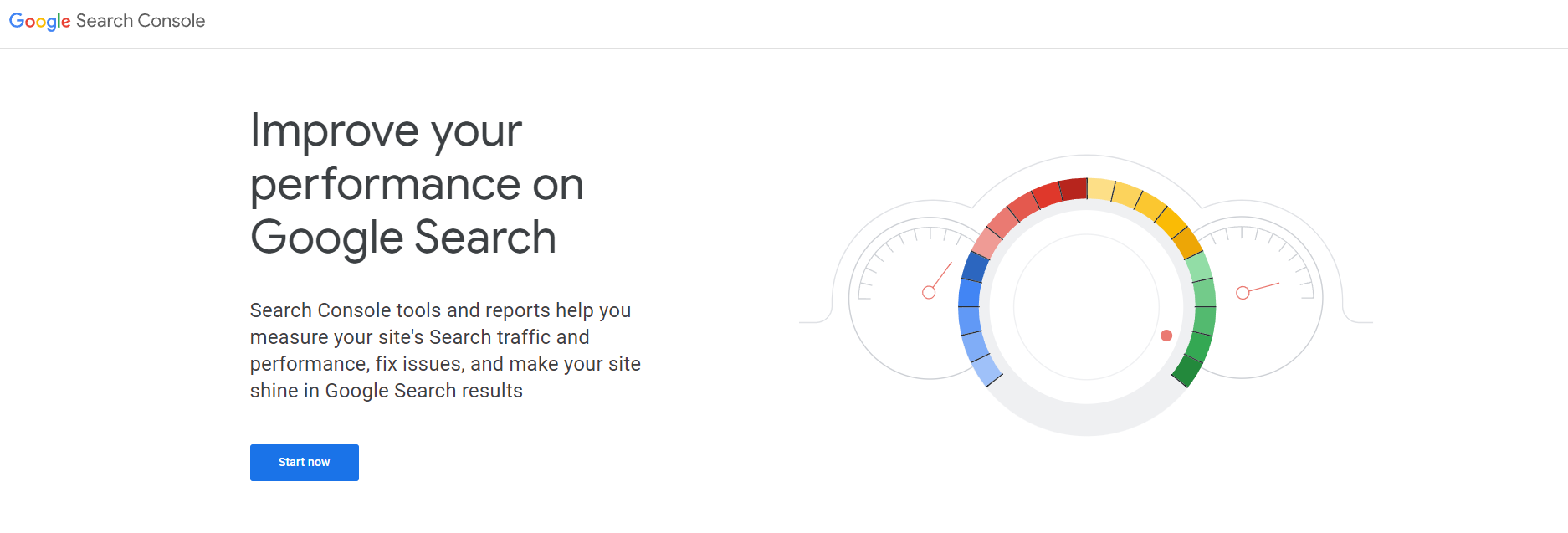
Google Search Console is a must-have for identifying untapped keyword opportunities. By analyzing your site’s search performance, you can discover keywords that your content is already ranking for but could perform better with a little extra optimization. This tool is particularly helpful when deciding which posts to update and which keywords to target more effectively.
Detailed SEO Extension: Quick On-the-Go Audits
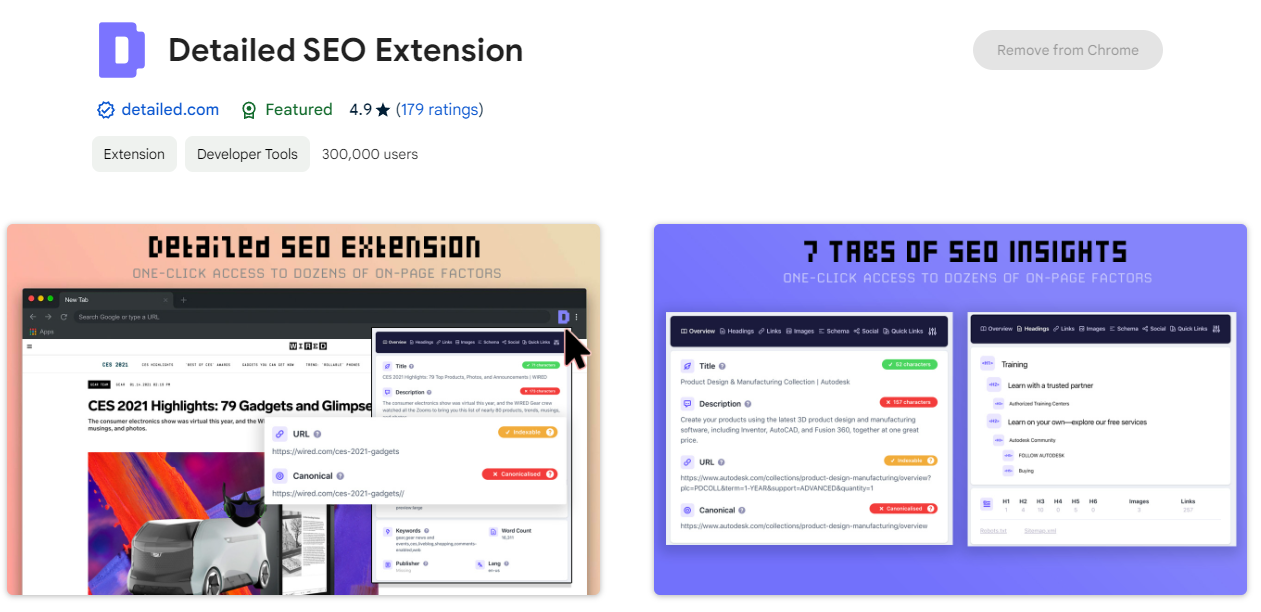
Lastly, the Detailed SEO Extension is a handy tool for quick, on-the-go content audits. This browser extension provides an instant overview of key SEO elements, including meta tags, headings, and word count. It’s a fast and convenient way to spot issues and opportunities without diving deep into more complex tools.
One of the reasons I love it is that it also allows you to look into competitor content structure. With just a few clicks, you can analyze the headings, internal links, and keyword placement of your competitors’ content, giving you insights into what’s working well for them and how you can improve your own posts to stay competitive.
When to Delete Old Content
Sometimes, deleting old content can be more beneficial than updating it, especially when it no longer serves your business goals or has the potential to harm your SEO performance. While updating content is often a great way to keep your blog fresh and relevant, there are situations where deletion is the smarter option. Here’s when and why you might consider removing old content, along with criteria to help you decide whether to update or delete.
Scenarios Where It’s Better to Delete
- Irrelevant or Outdated Content: This often happens with posts related to trends, product launches, or services you no longer offer. Delete outdated content to improve your website and avoid confusing visitors.
- Low-Quality or Thin Content: Thin content with minimal value or word count can harm your site’s SEO. Removing low-quality content allows you to focus on improving high-quality pieces that boost your site’s credibility.
- Duplicate or Similar Content: Over time, you may have created multiple posts that overlap or are too similar in topic. This can lead to keyword cannibalization. Consolidating similar posts and removing redundant ones can improve your site’s SEO and streamline your content structure.
- Content That Attracts Little to No Traffic: If a blog post hasn’t gained any traction, even after several updates, it might be time to consider deleting it. A post with no inbound links, no search engine traffic, and no engagement from readers isn’t helping your site, and its presence may dilute the overall quality of your content.
- Outdated Information That Can’t Be Updated: Some content may be so out of date that updating it isn’t feasible. For instance, posts discussing old technologies, discontinued products, or outdated statistics may no longer be relevant and could mislead readers if they’re left on your site.
Ready to Boost Your Content’s SEO Performance? Let’s Talk!
Many believe that optimizing service pages alone is enough, but blog content can drive significant results when kept updated. I’ve seen firsthand the powerful impact it can have on both my clients’ sites and my own blogs—especially the evergreen ones. Not only are you staying relevant in search results, but you are also ensuring your readers are getting the best, most current information.
If you’re ready to see the benefits of updated posts, let’s chat! Let’s create a content strategy that works for you. Or perhaps you need an effective writer to fill in your content calendar, you can check out my writing services here.
World Class Content Services,
Filipino Affordability.
Book a Consultation here.
FAQS about Blog Content Update
Should I post on my blog every day?
While posting daily can boost traffic, it’s not necessary for most businesses. Quality matters more than quantity. Focus on creating valuable content rather than posting just for the sake of it. A consistent posting schedule—whether that’s once or twice a week—will be more sustainable and effective in the long run, especially when paired with proper SEO strategies.
What is the optimal blog posting schedule?
The optimal blog posting schedule depends on your industry and audience. For most small to medium-sized businesses, posting one to three times a week is ideal. This frequency helps you stay consistent without overwhelming your content creation efforts. Make sure to align your posts with a solid content strategy that targets your audience’s needs and SEO content marketing strategy.
How many times a week should I post on my blog?
For small to medium-sized businesses, posting two to three times a week is often optimal. This schedule keeps your blog active without overloading your team. Focus on producing high-quality, relevant articles that resonates with your audience and supports your SEO efforts. Consistency is key, so find a schedule that is sustainable for your business while still providing value.
How often should you post new content?
Posting new content once or twice a week is a good benchmark for maintaining an active blog. However, the focus should be on quality, not just frequency. Creating informative, engaging posts that are well-optimized for search engines will have a bigger impact than simply posting as often as possible.
How do I refresh my content?
To refresh your content, begin by identifying posts with declining traffic or outdated information. Update the content with new data, relevant keywords, and current examples. Next, check for broken links and replace them with updated sources. Update links to newer, relevant blog posts to enhance site navigation and SEO. Ensure your inbound links are still valuable and adjust any outdated SEO practices.
Related Content Marketing Posts

How To Algorithm-Proof Your Content From Google Updates
Algorithm-proofing content means creating web pages and content that maintain high search engine rankings despite Google’s frequent algorithm updates. The goal is to focus on best practices that prioritize quality, relevance, and user experience.
How Content Marketing Can Help You Attract New Customers
Content marketing is more than just producing and distributing content. It’s about crafting a compelling story around your brand—using your unique voice to stand out giving your audience something they can’t resist. Let’s discuss how content marketing works and how it can help you attract more customers.
Does ChatGPT-Generated Text Hurt Your SEO
While ChatGPT offers a convenient way to create content quickly, its impact on search engine optimization (SEO) is a topic of much debate. In this article, we’ll explore what ChatGPT-generated text is, its limitations, and how it can potentially impact your website’s search engine rankings.




