Search engine optimization (SEO) is a crucial aspect of digital marketing. It entails optimizing your website to enhance its visibility when users search for keywords associated with your brand, products, and services. Though individual adjustments to your site might appear trivial, their cumulative effect can significantly improve the user experience and bolster your performance in organic search results.
Navigating the complex SEO world can be challenging, particularly as the algorithms underpinning our strategies are perpetually evolving and adapting. Thankfully, many sophisticated SEO tools exist to facilitate the accurate and efficient execution of SEO tasks.
To excel in digital marketing, you must ensure that your websites consistently rank at the apex of customers’ searches. We have evaluated numerous prominent search engine optimization (SEO) solutions designed to help you maintain your site’s position at the pinnacle of the Google hierarchy.
So, what are SEO tools? These indispensable instruments furnish invaluable data and insights about your website’s overall health and success. They serve to uncover opportunities for growth and pinpoint weaknesses or obstacles that may hinder your ability to rank and gain visibility in search engine results pages (SERPs).
By leveraging these tools, you can optimize your website’s performance, stay ahead of the competition, and enhance your digital marketing strategies.
Please note that these are the tools that I use regularly in my SEO and content marketing process.
My rule of thumb is build a site for a user, not a spider.
Keyword Research Tools
Keyword research stands as a foundational component that drives successful strategies. Identifying and targeting the right keywords can significantly enhance your website’s visibility and attract targeted traffic.
To aid you in this crucial process, we present a comprehensive list of top-notch keyword research tools designed to streamline your efforts, uncover high-potential keywords, and empower you to create compelling, SEO-optimized content that resonates with your audience.
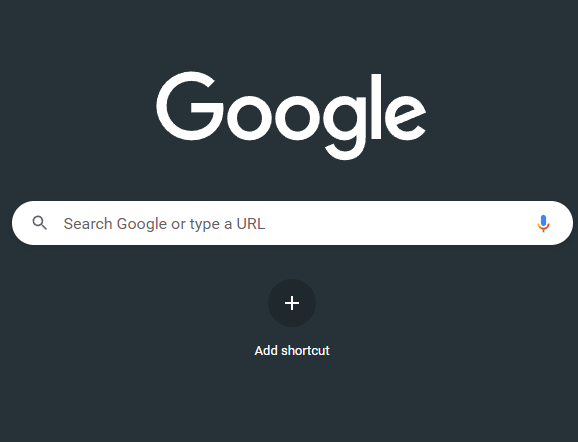
If you’re looking for free SEO tools, nothing beats Google itself.
Google search engine can be used as a keyword research tool in several ways.
Here’s how you can capitalize on this approach to uncover keyword opportunities:
-
- Google Autocomplete: As you begin typing a keyword or phrase into the Google search bar, the platform’s Autocomplete feature will suggest a list of related search queries based on what other users have searched for previously. These suggestions offer valuable insights into popular search terms and long-tail keywords relevant to your primary keyword.
- People Also Ask (PAA): When you search on Google, you may notice the “People Also Ask” section, which displays a list of related questions that users often search for in relation to your query. Examining the PAA section can reveal additional keyword opportunities and help you understand user intent better, enabling you to create more targeted content.
- Related Searches: At the bottom of Google’s search results page, you’ll find a list of related searches, which are queries other users have searched for in connection with your initial keyword. Analyzing these related searches can help you identify further keyword opportunities and refine your content strategy.
- Analyzing Competitors: By searching using your target keyword, you can assess the top-ranking pages and observe how they have incorporated keywords into their content, titles, and meta descriptions. This can provide ideas for alternative keyword variations and complementary phrases that you can integrate into your content to enhance its relevance and appeal.
Google search results can also help you understand search intent. By analyzing the top-ranking pages for your target keyword, you can gain valuable insights about the keyword’s search intent. This data helps SEOs and content marketers align content with what their target audience is looking for.
Here’s how Google can help you understand search intent:
-
- Types of search results: Pay close attention to the types of search results. This can help you determine whether the intent is informational, navigational, transactional, or commercial.
Example: Searching for “best running shoes” will likely yield comparison articles, reviews, and e-commerce websites, indicating a commercial or transactional intent.
-
- Featured snippets: Google often displays featured snippets at the top of search results to provide quick answers to user queries. Analyzing the content of these snippets can offer insights into the most common questions, or information users seek.
Example: Searching for “how to train for a marathon” may present a featured snippet with a step-by-step guide, suggesting an informational intent.
-
- People Also Ask (PAA) section: The PAA section displays related questions that users frequently search for in connection with your keyword. This reveals the types of information your audience is looking for.
Example: If you search for “apple watch,” the PAA section might include questions about its features, price, and comparisons with other smartwatches, implying a combination of informational and commercial intent.
-
- Analyzing top-ranking content: Review the top-ranking pages for your target keyword and observe the format, structure, and content of these pages. This provides insights as to what type of content resonates with users.
Example: Searching for “yoga for beginners” may display instructional articles, videos, and online courses, indicating an informational intent with a preference for visual content.
By utilizing Google’s built-in features, you can effectively identify keyword opportunities that can bolster your SEO efforts, improve your website’s search rankings, and, ultimately, drive more organic traffic to your site.
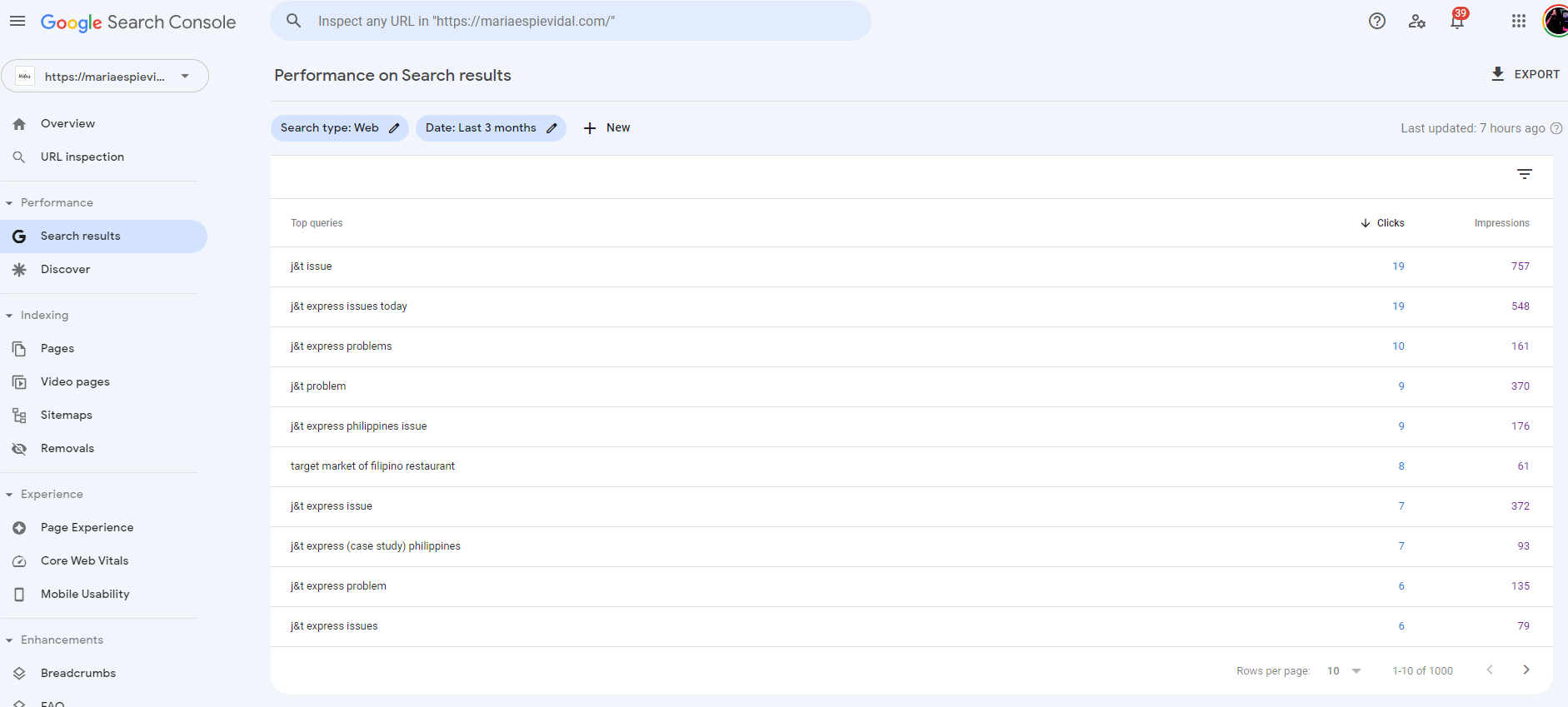
Google Search Console
Google Search Console is a tool that can be used for keyword research by analyzing the Performance Report. This report displays the keywords or queries a website ranks for in search results across the entire website or on individual pages. To get started, log in to Google Search Console and select the Performance Report, then click on the Queries tab to see the list of keywords.
To find keywords for individual pages, select the Pages tab, choose the page to be reviewed, then click the Queries tab again. Google Search Console can also be used for improving local SEO. The first step is to open the Search Performance Report, which shows a website’s ranking keywords along with associated metrics. Select the report date range and export the keyword data into a spreadsheet for sorting and filtering.
To find page one ranking keywords, filter for high-impression keywords, then check the CTRs of the selected keywords. Next, map the selected keywords to either new or existing pages based on whether they fit naturally into the existing content. For quick win keywords, look for keywords ranked in the top 10 to 20 positions in Google search and map them to existing or new pages.
Finally, for new keyword opportunities, go through the list of ranking keywords and select any relevant ones that were not previously targeted. It is essential to ensure that the keywords are relevant to the website or business and only select those that align with business objectives. Conducting a SERP analysis for the selected keywords helps confirm their search intent.
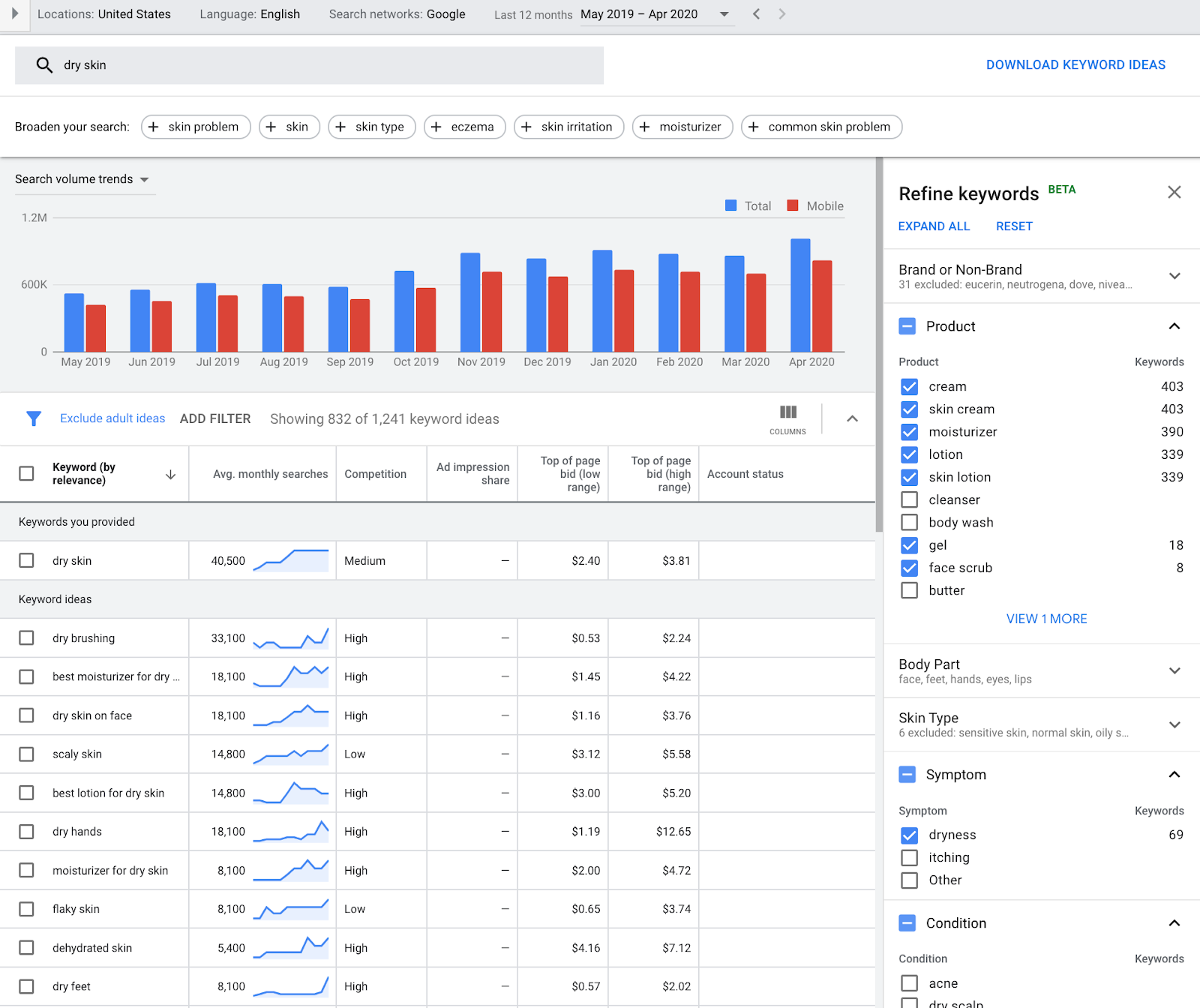
Google Keyword Planner
Google Keyword Planner is a tool for choosing the right keywords for your ad campaign, but it can also be used for keyword research. To use the tool, enter a seed keyword or URL and receive keyword ideas with details on average monthly search volume and competition level. It provides suggestions as well as CPC data and clicks estimates.
While more in-depth keyword research tools are available, it is a valuable starting point for brainstorming campaign ideas. Knowing the competition level and bid estimates from Google is also helpful. CPC data is also available on other keyword tools, but they are likely pulling it from Google Keyword Planner. When using the tool, look for keywords with a high CPC, which tend to convert well when ranking organically.
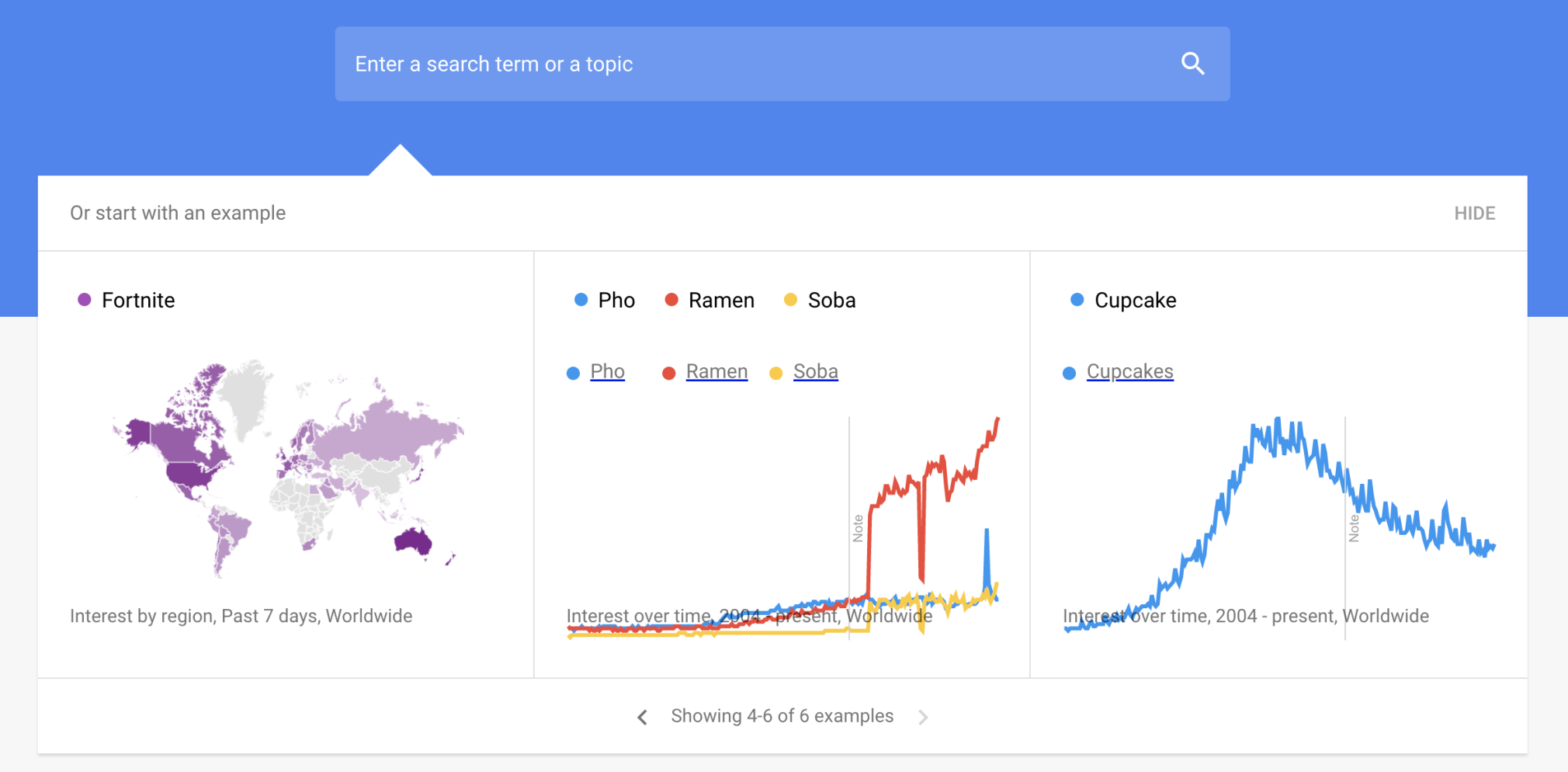
Google Trends
Google Trends is a powerful tool for keyword research and content planning. It provides insights into what users are searching for and where they are from. Users can search for broad topics, compare two topics, or look at recently trending topics. The tool shows the popularity of a topic over time, which is useful for uncovering seasonal variations in search popularity.
Google Trends can help businesses stay on top of trends and avoid spending resources on topics that are dwindling in popularity. Users can filter data based on a specific country or look at the data from a global perspective. The tool is especially useful for exploring untapped potential when starting a new business venture.
While Google Trends isn’t where you’ll get granular data, it performs best when used as a compass to set a direction for your SEO strategy. Pairing insights from Google Trends with more robust software like HubSpot’s SEO Marketing Tool can help you develop a more comprehensive keyword landscape for your website.
When using Google Trends, look for trends in specific countries or regions, find keyword phrases, and compare and contrast trends over time.
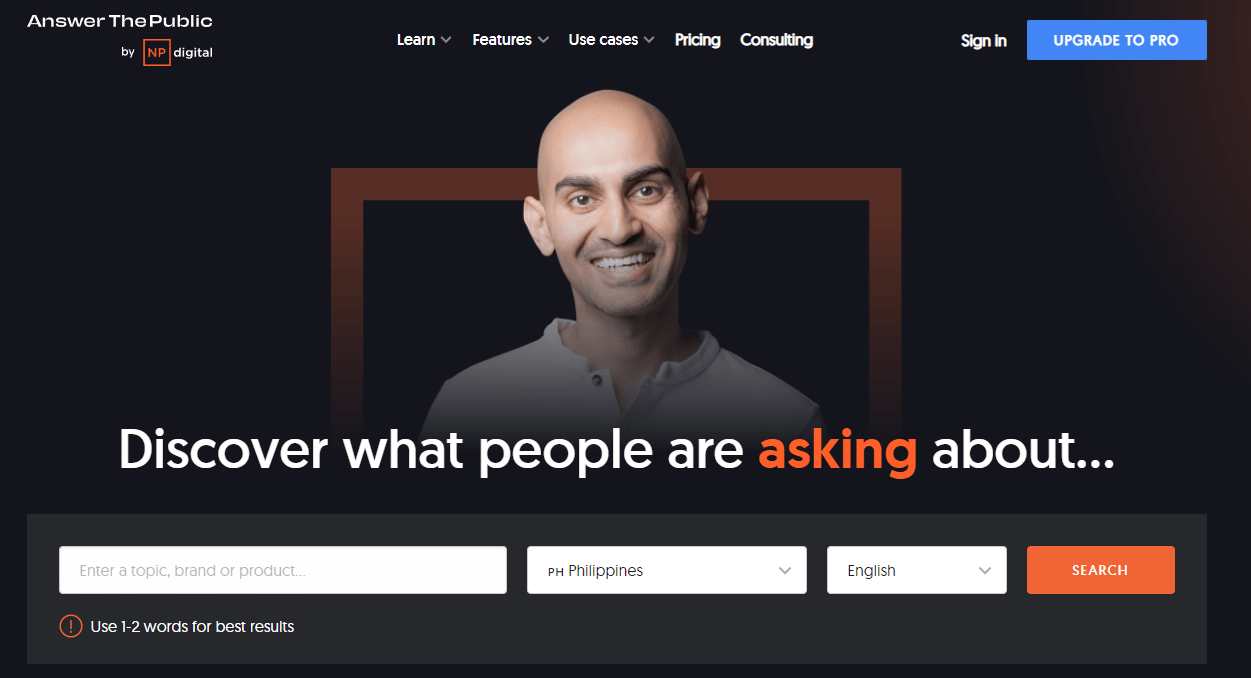
Answer The Public
Answer the Public is a keyword research tool that uses Google Suggest to find all the questions people may have related to a specific industry or keyword. Once you enter a keyword, the tool will provide a list of questions, comparisons, and preposition-related keywords related to that keyword.
One of the key features of Answer the Public is that it visually represents the data in a nice graphic, making it easy to understand and analyze. It provides content creators with a glimpse into the concerns and desires of potential customers. This enables them to create highly targeted content that addresses their needs.
Answer the Public can help content marketers generate better content that people will enjoy and be more likely to share. By providing keyword suggestions using prepositions such as “versus,” “like,” and “with,” can help content creators uncover new ideas and concepts to explore.
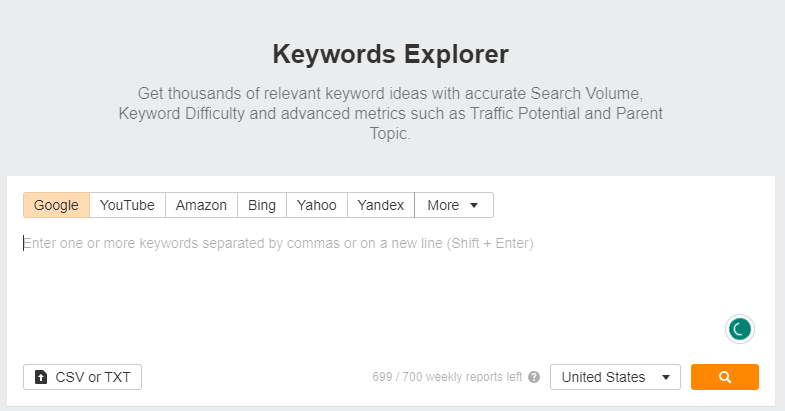
Ahrefs Keyword Explorer
Ahrefs Keyword Explorer is a powerful keyword research tool that helps you determine the difficulty of ranking for a particular keyword. It calculates a Keyword Difficulty score from 1 to 100, with 100 being the hardest. Additionally, it shows you the average monthly number of clicks on search results for your target keyword, clicks per search, percentage of clicks, and percentage of paid clicks vs organic clicks. Another unique feature is Return Rate, which compares which keyword gets more repeat searches using a relative scale.
Ahrefs Keyword Explorer is an excellent tool for anyone who wants to rank their website on search engines. It provides a comprehensive view of keyword metrics to help you determine which keywords are worth targeting.
Ahrefs Keyword Explorer has a current subscription price of $99/month for the Lite plan, $179/month for the Standard plan, $399/ month for the Advanced plan, and $999/month for the Agency plan.

SEMrush Keyword Tool
SEMrush is a comprehensive keyword research tool that provides users with insights into their competitors’ keyword strategies, helps them find new keywords, and provides keyword suggestions. The tool allows users to input up to 100 keywords to analyze them in bulk and displays an overview report with essential metrics such as volume, trend, CPC, competition, ads, keyword difficulty, keyword variations, questions, related keywords, SERP analysis, and keyword ad history.
SEMrush’s Keyword Magic Tool is one of the most widely used keyword analysis tools, which helps build master lists. It allows users to find semantically related long-tail keywords, exact matches, and more. The tool provides a comprehensive list of suggestions based on a seed keyword and enables users to sort groups by the number of keywords and volume.
The Keyword Difficulty metric displays the difficulty level in percentage for each keyword and enables users to find low-competition keywords that can help them rank higher.
The tool also allows users to conduct competitor-based keyword research, which helps them find organic competitors, compare their keyword portfolios, and analyze keyword gaps. The Keyword Gap feature allows users to enter their website’s URLs and their competitors’ websites’ URLs to see which keywords their competitors are ranking for and which ones they are missing.
The Keyword Magic Tool offers access to an extended database with over 20 billion keywords and a streamlined interface for organizing research on the go. The tool automatically groups target keywords into subgroups by topic, offers a questions-only filter to find keywords that ask questions, and provides information on which SERP features are present on each keyword’s results page.
The subscription price for SEMrush starts at $119.95 per month.
Case Study: Photo Editing Service’s Organic Traffic Grows by 32.87% in 5 Months
This company was struggling with its organic traffic and getting new leads. What’s more is that they are planning to lower the costs of their Google Ads campaign—which is currently the main driver of their customer acquisition. So, they needed a more cost-effective way to grow their customer base and generate enough leads cheaply.
Technical SEO and On-Page SEO Tools
On-page is a vital component of search engine optimization that focuses on optimizing individual web pages to improve their visibility and ranking in SERPs. This includes optimizing content, HTML source code, title tags and meta descriptions, alt tags, headings, and other on-page elements to ensure they are aligned with search engine algorithms and user preferences.
We have compiled a list of exceptional tools with features that help you analyze and optimize your website’s structure and content.

Google Search Console
Google Search Console is an essential tool for SEO reports, and it offers several features such as Performance, Coverage, Experience, and Enhancement. The Performance section provides 16 months worth of data on impressions, clicks, and the top queries for your website. The Coverage section is useful for troubleshooting technical SEO issues that prevent your pages from appearing in search results. The Page Experience report combines the core web vitals to show how your website performs in terms of user experience.
Google Search Console is also an excellent tool for on-page SEO audits and content optimization. You can start by identifying the pages that require optimization by analyzing pages with high keyword rankings but low click-through rates (CTR) and updating pages that are losing organic traffic. The Search Console helps you identify the pages with high rankings but low CTR by sorting the ‘Position’ and ‘CTR’ columns in ascending order. Optimize the page titles and meta descriptions to improve your CTR.
To update pages that are losing organic traffic, go to ‘Performance’ > ‘Date’ > ‘Compare’ and select the date range to see a report on the differences between clicks and impressions. Updating the blog with fresh content, adding structured data, optimizing images for SEO, and incorporating NLP phrases to your blog post can help you stay ahead of the curve.

Screaming Frog SEO Spider
Screaming Frog is a desktop program used to crawl websites and collect data about them for SEO audits, website audits, and competitor analysis. The program is available for Windows and Mac. The free version allows you to crawl up to 500 URLs and the paid version for unlimited crawling.
Screaming Frog can find broken links, duplicate content, missing title tags, generate XML sitemaps, SEO audit redirects, crawl JavaScript websites, visualize site architecture, analyze page titles and metadata, compare crawls and staging, extract data from the HTML of a website through CSS and XPath, and connect with Google Analytics, Google Search Console, and PageSpeed Insights.
To use Screaming Frog, you can start by checking out their Getting Started Guide and reading through the documentation for its features. Screaming Frog can help you fix issues that negatively impact your search engine rankings, and its organized data helps you make the necessary changes.
The paid version of Screaming Frog contains more available features than the free version and might be better for technical and on-page SEO audits. Screaming Frog is a complicated tool. However, learning how to get the most out of it is worth the effort.
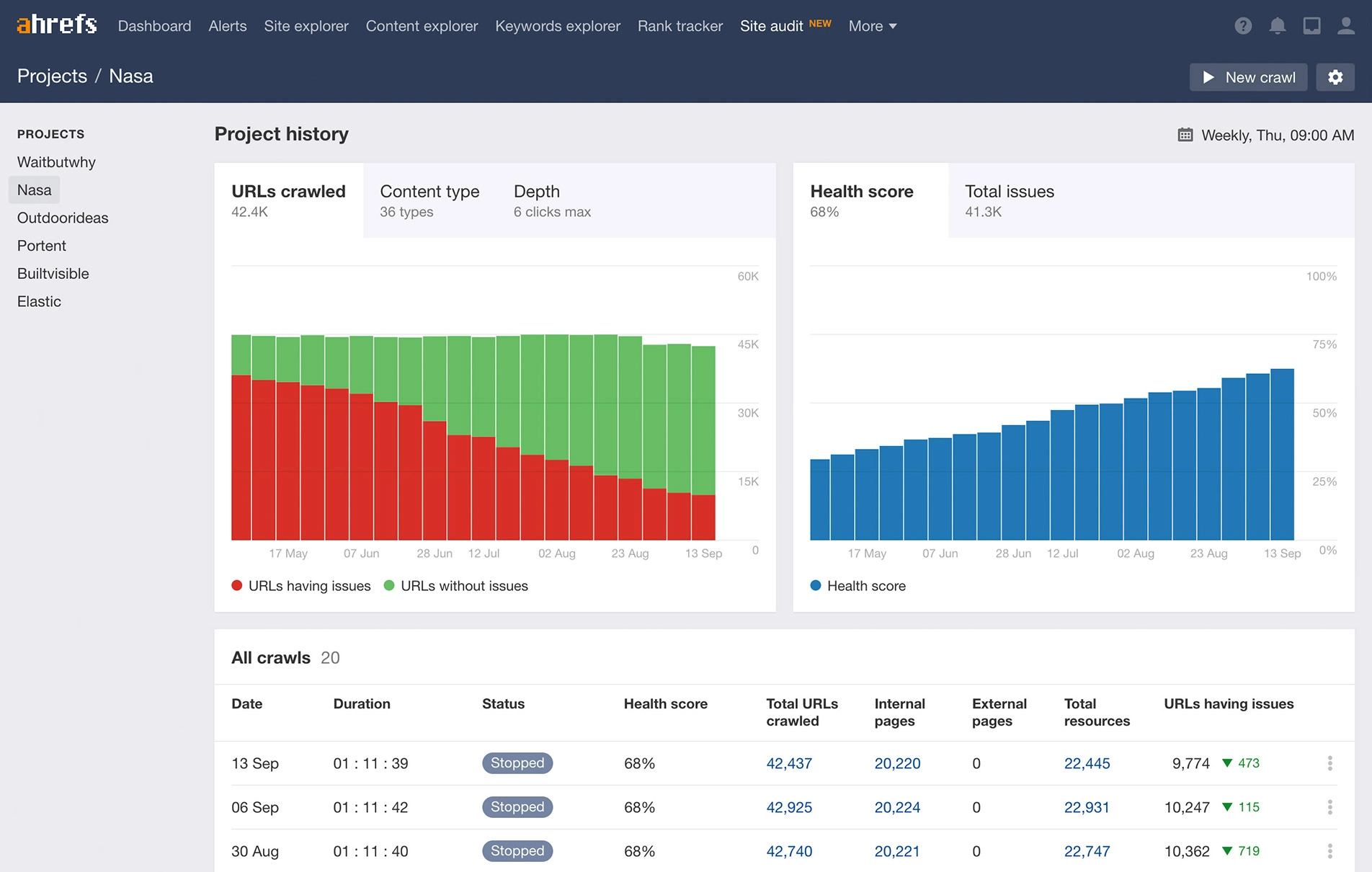
Ahrefs Site Audit Tool
Ahrefs Site Audit is a cloud-based tool that provides an exhaustive website analysis for technical and on-page SEO issues. The tool crawls all the pages it finds on a website, provides an overall SEO health score, flags all possible SEO issues, and gives recommendations on how to fix them. The tool can check for 100+ pre-defined SEO issues, such as slow pages, missing HTML tags, incomplete social tags, low-quality content, localization issues, incoming and outgoing links, and more.
Ahrefs Site Audit provides a powerful Data Explorer that allows skilled technical SEO users to go deeper than pre-defined issues by providing over a hundred different data points on each page, creating custom filters based on numerous parameters, and adding custom issues. Ahrefs’ backlink and organic traffic metrics are all integrated and can be enabled for display.
The tool easily tracks progress, schedules daily, weekly, or monthly crawls and executes JavaScript while crawling. Ahrefs Site Audit can also crawl mobile websites, helping users stay on top of Google’s mobile-first indexing rollout.
To use Ahrefs Site Audit, users can log in to the cloud-based tool, verify their domain, set speed settings, and crawl their website to uncover technical and on-page SEO issues. Pricing starts at $99/month for the Lite plan, which includes 100,000 crawled pages per project and five scheduled crawls per month. The Standard and Advanced plans are available for $179/month and $399/month, respectively, and provide additional features such as crawling speed, the number of projects, and access to Ahrefs’ backlink and organic traffic data.
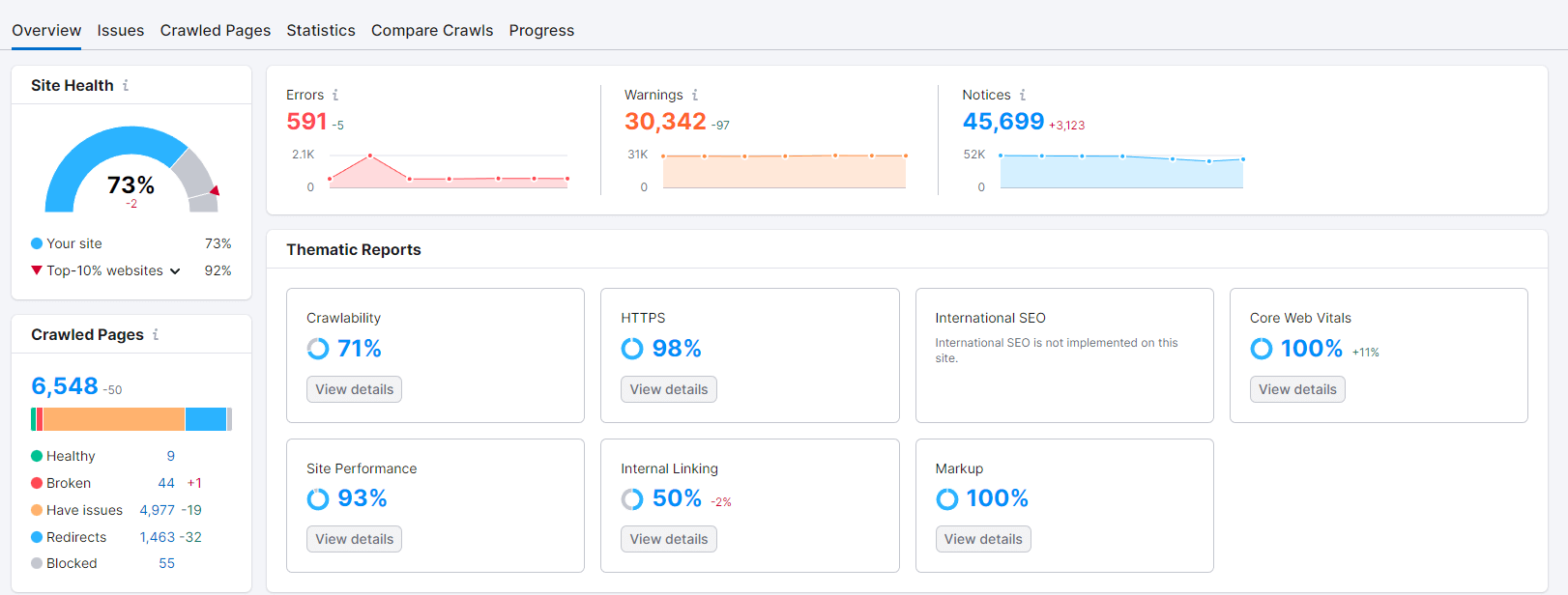
SEMRush Site Audit Tool
SEMrush Site Audit tool is a crawler that checks your site for 120 on-page and technical SEO issues. To use it, you can configure the tool for a specific part or the entire site, set the crawl source to the website, and choose the number of pages to crawl based on your subscription limit. After crawling your website, SEMrush Site Audit provides a Site Health Score and lists issues in three levels: errors, warnings, and notices. The Thematic Reports allow you to focus on particular groups of issues. For quick wins, you can address the Thematic Report with the lowest percentage of health.
To address errors, click “View Details” to investigate the triggered issues and stats. Focus on fixing the errors to maximize benefits with minimal effort. Additionally, you can use Log File Analyzer, which analyzes your access logs and presents a report about how GoogleBot crawls your website.
After fixing technical issues, you can use the On-Page SEO Checker to get actionable SEO recommendations for your site. The tool provides suggestions on prioritizing pages, optimizing for featured snippets, using target keywords, improving content readability, utilizing video content, using semantically related words, finding backlink opportunities, and improving user experience. You can specify keywords for each page, integrate Google Search Console, or use the auto-import option to suggest pages ranking between positions 11 and 100 in Google’s results.
SEMrush Site Audit tool is available in three pricing plans: PRO, GURU, and BUSINESS, with different limits on the number of pages to crawl per month and per project. You can periodically click the “Re-run Campaign” button to check for new issues, but watch your account’s page crawl limits.
Content Marketing Tools
Content marketing plays a pivotal role in SEO by creating valuable, engaging, and shareable content that attracts organic traffic, builds brand authority, and earns high-quality backlinks. It aligns with user intent, enabling better search rankings and improved visibility.
Explore our comprehensive list of top content marketing tools designed to streamline content creation, distribution, and analysis, ultimately boosting your SEO performance.
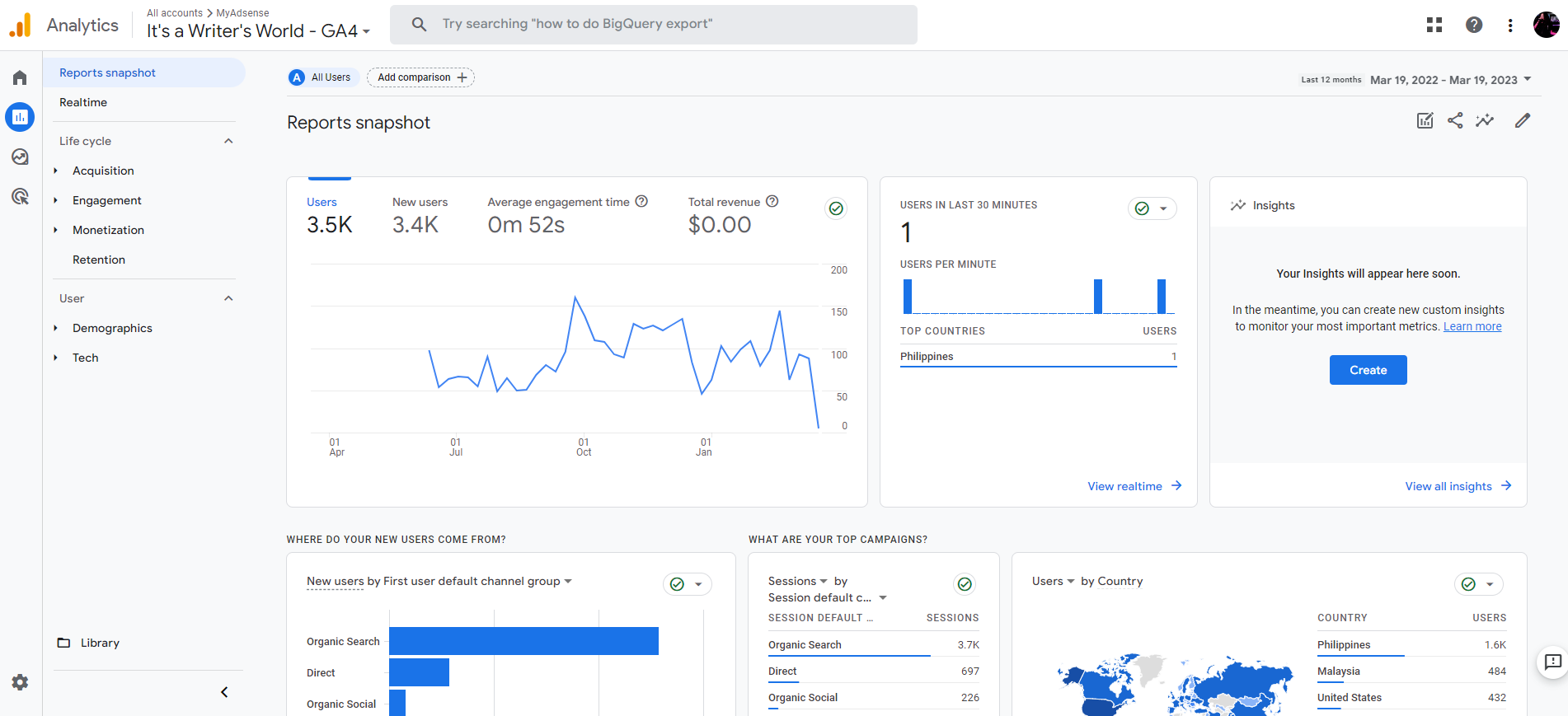
Google Analytics
Google Analytics is an easy-to-use free SEO tool that provides business owners detailed visitor behavior information. This powerful tool can track goals like form submissions or product purchases and set up behavioral events like scroll-depth. Once a Google Analytics account is set up, and the code is copied to the website, it will automatically start tracking the data.
The Audience report is the best place to see detailed information about who visitors are and what they have in common. This report can help tailor content to appeal to the target audience and improve targeting for paid advertising. The report has several areas to focus on, including Sessions and Users, Geo, Behavior, and Users Flow.
The Acquisition section provides information about where visitors come from, making it significant for content marketers. The All Traffic report is the most important group of reports in this section and shows the types of places that send traffic. Other reports, like Referrals, give insight into sites that refer traffic to the website. The “Social,” “Campaigns,” and “Google Ads” reports offer more granular breakouts of the same data from the “All Traffic” reports.
The Behavior section reports what people do on the website when they arrive. The Site Content report shows the most popular content on the website, including performance metrics for each page. The Site Speed report group is crucial for complex or “large” content, as it shows how quickly all website pages load. The Events reports section can be helpful if events-tracking is used on the website.
The Conversions section tracks website conversions, and even if the website does not sell anything, it’s still a good idea to set up some form of goal tracking. Goals can be triggered using destinations on the site, the amount of time someone spends on the page, or the number of pages someone viewed in a given session. Reports like Reverse Goal Path and Funnel Visualization can help identify which pages generate the most conversions for the website.

Buzzsumo
BuzzSumo is a cloud-based app that provides a 30-day free trial with access to its four key areas, including Content Discovery, Content Research, Media Monitoring, and Influencer Research. It can be used to explore new and evergreen content ideas, support crisis management, build an organic content strategy, reduce digital ad spend, conduct competitor analysis, explore news tracking, monitor mentions and create media coverage reports, explore breaking news tracking, and monitor cross-channel performance. Social listening is a good strategy for content marketing as it helps find quick-win media opportunities, avert brand crises, and get ahead of the market.
BuzzSumo Monitoring scans blogs, news sites, forums, and online communities to show what’s being published about the brand, competitors, backlinks of a specific website, specific content published by a website, business keywords and content, and authors across the industry. The tool helps to track brand reputation, handle publicity, and build relationships with the people that mention or link to the brand. Moreover, it helps prioritize the most important mentions and find the quickest wins, such as sorting by Total Engagement to find the content that’s making waves in areas most important to the brand.
BuzzSumo’s Content Analyzer allows users to explore the best headlines and engagement on social media across days, weeks, months, and years to find new content ideas. The Topic Analyzer returns hundreds of content ideas that generate engagement, and the Keyword Tool can be used to see if that topic performs well in search. The Content Analyzer can also be used to research media responses to specific topics, trends, people, or events and find the most engaging journalists in the field. Additionally, it can be used to raise one’s profile and become a thought leader in the field by sharing content that lands well with the following on social.
BuzzSumo also offers the YouTube Analyzer, which can be used to find new video content ideas in the 30-day free trial.
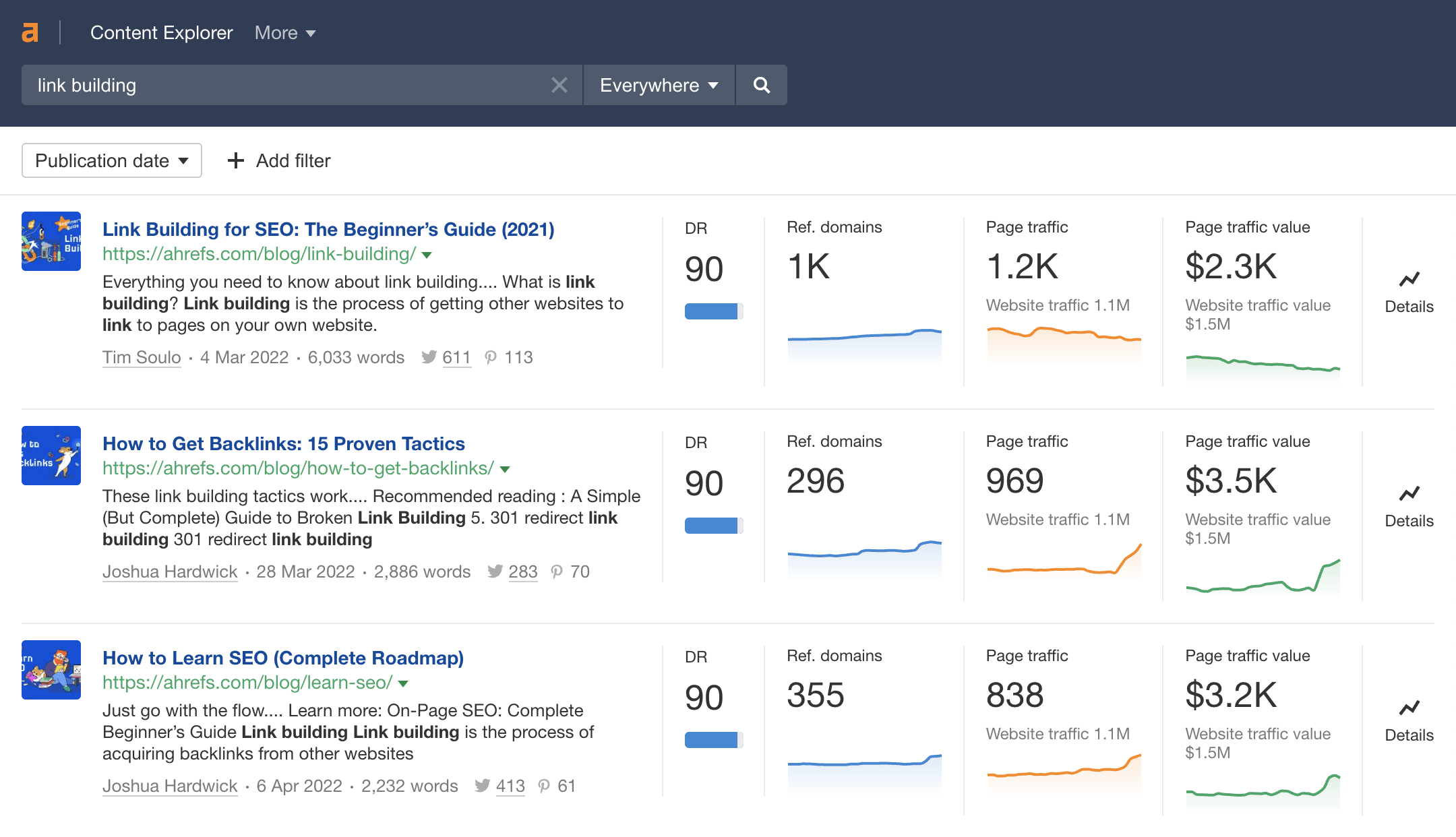
Ahrefs Content Explorer
Ahrefs Content Explorer is a tool that can be used to develop a content strategy. It has a database of over 11 billion web pages, and it allows users to filter by SEO and social metrics to identify proven ideas for their next marketing campaign. The tool can be used to analyze any page’s organic traffic, backlinks, keyword rankings, and social shares over time.
To use Ahrefs Content Explorer, enter any keyword or phrase to search their database of over five billion web pages. Choose how queries are matched using the dropdown options. Mix and match filters to refine the results. Users can use this tool to see a brand’s popularity over time by entering any brand name and excluding results from the official site.
It can be used to reverse-engineer competitors’ content marketing strategies by running a site: search for a competing domain to see their post frequency over time. Users can also find broken link-building opportunities by searching for any topic, filtering for only broken pages, and then using the referring domains filter to exclude pages with few or no referring domains.
Ahrefs Content Explorer can be used to find outdated content for link-building opportunities and untapped guest blogging opportunities by searching for a broad topic and adding a Domain Rating filter to weed out sites that the user doesn’t want to pitch.
Finally, users can find unlinked mentions by searching for their brand name and excluding results from their site, and then hitting the “highlight unlinked domains” button.
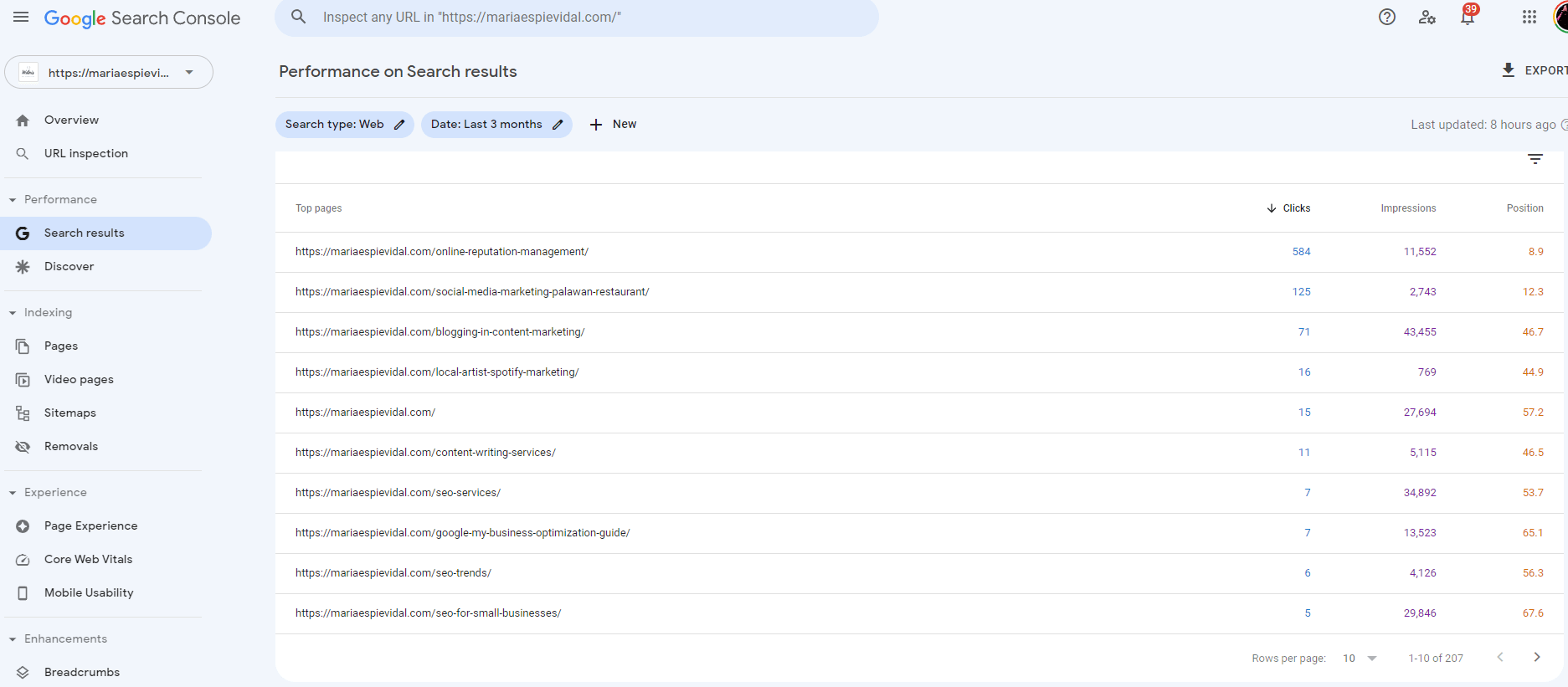
Google Search Console
I couldn’t stress the usefulness of this tool enough! As a freelancer, I’ve been relying on free SEO tools such as Google Search Console for most of my content marketing strategy.
Google Search Console is essential for assessing existing content and understanding how to improve it to rank better. To leverage the tool for content ideas, users can find out how searchers interact with their results by analyzing metrics in the Performance tab. Pages with a high number of impressions but low click-through rates can be analyzed to reveal queries associated with the page. These queries can provide ideas for future content pieces that answer audience questions and provide solutions to their problems.
Identifying the content types and topics that get the most backlinks can also help develop content ideas. By relying on the present content, users can sort the Links report by Linking sites in descending order to see which pages have the most backlinks coming from unique websites. Analyzing these results can reveal the content types that attract backlinks and the topics that receive the most backlinks.
Updating existing pages that are losing organic traffic is another tactic that can help increase traffic quickly. Google Search Console can identify pages that have suffered drops in traffic. Users can identify which content pieces need to be updated by analyzing the queries associated with these pages. Adding new content to these pages and updating stats or research data to make them more relevant can increase traffic significantly.
Tracking, Analytics, and Reporting Tools
Tracking, analytics, and reporting are indispensable components for measuring the success of your SEO efforts and fine-tuning your strategies. To help you stay on top of your website’s performance, we have curated a comprehensive list of exceptional tracking, analytics, and reporting SEO tools.
Google Analytics
First, you must create SEO-related goals in Google Analytics to gain more granular insights. Setting up the right filters to remove spam traffic is also essential to ensure accurate reporting. Additionally, regularly checking your top-performing pages and identifying opportunities for optimization can help you stay on top of your SEO game.
Using Google Analytics Content Drilldown reports can help you track and compare the performance of your most popular website segments, such as your blog. The Multi-Channel Funnel report answers how the marketing channels you’re using correspond to generate conversions. To track referral sites, a Google Analytics referral occurs when a website refers traffic to you, which results in a new visitor to your website. Google Analytics offers countless organic search metrics for users to track, but your conversion rates won’t get any better if you aren’t tracking the right ones.
The most critical SEO Google Analytics metrics you should track to stay on top of organic search performance are Bounce Rate, Dwell Time, Time on Page, Site Speed, Traffic from Mobile Devices, Return on Investment (ROI), and Organic Conversion Rate.
It’s essential to mention that Classic Google Analytics will retire in July 2023, and everyone will use GA4. Therefore, users must familiarize themselves with GA4 to accurately track and evaluate their SEO performance.
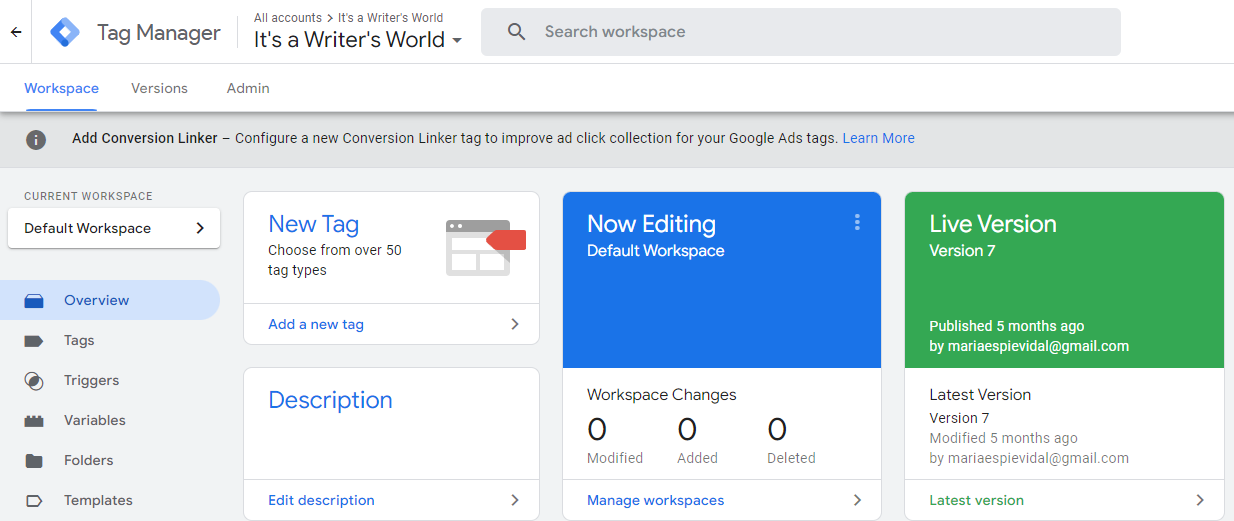
Google Tag Manager
Google Tag Manager (GTM) is a tool that simplifies adding multiple pixels and tracking codes to a website. It allows users to implement and manage tags in one place instead of manually inserting tags from every channel individually. By setting up GTM, changes to code snippets can be made at any time, and changes go into effect immediately without waiting for a web development team.
To activate a new GTM container, a firing rule needs to be added by choosing an option such as “all pages,” and clicking save. After creating a version, changes to code snippets can be made quickly and easily. GTM offers several benefits, including saving time, better tag management, improved site speed, and easy debugging.
Successful SEO requires accurate monitoring of a website’s traffic, performance, and user interaction. GTM simplifies this task by gathering all necessary tags and code snippets in one place, resulting in a better user experience and operational experience for everyone.
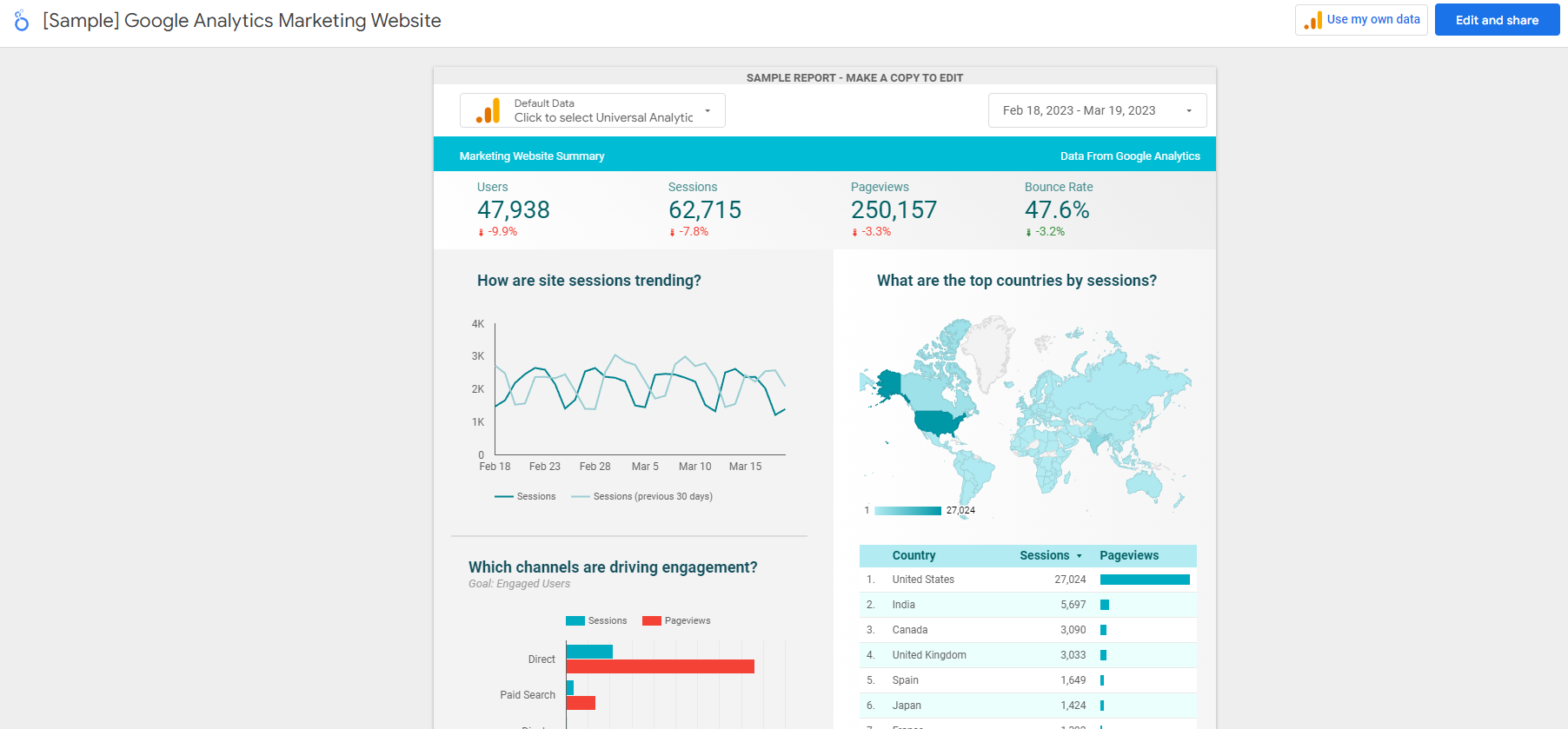
Google Data Studio (Looker Studio)
Google Data Studio is a free SEO tool for reporting that allows digital marketers to create custom dashboards for SEO and marketing campaigns. Its user-friendly interface makes it easy to create customized dashboards and reports. Google Data Studio offers nearly 500 connectors that can be used to import datasets for websites, including popular SEO platforms such as Google Search Console and Google Analytics.
This free SEO tool offers several benefits, including the ability to combine data from various sources, visualize any data combination, unlimited customization, easy presentation of complex themes or metrics, automated report building, and data compilation, helping those with less understanding of SEO data gain strategic insights. Challenges of using the platform include data discrepancies, data manipulation, and data overload.
To get started with Google Data Studio, create a free account and familiarize yourself with the basics, such as available connectors and the differences between dimensions and metrics. Key performance indicators to include in an SEO dashboard are impressions, keywords, average position, total clicks, click-through rate, country, and device type. By utilizing Google Data Studio, SEO performance reporting can be streamlined and customized to meet the specific needs of a business or campaign.
Rank Tracking Tools
Keyword rank tracking enables SEO services like mine to monitor the performance of your targeted keywords and gauge the effectiveness of your SEO efforts.
To assist you in keeping a close eye on your keyword rankings and identifying areas for improvement, we have curated a comprehensive list of premier keyword rank tracking tools.
SEMRush Position Tracking
SEMRush’s Position Tracking tool monitors the performance and ranking of targeted keywords. It allows users to compare their rankings with competitors, track daily ranking data for chosen keywords, and identify which website pages rank for specific keywords. Users can also discover competitor websites, track their performance, and track how their website ranks on mobile versus desktop or from location to location.
To use the Position Tracking tool, users must configure it by specifying their website domain, location, device and search engine, and keywords to track. After setup, the tool provides an overview tab that shows a graph of visibility trends, share of voice, and a snapshot of keyword rankings, including position, ranking changes, estimated traffic, search volume, and SERP features. Users can customize this chart by filtering it to see more data on each keyword or URL.
To effectively use the Position Tracking tool, it is important to track keyword rankings over time, analyze changes in ranking and visibility, and identify opportunities to improve ranking and drive traffic.
Google Search Console Average Position
Google Search Console’s Performance Report provides valuable insights into a website’s search performance, including four SEO metrics at the top of the report: total clicks, total impressions, average CTR, and average position. The bottom of the report features six dimensions of performance data, including queries, pages, countries, devices, search appearance, and dates.
The average position metric shows a website’s average rank in search results. To use this metric for rank tracking, you can filter the report by queries or pages and sort by average position to identify keywords or pages with a lower average position. You can then use this information to optimize your content for those specific keywords or pages to improve their search rankings. Additionally, you can compare your average position with your competitors to identify areas for improvement.
The Average Position metric is an average of all the positions in which a website appears in search results for a specific query, meaning it can be influenced by various factors, such as the user’s location and search history. Therefore, looking at other SEO metrics in the Performance Report, such as total clicks and impressions, is essential to get a complete picture of your website’s search performance.
Link Building SEO Tools
Link building is a crucial aspect of search engine optimization that focuses on acquiring high-quality backlinks from authoritative websites to boost your website’s credibility and rankings.
Here are top-tier link-building SEO tools to help you build quality backlinks.
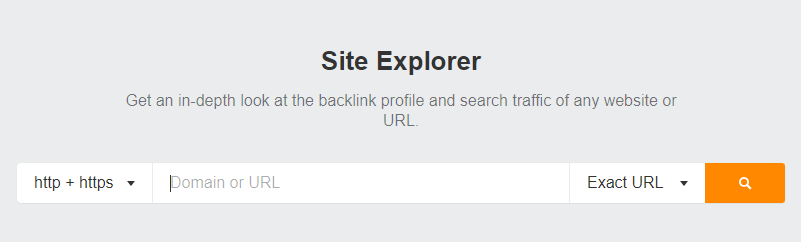
Ahrefs Site Explorer
To use Site Explorer for link building, users should start by entering their domain or their competitor’s domain into the tool. They can then filter the links using various criteria to find potentially replicable links or harmful links. Users can also use the search function to find specific link opportunities.
In the Backlinks report, users can find all the backlinks pointing to a specific domain, URL, subdomain, or subfolder. Users can use this report to find all their competitors’ backlinks, filter the links using various criteria, and identify potentially harmful links. Users can also use the search function to find specific link opportunities by including or excluding backlinks with certain words or phrases in the URLs, titles, anchors, or surrounding texts. The Backlinks report can also help users find podcasts to get interviewed on.
In the Internal Backlinks report, users can find internal links to the target domain, subdomain, subfolder, or URL. Users can use this report to find nofollowed internal links and remove the nofollow attribute on the relevant link. Users can also use this report to identify top-ranking ranking pages due to strong internal links.
The Link Intersect report shows users linking to one or more target websites, URLs, or subsections but not to another. Users can use this report to see who’s linking to competitors but not to them.
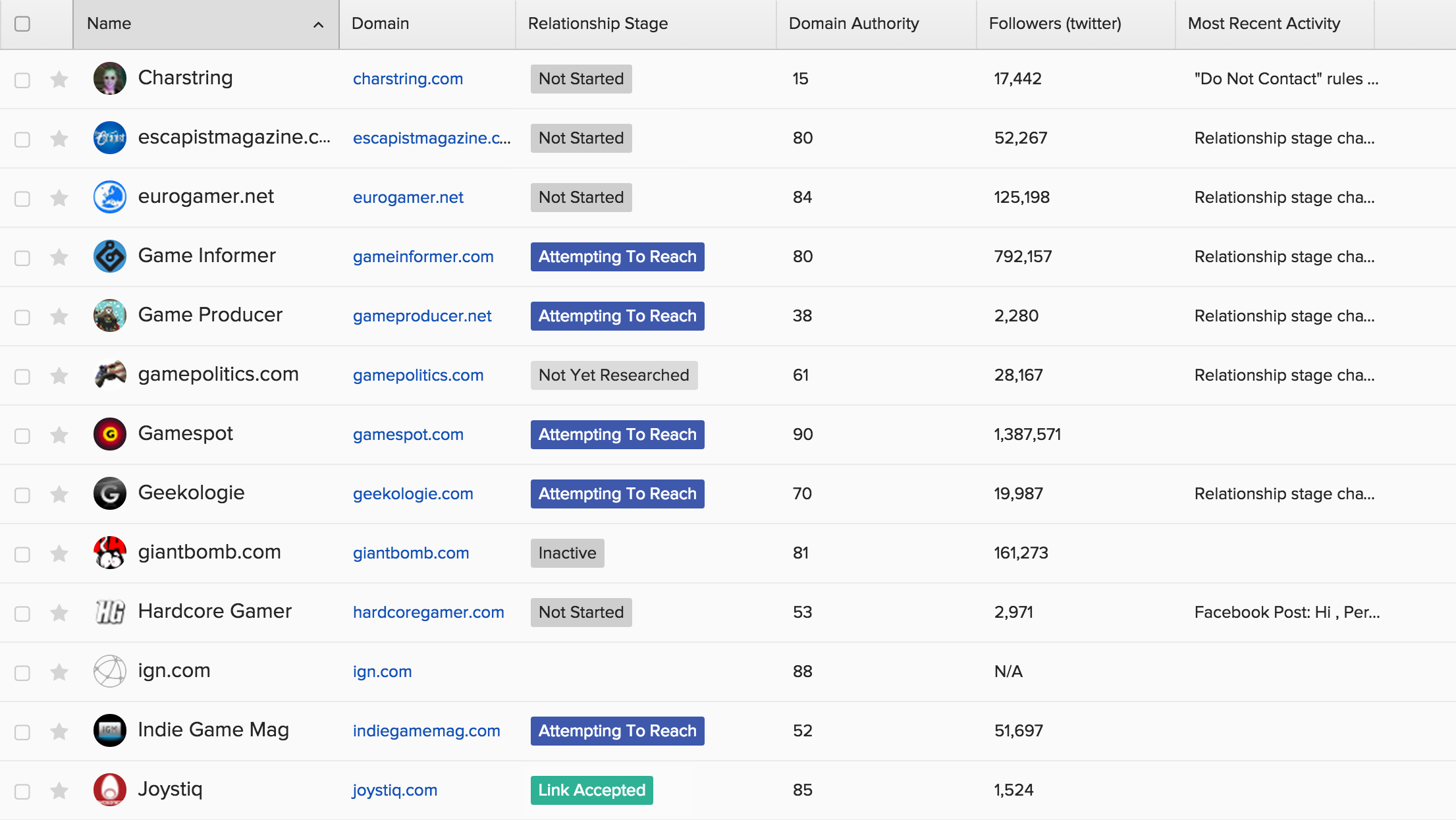
BuzzStream
BuzzStream is a link-building tool that helps users stay organized with email outreach by tracking conversations and managing campaigns across multiple projects. Users can find websites using BuzzStream’s built-in “Discovery” tool or upload a list of sites in their niche that they want to reach out to. The tool then helps users find contact information and allows them to connect their email with BuzzStream to reach out to people from within the platform. BuzzStream also offers a reporting feature that enables users to see the status of every email and follow-up they have sent.
BuzzStream offers custom fields, which are particularly helpful for organizing and customizing campaigns. Users can create a set of fields for a guest posting or influencer marketing campaign. Custom fields are useful for filtering, division, and data analysis. They enable users to filter by a specific segment of prospects, use a custom field value in an outreach template, and add data points as a field (for example, the site’s Domain Authority or whether or not they’ve linked to a competitor).
BuzzStream offers a range of pricing options, from $24-$999 per month. The platform’s handy Buzzmarker Chrome extension is arguably the best feature of the entire tool, which allows users to find contact information quickly. BuzzStream is particularly helpful for teams and agencies as it allows for multiple projects to be managed effectively.
In a Nutshell
The best SEO tools can significantly improve your website’s ranking and search visibility. Use the right tools and gain valuable insights to help you enhance your website’s overall effectiveness in driving leads. From keyword research to backlink analysis, there are numerous tools to choose from that can help you optimize your website and drive more organic search traffic.
However, the world of SEO can be complex and challenging to navigate alone. At It’s a Writer’s World, we specialize in providing customized SEO services and Content Marketing Services to help businesses of all sizes succeed in the digital landscape. Contact us today! Let us help you take your SEO and content marketing to the next level.
World Class SEO Services,
Filipino Affordability.
Book a Consultation here.
SEO Tools FAQs
What are SEO tools, and why are they important?
SEO tools are software applications designed to help optimize websites for search engines by providing data and insights into factors that impact search engine rankings. They are important because they allow businesses to identify areas of improvement on their websites and improve their online visibility, which can lead to increased traffic, higher conversion rates, and ultimately, more revenue.
What are some common types of SEO tools?
Some common types of SEO tools include keyword research tools, backlink analysis tools, website auditing tools, rank tracking tools, and content optimization tools. Each type of tool provides unique data and insights that can help businesses improve their website’s performance and ranking on search engine results pages.
How do I choose the right SEO tool for my business?
Choosing the right SEO tool depends on your specific business needs and goals. Consider factors such as your budget, the size of your website, and the level of expertise of your team when selecting a tool. It’s also important to read reviews, compare features, and test out different options before making a final decision.
Are SEO tools easy to use, or do I need technical expertise?
The level of technical expertise required to use SEO tools varies depending on the tool’s complexity. While some tools may require technical knowledge, others are designed to be user-friendly and easy to navigate. Many SEO tools offer tutorials and support to help users get started and make the most of their features.
Can SEO tools guarantee higher search engine rankings?
No SEO tool can guarantee higher search engine rankings, as search algorithms are constantly changing, and rankings are influenced by a variety of factors. However, SEO tools can provide valuable data and insights that can help businesses improve their website’s performance and increase their chances of ranking higher on search engine results pages.


