Imagine you’ve worked hard to create this beautiful website. You’ve agonized over every detail, from the font size to the color scheme. The content is top-notch, and you’re confident that it’s exactly what your target audience is looking for.
But there’s a problem. No one is visiting your site.
What gives? The answer, in many cases, is poor on-page optimization.
On-page optimization is the process of making sure your website’s pages are structured in a way that makes them easy for search engines to index and rank. It’s an important part of any SEO strategy, and it can be the difference between your site being buried on page 50 of the search results and being the top result on page one.
In this guide, I’ll be going to take a deep dive into on-page optimization and how it improves your SEO marketing. I’ll cover what it is, why it’s important, and how to do it right. By the end of this guide, you’ll have all the tools you need to ensure your website is optimized.
In this Guide:
- What is On-Page Optimization?
- Why is On-Page Optimization So Important?
- How to Optimize Your Website and Content for On-Page SEO
- On-page Optimization Checklist
What is On-Page Optimization?
On-page SEO is the practice of ensuring that your website’s pages are search engine friendly and easy to crawl. It is comprised of different techniques that you can use to make sure your pages are being indexed and ranked properly. All of which are essential for getting your website to show up in the search results.
When I started doing SEO in 2009, the landscape was pretty different. It was all about the number of links acquired to the site. If you have fresh content (whether it’s 200 words or 500 words), and you have a significant amount of links (regardless of their authority) pointing to it, you’re good to go. You will get your site ranking in no time.
SEO has come far a long way throughout the years. Google has constantly been updating their algorithms to ensure they are providing the best possible results for its users. With every update, Google has been making it more difficult to game the system by using black hat SEO techniques.
Because of this, on-page optimization has become increasingly important. If you want your website to rank in the search results, you need to make sure that the foundations are laid. This means having well-optimized pages that are easy for search engines to understand.
Technical SEO vs On-page SEO
While there is an overlap between technical SEO and On-page SEO, they are two distinct fields. Technical SEO deals with the more technical aspects of your website, such as site speed and structure. On-page SEO, on the other hand, is all about optimizing your website’s individual pages for the search engines.
When we talk about technical SEO, it means ensuring that your website is accessible to the search engines and easy to crawl. If your website is slow or has a poor structure, it can be difficult for search engines to index your pages. This can hurt your chances of ranking in the search results.
On-page SEO, on the other hand, is all about making sure your website’s pages are optimized for the search engines. This includes things like optimizing your page titles, metatags, and content. It also includes making sure your site is structured correctly so that search engines can easily understand it.
Why is On-Page Optimization So Important?
On-page optimization is important because it helps search engines understand your website and its content. It also helps to ensure that your pages are being indexed properly and ranked accordingly.
Having well-optimized pages makes it easier for search engines to understand your website. This, in turn, helps increase your chances of ranking for the keywords you’re targeting.
For example: {Home | Company Website} is a bad example of a title tag. It tells the search engine nothing about what your website is about. It may even make Google think that you want to rank for “Home” or just your company name, which is a complete disadvantage.
A better title tag would be: {Content Marketing Services in the Philippines | Company}. This title tag is more informative and tells the search engine that you are offering this specific service and that anyone looking for your service should visit your website.
Aside from that, it also helps to improve your click-through rate (CTR). If your pages are optimized properly, it will be easier for users to find what they’re looking for. This increases the chances that they will click on your result, which is a win for you.
On-page SEO is not just about your tags, though. It’s also looking into your content. Let’s say you’ve written a masterpiece of content and yet you’ve failed to include the keyword you’re targeting even once. There’s a good chance your content will not rank because the search engine has no idea what your page is about. Or worse, Google can associate your page with a completely different keyword that does not relate to your services, whatsoever.
SEO is more important than ever, given that there are now more than 3.5 billion searches made daily, and businesses are competing for a spot on the first page of Google. According to market research, 70% of marketers see SEO as more effective than PPC and effective SEO practices provide a conversion rate of 14.6%. It is clear that SEO remains the most lucrative marketing channel online. And without a good foundation, you are setting your SEO marketing to fail.
On-page optimization may seem like a lot of work, but it’s worth it in the long run. Taking the time to optimize your pages now will pay off in the form of increased traffic and conversions down the road.
How to Optimize Your Website and Content for On-Page SEO

There are a number of different ways to optimize your website for on-page SEO. Here are some of the most important things to keep in mind:
- Do Keyword Research
The first step to on-page optimization is to do keyword research. This will help you identify the keywords that you should be targeting on your website.
With identifying target keywords, it should be a balance between finding keywords with high search volume and low competition. You want to be able to rank for the keywords you’re targeting, but you also want to make sure that there is enough demand for those keywords.
Once you’ve identified your target keywords, the next step is to integrate them into your website’s content.
- Optimize Title Tags and Meta Descriptions
The title tag and meta description are what appear on the search engine results page (SERP). People will see this when your website comes up on a Google search.
This is why optimizing these elements is important, as they can help improve your click-through rate (CTR). A higher CTR would signal to Google that your website is relevant to the keyword, which could help improve your ranking.
To optimize your title tags, make sure to include your target keyword and make it short and sweet. The ideal length for a title tag is 50-60 characters. Anything longer than that would be cut off on the SERP.
For meta descriptions, while there is no real limit, Google typically displays around 155-160 characters. Again, you want to include your target keyword here and make sure that the meta description is interesting enough to make people want to click on your website. It is one of the free things you can do to sell yourself.
A common mistake I see a lot of businesses making is not using their target keywords in their title tags and meta descriptions. This is a wasted opportunity as it’s one of the first places Google would look to understand what your website is about.
- Use Your Target Keywords in the First Few Paragraphs
One of the most important places to use your target keywords is in the first paragraph of your content. This helps Google understand what your page is about and can also help you rank for that keyword.
For example, if you’re writing a blog post about content marketing, you would want to use the phrase “content marketing” in the first few paragraphs. This signals Google that your page is relevant to that keyword.
However, you must also ensure that the keyword is not forced into the sentence. Google and your site visitors would not like that. This is why it’s important to find a balance between using the keyword enough to let Google know what your page is about but not too much that it becomes unnatural. Make sure the transition in your paragraphs would be able to introduce your target keyword without sounding too spammy.
- Use Keywords Throughout Your Content
In addition to using your target keywords in the first paragraph, you should also use them throughout your content. Try to use them in a way that sounds natural and doesn’t disrupt the flow of your writing.
Back in the day, there is a standard keyword density followed by most SEO experts. Today, what I’ve seen is that Google is smart enough to determine a certain word is your target keyword even if you’ve mentioned it two to three times. But you need to incorporate them in the right places.
- Use H1 and H2 Tags for Titles and Subtitles
H1 and H2 tags are HTML tags that are used to signal titles and subtitles. In content writing, this leans more on defining your content structure. You would want to use H1 tags for your titles and H2 tags for your subtitles.
This helps Google understand the hierarchy of your content and can also be a good indicator of what your page is about. Google puts more weight on words that appear in H1 and H2 tags, so it’s important to use them when possible.
Another thing that’s worth noting is the frequency you can use a tag. While you can have multiple H2 tags, you can only use H1 tags once. I’ve seen this often when a client’s website has multiple H1 tags, especially for service pages. I understand its purpose as they only look at things from a visual perspective, but SEO-wise, it’s not the smartest move.
The best trick here to maintain a large bold font without using H-tags is simply increasing your font. This will give the same visual appeal as an H1 tag. You can have the rest of your subheadings at H2 and H3, depending on the hierarchy/importance of that subsection, and then use font size to bold them up.
- Make Sure Your Content is Unique and Relevant
This should go without saying, but your content needs to be unique and relevant. This is something that Google looks for when determining rankings.
If you’re copying someone else’s content, chances are it’s already been indexed by Google. So when they index your website, they would see that your content is the same as another website, which would not help you rank.
Your content also needs to be relevant to the keyword you’re targeting. This is why it’s important to do your research before writing. You want to make sure that your target keyword is something that people are actually searching for and that your content can answer their questions.
If you’re unsure whether your content is unique, you can always use a plagiarism checker to check for copied content. I’ve used Copyscape and Grammarly for this in the past and they work well.
As for relevance, take a look at the search results for your target keyword. You’re on the right track if your content can answer the searcher’s queries.
- Optimize Your URLs
Your URLs are also an important factor in on-page SEO. You want to make sure that your URLs are short, relevant, and include your target keyword.
A common mistake I see is when a client has really long URLs with a bunch of random numbers and letters. These types of URLs are not only hard to remember, but they’re also not user-friendly.
Another thing to keep in mind is that keywords in your URL can also help you rank. So if you have a page about “blue shoes,” therefore, “blue shoes” should be included in your URL like /blue-shoes/. Google favors those websites that make it easy for crawlers to understand the page’s content.
- Add and Optimize Images
Images are also an important part of on-page SEO. Whenever possible, you want to add images to your content and optimize them for the web.
The process of optimizing an image for the web includes reducing the file size, adding ALT text, and using the correct file format. Doing this makes it easier for Google to index your images, which can help you rank in image search.
Another observation I had with clients is that they directly copy and paste an image from their computer onto their website. This often happens with product images that they get from the manufacturer. The problem with this is that the file name would be something like “IMG_1234” which isn’t descriptive at all.
When you’re adding images to your website, make sure to give them a file name that’s relevant to the image. So if it’s a product image, include the product name in the file like “blue-shoes.jpg.”
These images are also often uploaded in huge file formats like TIFF or RAW, which are not web-friendly. Whenever possible, you want to save your images as a JPEG or WEBP file. These formats tend to have smaller file sizes without sacrificing quality.
- Add Internal Links to Your Content
Internal linking is the process of linking to other pages on your website from within your content. This is a good way to keep people on your website longer and help them find other related content.
Google also sees this as a sign that your website is relevant and informative. If you’re constantly linking to other pages on your website, it shows Google that your website has a lot of good content. That’s why internal linking can also help with your SEO efforts.
To do this, you can simply add links to other pages on your website whenever it’s relevant. For example, if you’re writing a blog post about shoes, you can link to other related pages like “sandals” or “boots.” Apart from your product or service page, you can also link to another blog post.
It’s also crucial to monitor the anchor text you’re using for these internal links. As much as possible, you want the linked text to be an accurate description or, better yet, the exact target keyword you have for that page.
Google has been cracking down on over-optimized anchor text, so it’s best to err on the side of caution. You don’t want to be penalized for using the same keyword too often.
- Use External Links Sparingly
External linking is the process of linking to other websites from your content. This can be a good way to add more context to your content and show Google that you’re an authority on the subject.
However, you want to use external links sparingly. If you’re constantly linking out to other websites, it can make your content seem less authoritative. Google may also see this as a sign that your website isn’t relevant or informative.
When you do use external links, make sure to link to high-quality websites that are relevant to your niche. You also want to use anchor text that accurately describes the linked content.
- Optimize for User Engagement and Search Intent
Google wants to make sure that people are finding your content useful and relevant. If they’re not, then your website won’t rank as highly in the search results.
Optimizing for user engagement means ensuring your content is readable, informative, and easy to navigate. Ideally, you don’t want your content to be a huge block of text that’s difficult to read and absorb. It can be straining for the eyes to read a huge wall of text, so people are likely to click away from your website if that’s all they see.
Instead, you want to break up your content into smaller paragraphs with subheadings. This makes it much easier for people to scan through your content and find the information they’re looking for. Including images, videos, and infographics can also help break up your content and make it more visually appealing. Make sure that any multimedia you include is relevant to the topic.
You also need to consider what people are actually searching for when they’re looking for the type of content you’re providing. This is where search intent comes in.
Search intent is the purpose behind a person’s search query. When someone types in a keyword or phrase, they’re looking for something specific. As a content creator, it’s your job to figure out what that is and give it to them.
For example, someone who searches for “buy shoes” probably has commercial intent. They’re looking to purchase a product, and they want to know where they can do that. On the other hand, someone who searches for “how to tie shoes” probably has informational intent. They want to learn how to do something and look for step-by-step instructions.
If you can figure out what kind of search intent someone has, you can create content that’s more likely to rank highly in the search results. After all, you want your content to be the answer to people’s queries.
Advanced On-Page SEO Tactics
- Featured Snippets
A featured snippet is a box that appears at the top of the search results for certain queries. This box includes a summary of an answer to the query and a link to the full answer. This can be in the form of FAQs, lists, tables, or paragraphs.
Featured snippets are a great way to get more traffic to your website. After all, you’re appearing at the very top of the search results, which makes it more likely that people will click on your link.
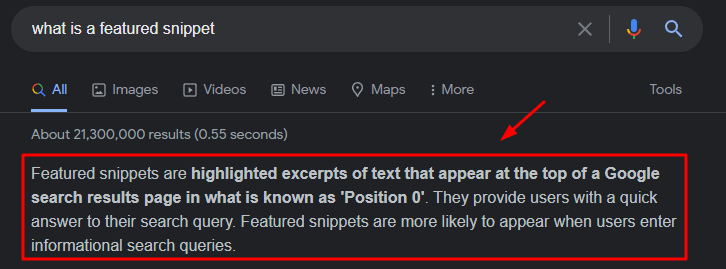
To increase your chances of appearing in a featured snippet, you need to:
First, you need to make sure your content is well-written and informative. It should provide a complete answer to the question and be presented in an easy-to-read format.
You also need to use the right type of markup. You can use structured data to mark up your content in a way that tells Google it’s eligible for a featured snippet. This can be a bit technical, so you may want to hire a developer to help you if you’re not comfortable doing it yourself.
Once you’ve marked up your content, you must ensure it ranks highly in the search results. You can do this by optimizing your title and meta tags and building backlinks to your content.
If you can get your content to rank highly and use the right markup, you may be able to get it featured in a featured snippet. This can help increase your website’s traffic and visibility.
- Schema Markup
Schema markup is a code that you can add to your website to help search engines understand your content. This code provides additional information about your websites, such as their content type, who wrote it, when it was published, and more.
Adding schema markup to your website can help you rank higher in the search results and appear in rich snippets. Rich snippets are special search results that include additional information, such as the author’s name, the number of stars a product has, or the calories in a recipe.
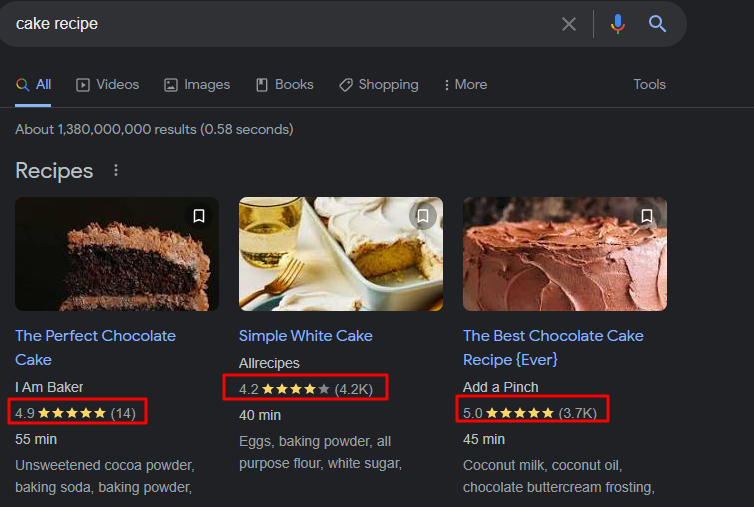
Schema markup is a fairly technical, so you may want to hire a developer to help you if you’re not comfortable doing it yourself. However, it can be a great way to improve your website’s SEO.
Types of Structured Data
There are many different types of schema markup, but some of the most common include:
- Article: This type of markup is used for articles and blog posts. It tells search engines when the article was published, who wrote it, and what it’s about.
- Product: This type of markup is used for products and services. It provides product information, such as price, category, and reviews.
- Recipe: This type of markup is used for recipes. It includes information such as the recipe’s name, author, ingredients, and instructions.
- Event: This type of markup is used for events. It tells search engines when and where the event is taking place and who is organizing it.
- Review: This type of markup is used for reviews. It includes information about the reviewer, the review itself, and the rating.
- Local Business: This type of markup is used for local businesses. It provides information such as the business’s name, address, phone number, and opening hours.
Structured Data Tools
There are a few different tools you can use to add schema markup to your website. Some of the most popular include:
- Google’s Structured Data Markup Helper: This tool helps you add schema markup to your website by walking you through adding tags to your content.
- Merkle’s Schema App: This tool allows you to create and manage your website’s schema markup. It also provides reports on how your schema is performing.
- Schema.org: This site provides information about schema markup, including tutorials and a list of all the different types of schema.
- Page Speed
Page speed is the amount of time it takes for a page on your website to load. It’s important because it can affect your website’s search engine rankings, conversion rates, and bounce rates.
There are a few different ways you can improve your page speed. These include:
- Optimizing images: You can optimize your images by reducing their file size. This will help them load faster on your website.
- Enabling browser caching: Browser caching allows visitors to your website to store certain files on their computers, so they don’t have to download them every time they visit your site.
- Minifying resources: Minifying resources means reducing the size of your CSS, HTML, and JavaScript files. This can help your pages load faster.
You can use Google’s PageSpeed Insights tool to test your website’s page speed and get recommendations on improving it.
I Helped this Lawyer Grow Her Organic Clicks by 23% vs the Previous Period and by 110% vs. the Previous Year! Read here.
On-page Optimization Checklist
As much as I would love to say that optimizing your on-page is just a one-time thing, it’s not. Google updates their algorithms constantly, so you need to keep your website up-to-date. This means regularly checking your on-page optimization and ensuring it’s still effective.
To help you out, I’ve created an on-page optimization checklist. Use this checklist to make sure you’re covering all your bases when it comes to on-page optimization.
- Conduct Monthly SEO Audit
- Track Keywords and Topics for Each Page
- Monitor Your Competitors’ On-Page SEO
- Keep Track of Your Website’s Clicks, Impressions and Rankings
Conduct Monthly SEO Audit
Even the most optimal website can always be improved. That’s why it’s important to regularly audit your SEO. An SEO audit is a process where you analyze your website to see how well it’s performing and identify any areas that need improvement.
There are a few different things you should look at when conducting an SEO audit, including:
- Redirect 404 Errors: If you’ve updated your content and deleted some pages, checking for any 404 errors is good practice. These happen when someone tries to access a page that no longer exists.
- Fix Broken Links: Check for any broken links on your website. These can happen if you’ve updated your content and changed the URL of a page.
- Fix Duplicate Content: Google penalizes websites for having duplicate content, so it’s important to check for any duplicates on your site. You can use a tool like Copyscape to do this.
- Test Your Site’s Loading Speed: Publishing new content can often include uncompressed images or videos, slowing down your website’s loading speed. Test your site’s loading speed using a tool like Pingdom to see if there are any areas you need to improve.
- Check Google Search Console for Warnings: Google Search Console is a tool that allows you to see how your website is performing in Google search. It also provides warnings if there are any issues with your site.
Track Keywords and Topics for Each Page
When you’re optimizing your website’s on-page SEO, it’s important to track the keywords and topics for each page. This will help you determine which pages are performing well and which ones need improvement.
There are a few different ways you can track keywords and topics, including:
- Google Analytics: Google Analytics is a free tool that allows you to track your website’s traffic and see which keywords and topics are driving the most traffic to your site.
- Google Search Console: Google Search Console is another free tool from Google. It allows you to see how your website performs in Google search and track the keywords and topics that are bringing people to your site.
- Bing Webmaster Tools: Bing Webmaster Tools is a free tool from Microsoft that allows you to track your website’s performance in Bing search and see which keywords and topics are bringing people to your site.
Monitor Your Competitors’ On-Page SEO
In addition to tracking your own on-page SEO, it’s also important to keep an eye on your competitors. This will help you see what’s working well for them and give you ideas for improving your own website.
There are a few different ways you can monitor your competitor’s on-page SEO, including:
- Google Search: You can use Google search to find out what keywords and topics your competitors are ranking for. Simply enter a competitor’s URL into Google and see what comes up.
- Google Ads: Google AdWords is a tool that allows you to see which keywords your competitors are bidding on. You can use this information to improve your own keyword strategy.
- Ahrefs: Ahrefs is a paid tool that allows you to see what keywords and topics your competitors rank for. It also provides other useful information, such as their backlink profile.
- SEMRush: SEMRush is another paid tool that allows you to track your competitors’ on-page SEO. It provides information on things like keyword rankings, backlinks, and traffic.
Keep Track of Your Website’s Clicks, Impressions and Rankings
Once you’ve conducted an SEO audit and made some improvements to your website, it’s important to keep track of your progress. This will help you see how your changes affect your website’s traffic and search engine rankings.
In Google Search Console, you can track your website’s clicks, impressions, and rankings over time. Website clicks are the number of times people have clicked on your website in search results. Impressions are the number of times your website has appeared in search results. Rankings are where your website ranks in search results for specific keywords.
If you notice a downward trend in your clicks or impressions, this means that your website is not performing as well as it should be. This could be due to several factors, such as poor keyword targeting or low-quality content. I usually try to analyze which pages have the lowest CTR and /or position and see if there’s anything I can do to improve them. Changing the title and meta description oftentimes helps.
You should also keep an eye on your website’s organic traffic in Google Analytics. If you see a sudden drop in traffic, this could indicate that something is wrong with your website.
Takeaway
Keep in mind that SEO is an ongoing process. It’s not something you can set and forget. You must continuously monitor your website’s SEO and make necessary changes.
If you’re unsure where to start, I recommend conducting an SEO audit and tracking your progress over time. This will help you identify areas that need improvement and ensure that your website is always performing its best.
SEO is tedious work. But, it’s worth it. A well-optimized website will bring you more traffic and lead to more sales. If you need help with your website’s SEO, outsourcing your SEO services to the Philippines is a great option.
Outsourcing your SEO services will help you save time and money while still getting the desired results. You can focus on running your business while someone else takes care of your website’s SEO.
If you’re interested in outsourcing your SEO, contact me and I’ll be happy to help you get started.


