Have you noticed those summary paragraphs popping up when you search on Google? Those are called AI Overviews, and they’re just the beginning. Google is rolling out AI Mode, a new way to search that gives you fast, easy-to-understand answers with helpful links. If you run a business, now’s the time to understand what this shift means and how to stay visible.
What Is Google AI Mode?
Google AI Mode is a new way to use Google Search. Instead of showing just blue links, it gives you an AI-powered response at the top of the page. These answers are compiled from multiple data sources and often accompanied by helpful web links for further exploration. You can even ask follow-up questions directly from the result.
For example, when you search “what is collagen powder,” you might see a short summary explaining what it is, how it’s used, and even links to product reviews or trusted sources. This entire answer appears right above the usual list of results.
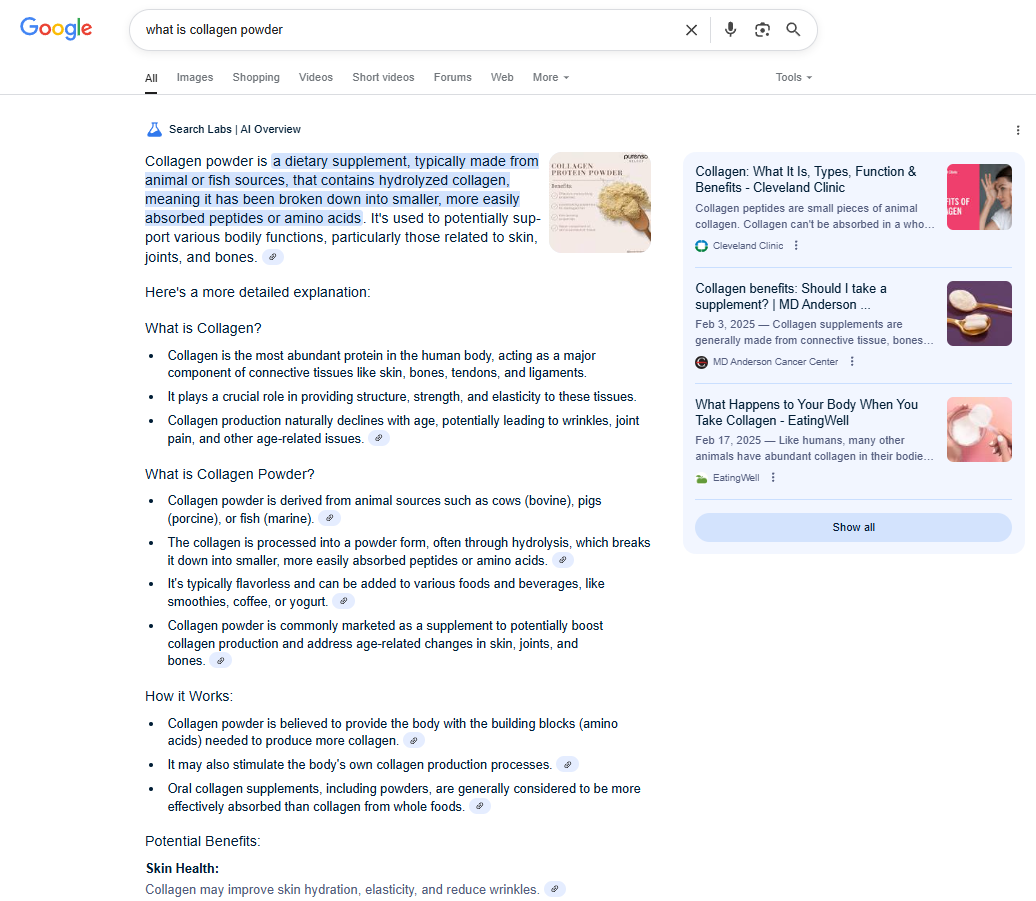
Google AI Mode is not yet available in the Philippines. What you’re seeing here is Google AI Overviews, which is one of the features of AI Mode.
It’s powered by Gemini 2.5 Pro, one of Google’s most advanced models. That means it can handle complex questions, give easy-to-understand responses, and even support multimodal queries like voice and images. The goal is to help users get to what they need faster, whether it’s a quick answer or a fully cited report.
There’s also a new AI Mode tab on mobile and desktop, where you can switch between classic search and this advanced research tool. For now, this is still an early-stage AI product, but AI Ultra subscribers and users in Search Labs are testing it. Google says this is the future of search.
“The Great Decoupling”
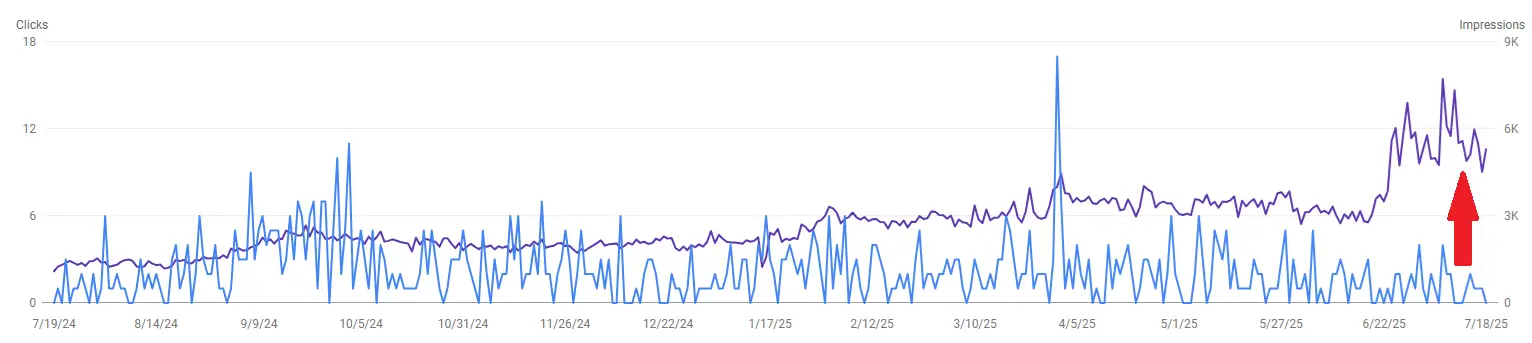
The gap started to widen around January and it became more evident around June as Google became more aggressive with rolling out AI mode.
If you’ve been tracking your site performance, you might have noticed something strange lately. You’re still showing up in Google Search, but you’re getting fewer clicks. This isn’t just you—it’s a growing trend now called The Great Decoupling.
What’s happening is this: AI Mode responses give users what they need right away. People type a question, and Google displays a comprehensive summary compiled from multiple searches and relevant content. Underneath, it still lists helpful links, but users don’t always scroll down or click through like they used to. Think of it this way—if your customers can already find the information they need on Google, why would they still click on your website?
This matters because many small businesses rely on that click to start a sale, get a booking, or capture a lead. If you’re accustomed to measuring success by the amount of traffic you receive, this shift can feel like a loss. But what’s happening is that Google is changing how it delivers value. It’s no longer just about showing up. You now need to be part of the answer.
If your website isn’t being pulled into the AI-powered response, you’re missing the chance to be seen at the top. That’s where customers are getting their first impression. And often, their final one.
This is exactly what the “crocodile mouth” pattern in Search Console is showing us—your content is still being seen, but it’s not getting clicked. Impressions rise, clicks drop, and the gap continues to widen. The AI features built into AI Mode are doing the heavy lifting for users by summarizing answers using advanced reasoning and multiple data sources. That means fewer reasons for people to scroll down or visit your site.
Google’s Martin Splitt acknowledged this during the June 2025 SEO Meetup in Warsaw. He explained that the rise in impressions with no matching increase in clicks is expected behavior as search shifts toward AI-powered summaries. Other SEO experts have reported organic traffic losses between 15% 64% since the rollout of AI Overviews and the expansion of AI Mode.
The users who still click are often more qualified. They’ve read the easy-to-understand response, skimmed the powered response with links, and still want more. That’s a sign they’re ready to dig deeper, making them more likely to buy, book, or call. But if your content isn’t showing up in the first place—within the AI Mode tab or the summary block—you’re out of the conversation entirely.
Your strategy now needs to focus on getting selected. That means creating high-quality web content that answers nuanced questions, supports in-depth research, and aligns with what Google AI and Gemini 2.5 Pro consider trustworthy. Structured content, consistent reviews, and clear information help you stay visible in this new AI search experience.
This is more than a small shift. It’s a signal that traditional search is being replaced by a more advanced research tool—one that favors clarity, expertise, and content that helps. Businesses that adapt early will have the upper hand as Google continues rolling out future-looking features through Search Labs, the Google App, and beyond.
How Google AI Mode Impacts Businesses
The AI Mode is not just changing how users search—it’s changing what Google considers “valuable” in a result. This shift impacts how your content is surfaced, how users interact with your information, and what SEO success will look like going forward. Below are the key shifts you need to pay attention to—and what they mean for your business.
1. You’re Competing for Context, Not Just Clicks
AI Mode responses don’t list the top 10 blue links. They create a summary—sometimes even a step-by-step guide—using insights gleaned from multiple data sources through a process called query fan out. That means a single user query can now trigger a deep search, cross-checking across articles, forums, product pages, and structured data in real-time.
The impact? Your content isn’t competing for a single keyword ranking. It’s competing to be cited within context. And the context depends on how your page supports related subtopics, follow-up questions, and clarification prompts. This means your content must go deeper and be better structured for even more thorough responses, not just keyword matching.
2. Search Behavior Is Now “Guided,” Not Exploratory
Instead of scanning a results page, most users now follow a drop down menu of follow up questions or tap into detailed options generated by Google. They’re not typing new queries—they’re tapping suggestions.
For businesses, this means traditional discovery paths are collapsing. You don’t get a second chance to capture attention three pages deep. If your brand doesn’t appear in the AI Mode tab’s first few interactions, you’re invisible to the user. This favors businesses that invest in structured content, FAQ schemas, and content that solves nuanced questions on the spot.
3. AI Mode Doesn’t Use Your Website the Way You Think
Most business websites are built with the assumption that users will land on a homepage or service page, then navigate. That model breaks under AI Mode. Google now uses your site more like a knowledge graph—extracting facts, explanations, and answers from across your pages using Google AI Pro and Gemini 2.5 Pro.
This is where advanced capabilities matter. AI evaluates what you say, how you say it, and whether it fits into an up-to-date, fully cited report. It’s less about pretty design and more about content that meets the threshold for deep research.
If your content doesn’t support more advanced reasoning, or if it’s vague, repetitive, or overly promotional, it’s unlikely to be pulled into responses—even if your site ranks well in classic search.
4. Google’s Default Model Is Getting Smarter Than Your Funnel
As AI Mode becomes the default model for many users—especially those in Search Labs and AI Ultra subscribers—Google is doing more than just organizing search results. It’s building a custom version of your business’s online presence, without users ever visiting your site.
It can answer pricing questions, service comparisons, and even product availability by tapping multiple sources. If your content isn’t well maintained or your online listings aren’t consistent, Google will use other data—and that may or may not work in your favor.
The AI-powered shift is clear: Google wants to offer all-around assistance, including for even your toughest questions, without requiring the user to “visit a few websites.” Businesses that maintain outdated information, inconsistent messaging, or inaccurate local listings will struggle to remain visible in this new experience.
Action Plan: What to Do Now to Stay Visible in Google AI Mode
You don’t need to overhaul everything overnight—but you do need to start making strategic changes. Here’s a clear, no-fluff action plan you can follow to prepare your business for Google AI Mode and protect your visibility in this new search experience.
1. Audit What Google Sees First
Before you fix anything, check how your business appears inside Google AI Mode. You might be getting impressions, but if you’re not in the actual AI responses, you’re already losing visibility.
Here’s what to do:
- Search your keywords in AI Mode: Use the desktop AI Mode tab or Google app. Look at the summary, helpful links, and follow-up questions. Is your brand there?
- Check Search Console: Go to Performance > Search Results. Filter by the past 3 months. Watch for keywords with high impressions but low CTR.
- Document your findings: List keywords where you’re missing in AI Mode, especially where competitors are showing up instead.
- Look at what content is being pulled in: Summaries tend to cite sites with structured, informative content. That’s your benchmark.
2. Turn Key Pages Into Answer Sources
In AI Mode, Google pulls content that can directly answer a question. That means your most important pages should be written like sources, not just sales copy.
Here’s what to do:
- Add clear summaries: Open with a direct answer to the main query (one to two sentences).
- Use structured formatting: Include bullet points, numbered lists, and subheadings to help AI parse the content.
- Cover related questions: Think like a customer. What follow-up question would they ask next? Add those answers too.
- Include supporting details: Add examples, short comparisons, or definitions that show depth without being long-winded.
Start with your top-performing landing pages and blog posts. Update the content so it works as a standalone answer. The goal is to help Google generate a helpful AI-powered response using your content.
3. Add Structured Data Where It Counts
Google uses structured data (schema) to understand your content better. It helps AI determine which parts to display in AI Mode responses, particularly for FAQs, services, products, and step-by-step guides.
Here’s what to do:
- Add schema to key pages: Focus on service pages, blog posts that answer questions, and any content with clear formatting (FAQs, how-tos, product info).
- Use free tools: Try plugins (like Rank Math or Yoast), or add schema manually using schema.org formats.
- Test your markup: Use Google’s Rich Results Test to check if your schema is working.
- Keep it consistent: Make sure structured data reflects the actual visible content on the page.
This step increases the likelihood that your content will be incorporated into AI responses, drop-down menus, and follow-up question paths without requiring changes to the content itself. It’s one of the simplest ways to help your site speak Google’s language.
4. Refresh Your Most-Viewed Content
Pages that get regular impressions but haven’t been updated in a while are less likely to be used in AI Mode. Google prefers content that’s current, clear, and backed by recent information—especially when generating summaries from multiple searches.
Here’s what to do:
- Find your high-traffic pages: In Search Console, go to Performance > Pages and sort by impressions.
- Review the content: Update outdated examples, prices, screenshots, internal and external links as part of your on-page optimization process.
- Add follow-up angles: Include answers to related or clarifying questions. This helps with query fan-out coverage.
- Show that it’s fresh: Include a “Last updated” date so users and Google see it as current.
Even pages that perform well need to be maintained. Regularly updating your content helps keep it eligible for AI responses and placement of helpful links.
5. Create FAQ and Subtopic Hubs
AI Mode expands a search query by looking for related angles and follow-ups. Content that covers a topic from different angles has more value in this format than isolated blog posts.
Here’s what to do:
- Organize by topic: Choose a main service or product. Link it to subpages or articles that go deeper into pricing, how it works, comparisons, or who it’s for.
- Add FAQs: Use questions you get from customers or ones you find in the search results. Keep each answer short and specific.
- Interlink content: Use internal links to connect related pages. This helps Google treat them as part of one topic cluster.
- Standardize formatting: Use consistent headers, schema markup, and layouts across the content.
The goal is to make your site easy to scan and reference when Google builds follow-up paths inside AI Mode.
6. Track What the AI Picks Up
Traffic alone won’t show how your content is performing in Google AI Mode. You need to check whether your pages are being used in summaries or AI responses, even if no clicks are coming through.
Here’s what to do:
- Run branded and non-branded searches in AI Mode: Check if your content appears in summaries, under helpful links, or in follow-up question paths.
- Keep a manual log: Create a spreadsheet to track which keywords show your brand, which don’t, and what competitors are cited instead.
- Monitor impression and click trends: Use Search Console to track growing impressions with low click-through rates. These gaps often mean your content is visible but not driving traffic.
- Use tools like AlsoAsked, Glimpse, or SEOTesting: These can surface new follow-up questions or shifts in how people search.
This process helps you measure visibility inside AI Mode, not just rankings on the classic search results page.
Don’t Just Watch the Shift—Position Your Business Inside It
Google AI Mode is no longer experimental. It’s already influencing what your customers see first and what they skip. If your content isn’t showing up in AI responses, you’re not in the conversation.
This isn’t about chasing rankings. It’s about building content that works with Google’s evolving systems: structured, direct, and useful across multiple search paths.
If you’re unsure where to begin, I can help. From quick audits to full-scale content strategy, I work with businesses that want real visibility, not guesswork.
World Class SEO Services,
Filipino Affordability.
Book a Consultation here.
FAQS about Google AI Mode
What is Google AI Mode and how is it different from regular search?
Google AI Mode is a search experience that delivers AI-generated summaries using data from multiple sources. Instead of showing only a list of blue links, it gives users direct answers, follow-up questions, and helpful links—all powered by Gemini 2.5 Pro. This changes how businesses get discovered and how users interact with content.
Why are my impressions increasing but clicks are dropping?
This is part of what’s called “The Great Decoupling.” AI Mode often satisfies a user’s query directly on the search page, reducing the need to click through. Your content might be seen but not visited, especially if it’s used in AI summaries. Tracking impression vs. click trends in Search Console helps spot this shift.
How can I get my content featured in AI Mode responses?
Write clear, structured content that directly answers specific questions. Use schema markup, update outdated posts, and include FAQ sections. Google prioritizes content that supports follow-up paths, deep research, and advanced reasoning. Pages that are easy to parse and fact-rich are more likely to be selected.
Does AI Mode affect local businesses too?
Yes. AI Mode can pull in local service info, pricing, and reviews directly from your Google Business Profile or site content. If your details are inconsistent or outdated, Google may use data from competitors instead. Keep your listings current, structured, and optimized for location-based queries.
How do I measure success if clicks are no longer the main metric?
Start tracking where your brand appears in AI Mode summaries, helpful links, and follow-up suggestions. Monitor branded and non-branded keyword coverage manually, alongside impression trends in Search Console. Visibility inside the AI-generated content is the new signal, not just traffic volume.
Related SEO Posts
SEO Content Strategy: What Does it Take to Rank and Convert
Key Takeaways Content without strategy does not scale. Well-written articles alone will not rank consistently. Search engines reward structured topic coverage, internal linking, and documented planning that builds topical authority over time. Search intent...
Google AI Mode SEO Impact: What Every Business Needs to Know in 2026
Key Takeaways Google AI Mode is accelerating zero-click search. With up to 93% of AI Mode sessions resulting in no website visit, ranking alone is no longer enough to drive traffic. Visibility now depends on citations, not just rankings. If your brand isn’t...




