Increased brand awareness, exposure in search results, and engagement with your target audience are just a few of the many benefits of content marketing efforts. Did you know that 84% of social media channels online users expect brands to publish content that is both informational and entertaining? And, 70% agreed that they would rather learn about products through content strategy and not ads.
Creating great and insightful content should be one of the things you do to improve your customer’s experience whenever they interact with your site. It should be well thought-out and strategic. Most importantly, your best content marketing tools should be able to answer the most pressing questions your users have. Otherwise, you’re just publishing clutter.
This is what I believe is one of the things most companies fail to execute. According to Havas, 60% of content creation created by brands is ‘just clutter’. This is the type of content marketing wherein the business is aware that they need to publish a blog to keep the content curation fresh for audience engagement, but they’re not really doing the nitty-gritty stuff—like trying to understand what their customers want to read.
Personally, I’ve seen some client blogs that are just a mess. I’ve audited one website wherein their blog articles just contain an image and a link to other websites’ content. This is a missed opportunity because instead of having people stay on their site (which builds trust), they’re just directing them to someone else’s.
To be successful in content marketing, you must do a lot of research and have a lot of brains to work with you. But don’t fret. There are tools available to help you out. Here are some of the top content marketing platforms that can help you get started and be successful in your content creation process.
But first, let’s discuss what a content platform is and why you need at least 2 or 3 of these to keep everything streamlined.
Content marketing is the bridge between brand storytelling and customer trust, transforming ideas into meaningful connections that drive results.
What are Content Platforms?
Basically, interactive content platforms are tools that help you with the creation, and management of your content distribution. In other words, it’s everything from developing ideas to automated publishing and promoting your content landing pages, as well as analyzing the results.
Some platforms are better equipped for certain tasks than others. For example, WordPress is great marketing software for creating and managing written content, while Canva is a go-to for creating visual digital content. There are also other marketing software platforms that provide a suite of marketing tools for your content ideas to help with different aspects of your content marketing.
Why Do You Need Multiple Content Platforms?
The answer is simple: no single platform can do everything, and you’ll be better off using different tools for different tasks to create quality content.
For example, you might use one platform for developing content ideas and another for managing the content production process. Additionally, you might want to use a different tool for analyzing your traffic and another for storing your final content pieces. By using multiple platforms, you can ensure that you have the right tools for every stage of your content marketing process.
Here are the 24 best content marketing platforms that you should consider using:
Platforms for Content Marketers
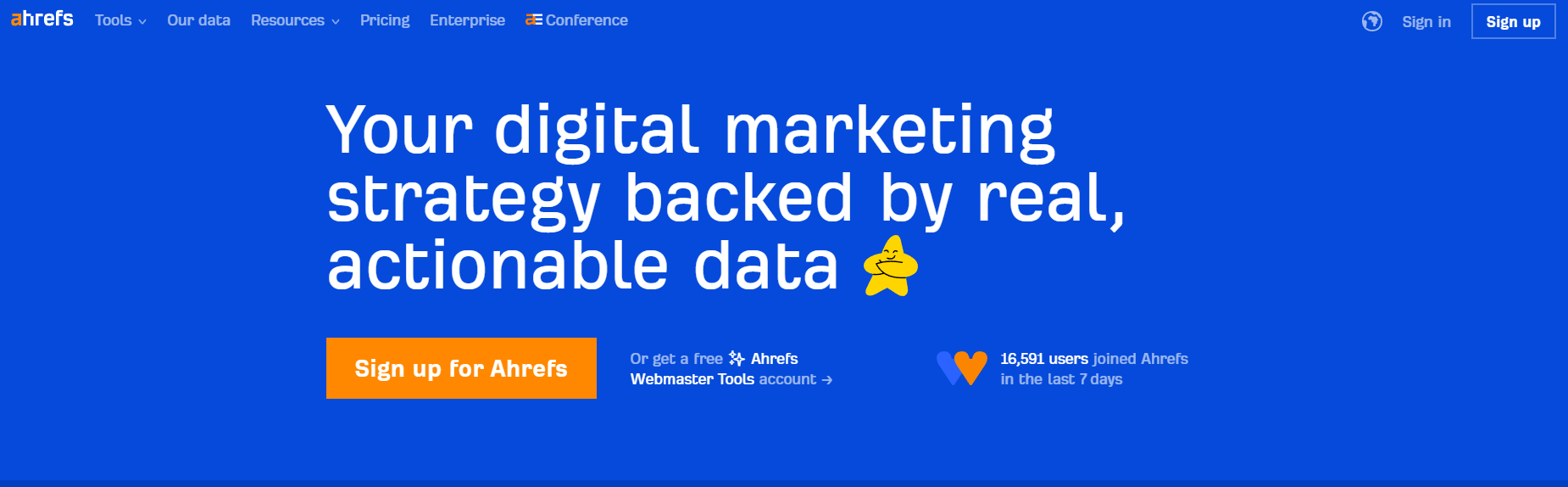
Ahrefs
Ahrefs is a comprehensive platform that provides a suite of tools for content marketers. With Ahrefs, you can research your competition, find link-building opportunities, and track your progress over time.
I’ve personally used this, and I love how easy it is to use when it comes to keyword research and topic ideation. I mostly use their Keyword Research Tool, wherein you can see different metrics like Search Volume, Keyword Difficulty, CPC, and Traffic Potential. But what I love the most is that they actually show the Page Title in the SERP Results section and what types of content rank on the first page (videos, featured snippets, and local map pack).
I also like how they can show People Also Ask questions which helps content marketers like myself understand what questions people type in Google to get to our engaging content.
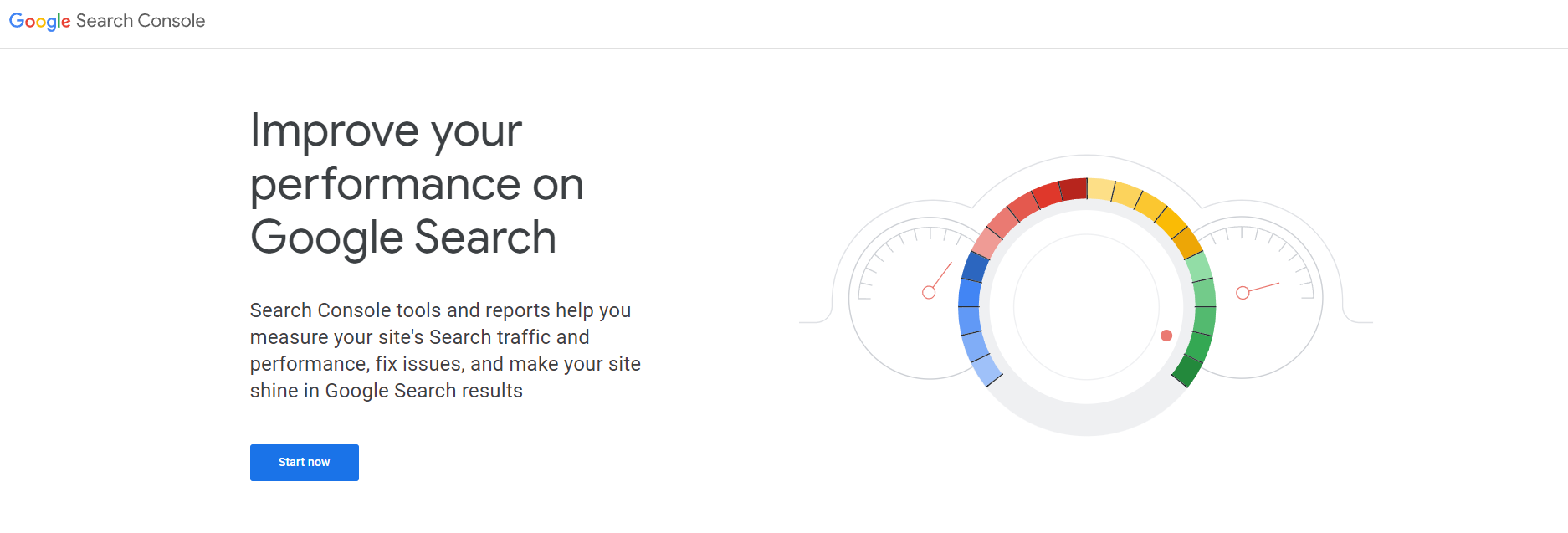
Google Search Console
Google Search Console is a free platform provided by Google that gives you data-driven insights into how your website is performing on search engines. With this platform, you can see which keywords are driving traffic to your site, track your website’s click-through rate (CTR), and find out which pages are getting the most impressions.
For me, the most important feature for brainstorming content is the Search Queries—great data to refer to to find content gaps. These are the actual words and phrases people typed on Google, and it so happens that your content ranks for them.
I use this data to see if these keywords are worthy enough to write dedicated content for. For example, my blog about Online Reputation Management is getting a lot of traction for the brand J&T Express. When I first wrote this, it was a matter of sharing insights into how the company could’ve handled the viral video content taken by a crew or outsider showing how wreckless their sorting center team was.
Fast-forward to today, it’s still one of my best-performing relevant articles. But in recent data, I saw that apart from “J&T Express”, it’s also attracting related keywords to “online reputation management”.
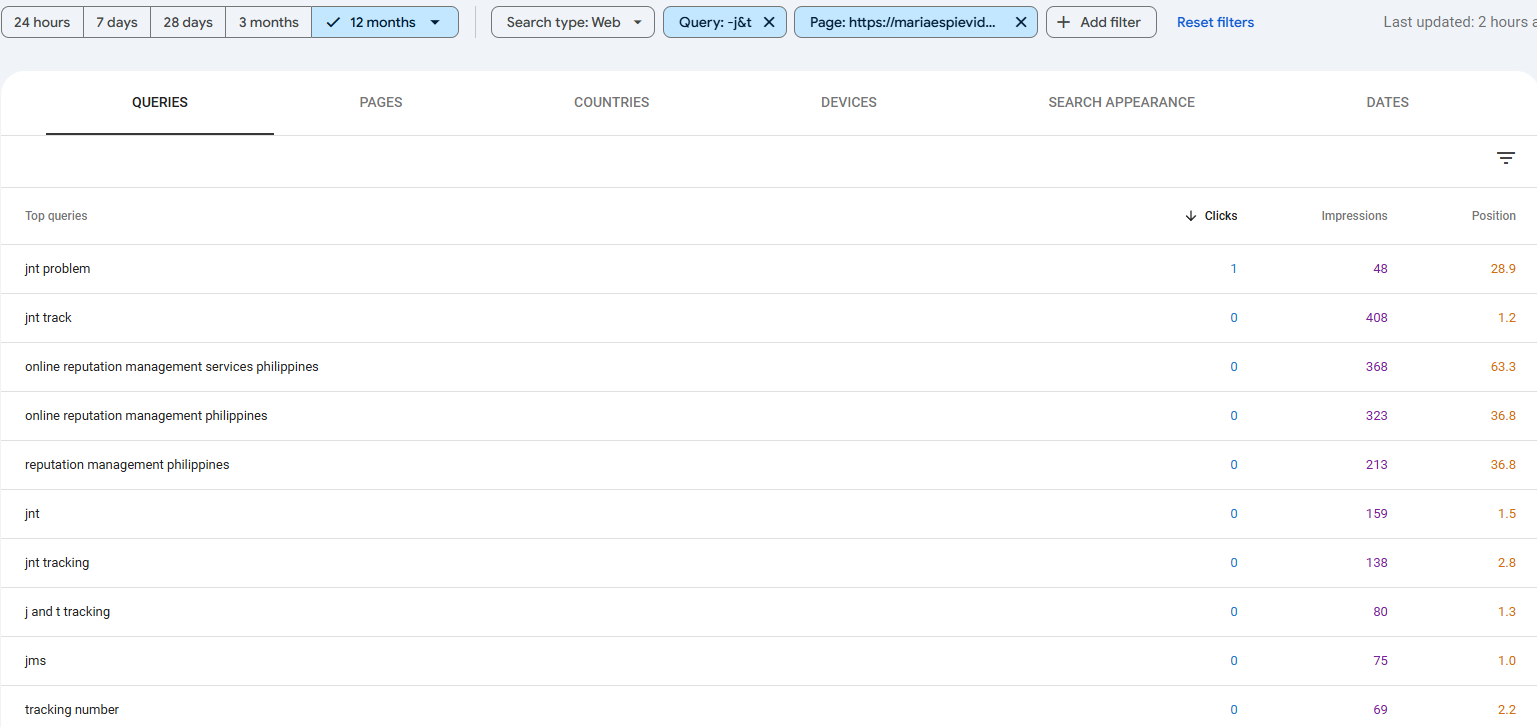
What’s more, these queries, which are merely mentioned in portions of the article, are showing up on searches, and my site is getting clicks for them. That is gold right there! It means that I should be looking into questions about online reputation management further and either 1.) update this blog or 2.) write a completely different article that’s more instructional in nature for those who want to learn about the topic. (**yes, expect more articles about online reputation management in the future!)
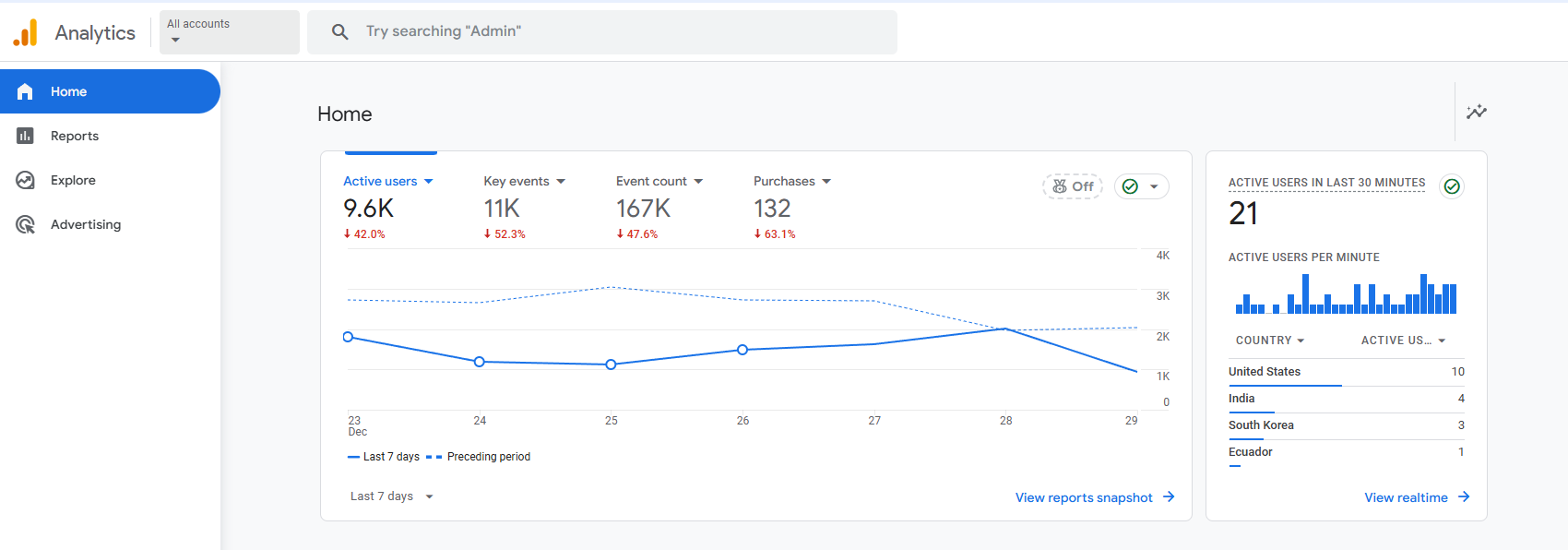
Google Analytics
Google Analytics is one of the free digital marketing platforms provided by Google that gives you insights into your website’s traffic. With this easy-to-use platform, you can see how much traffic your website is getting, where it’s coming from, and audience behavior on your site. Additionally, you can use Google Analytics tools to track your website’s conversions.
Content digital marketers can use Google Analytics for content planning to track the performance of their articles and see which ones are getting the most traffic. Additionally, content marketers can use Google Content Analytics to see which channels are driving the most traffic to their site. For example, if you see that a lot of your traffic is coming from Twitter, you might want to focus on promoting your content on that platform.
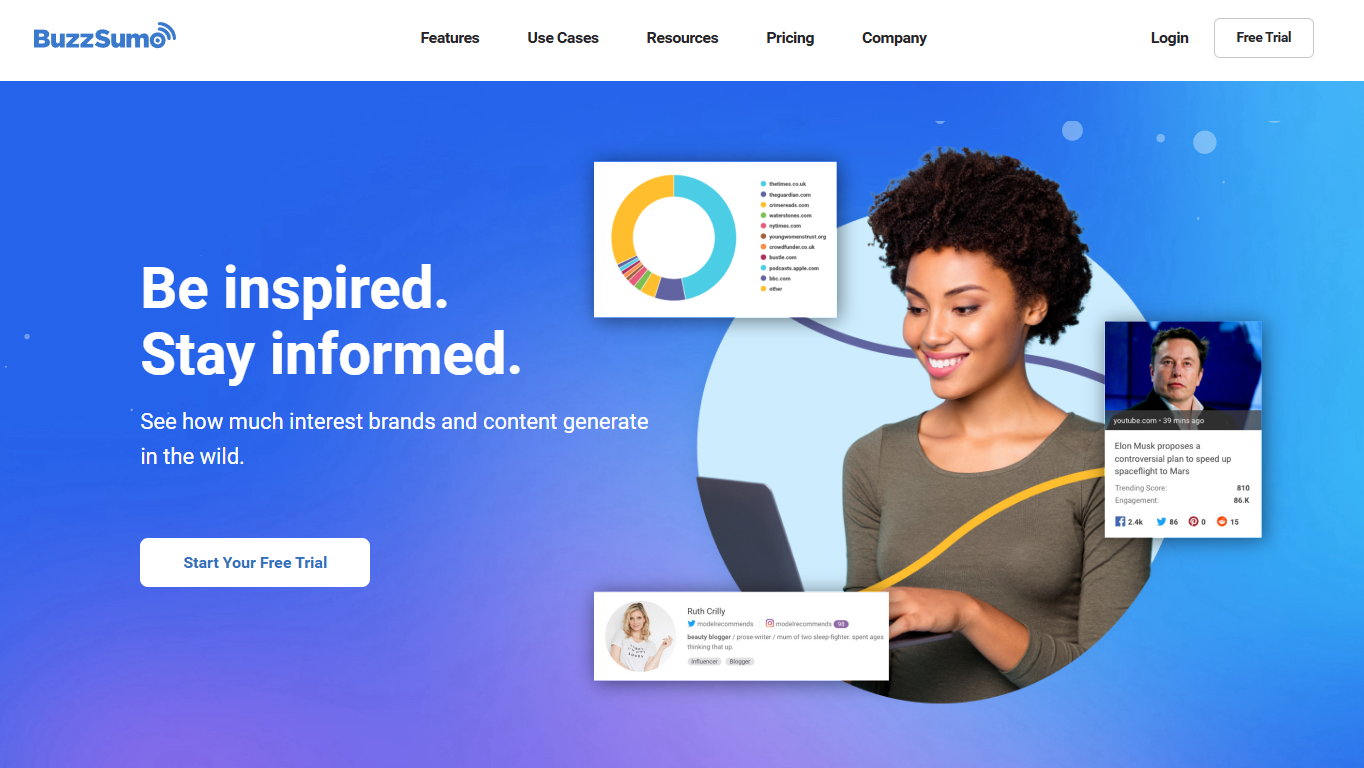
Buzzsumo
Buzzsumo is something I rarely use (since it’s a paid tool, lol), which can help content creators learn more about what their audience is reading on social media. It’s an all-in-one tool that lets you see how popular a piece of content is on social media.
This tool can help content marketers see what kind of content is resonating with the audience and get ideas for future relevant content pieces. For example, if you see that a lot of people are sharing articles about “content marketing tips”, you might want to write an article about that topic.
Buzzsumo also helps you get a glimpse if a topic you have in mind will be a hit if you start distributing it on social media. If you see low engagement for the hashtag or topic, it might be a sign that it’s not worth pursuing.
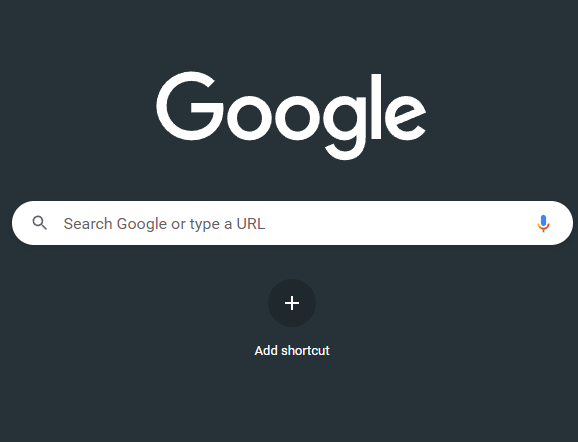
Google Search
If you want to rank for Google, it’s just common sense to do some Google searches for related topics, industries, or keywords to get ideas. For me, it’s a way to check out the competition and see how I can streamline content creation for my future article.
Searching on Google also gives you a good idea of what topic titles rank on the first page. You can use these title ideas as inspiration for your own article. For example, if you search “content marketing” on Google, you may see articles with titles like “X Content Marketing Strategies” or “Content Marketing Tips and Strategies.” This is Google showing you what types of content they favor.
Just by simply searching on Google, you can see what kind of content is ranking for your target keyword. Additionally, you can use Google’s “People Also Ask” section to get ideas for content. For example, if you’re searching for “content marketing tips”, you might see questions like “What is content marketing?” or “How can I improve my content marketing assets?”. These are all potential topics that you could write about.
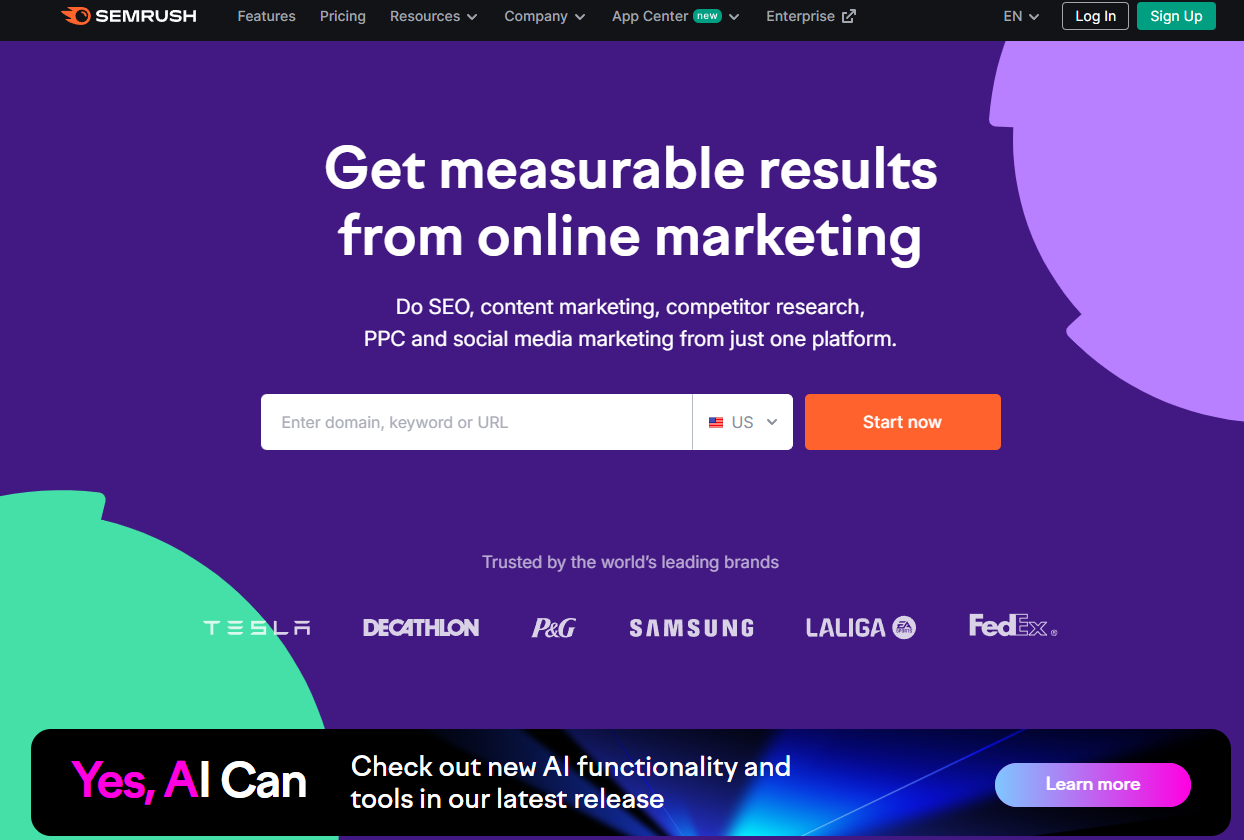
SEMRush
Just like Ahrefs, SEMRush is a great tool to use to spy on your competition. This is a paid SEO tool, but it offers many features like robust analytics that can help content marketers.
SEMRush lets you see what keywords your competitors are ranking for, what kind of traffic they’re getting, and how their articles are performing. SEMRush has a “topic research” feature that lets you see what topics are being written in your industry.
What I like about SEMRush is its keyword intent feature, which gives you an idea if a keyword is leaning more toward transactional or informational. If your target keyword is more transactional and commercial, you may want to optimize your service or product pages for it rather than using it in a blog.
As what I always tell my clients, the blog is meant to capture the intended audience during their research phase—they have a problem, they are not sure what the solution is. You want your blog article to be their point of reference when it comes to getting a solution to whatever problem they have.
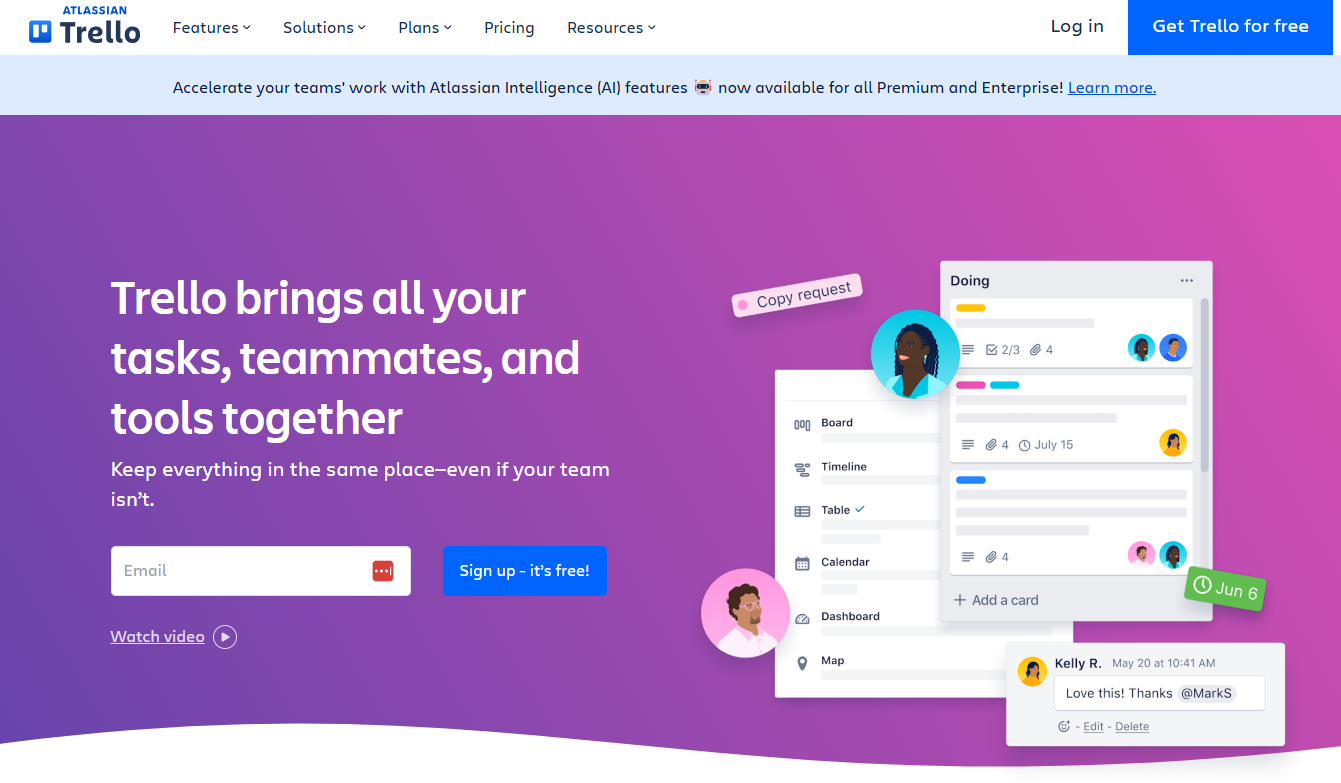
Trello
Every content marketing campaign needs a reliable project management tool for marketing automation. Trello is one of the free tools I’ve used before in managing content calendars and campaigns.
Trello lets you create boards and cards to organize your ideas, tasks, and deadlines. You can invite team members to collaborate with you on the board and assign tasks to them. I like that Trello is good for visual content and easy to use. It’s also free, which is a plus.
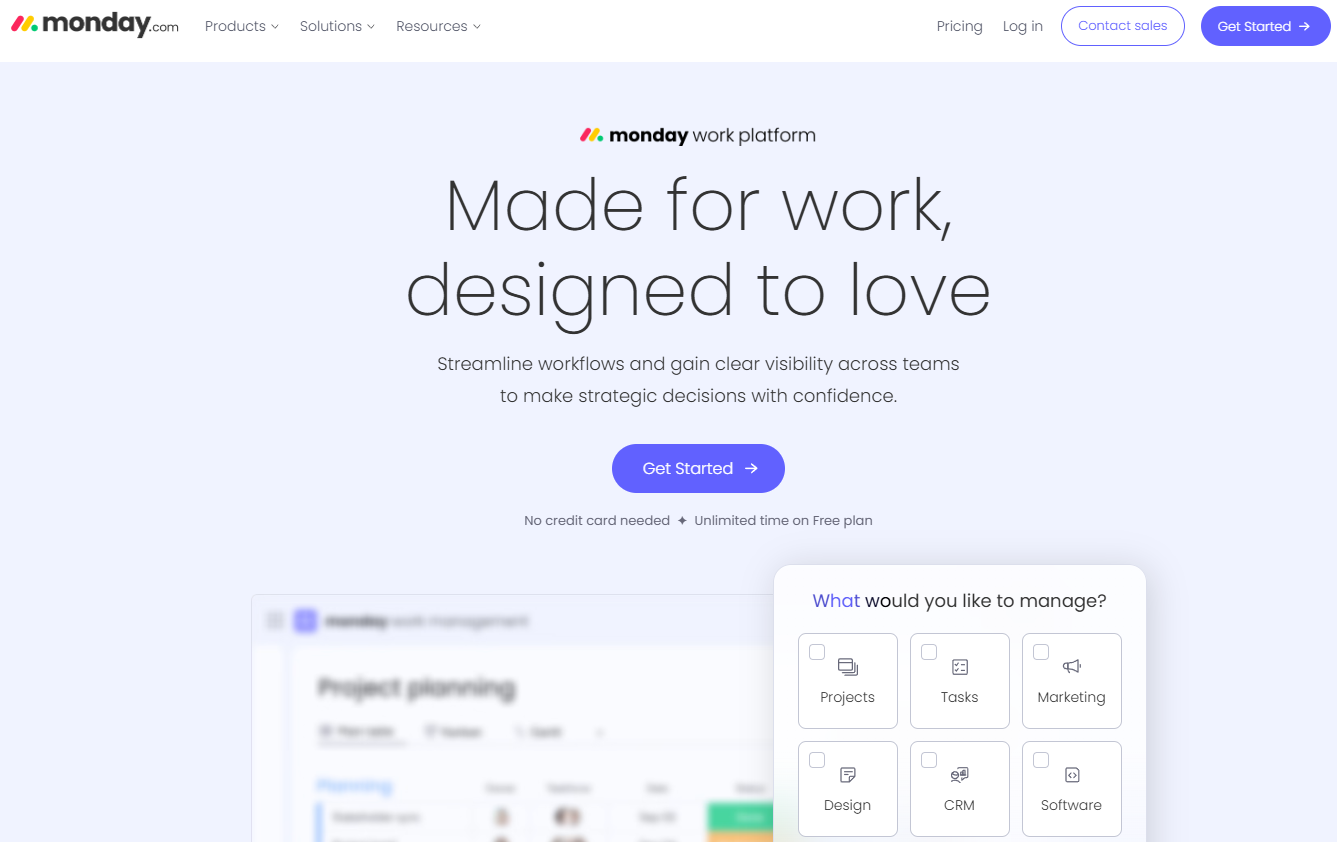
Monday
Monday is another cool project workflow management tool that’s similar to Trello. With Monday, you can create boards and add tasks, deadlines, and subtasks. You can also invite social media managers for a team collaboration on the board.
One of the things I like about Monday is that you can see all the tasks that are assigned to you in one place. This is helpful if you’re managing multiple projects at the same time.
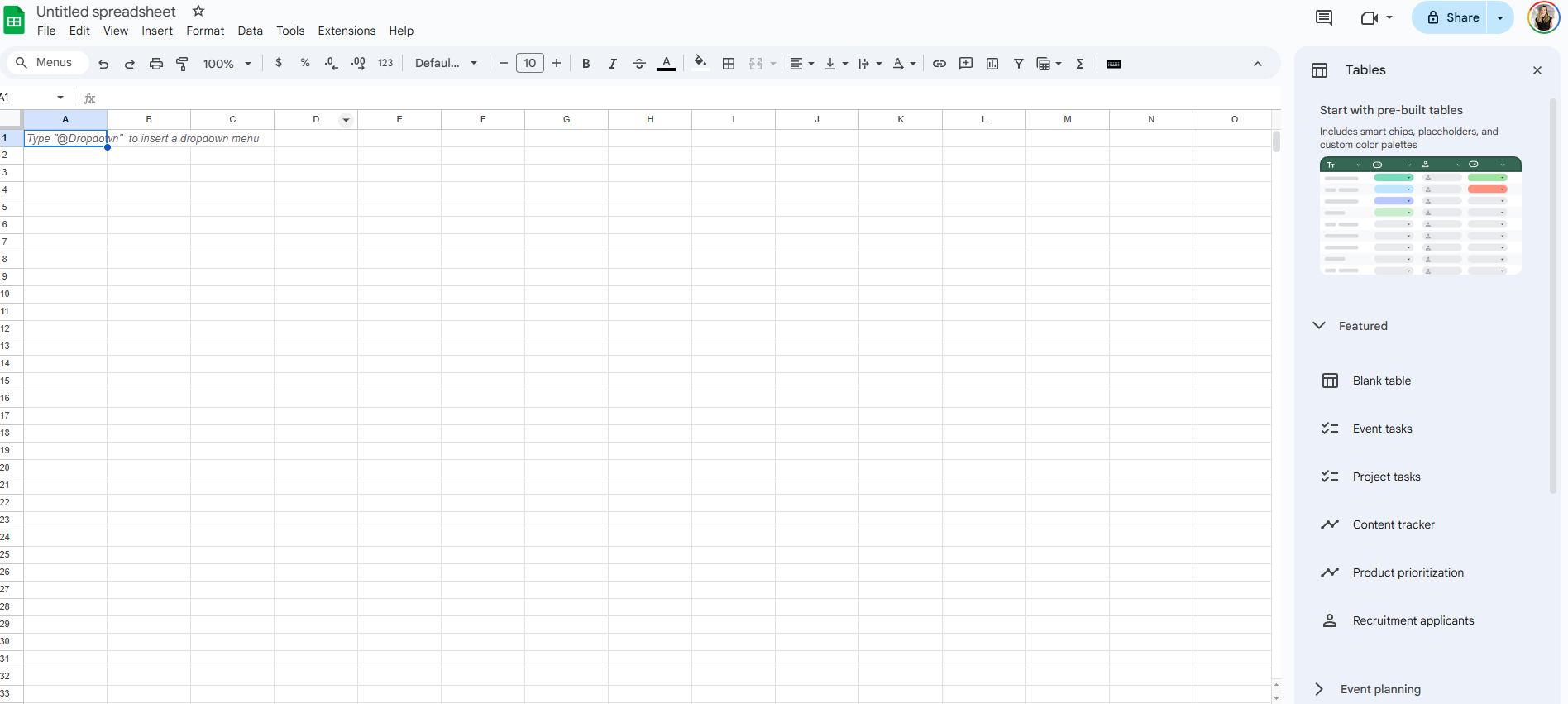
Google Sheets
If you’re a bit tied to the budget, you can use Google Sheets as your project management tool. Google Sheets is a free online spreadsheet application that’s part of the Google Docs suite.
With Google Sheets, you can create engaging spreadsheets for your content calendar and track your deadlines, ideas, and progress. You can also invite marketing team members to collaborate with you on the spreadsheet.

Hootsuite
Hootsuite is a social media management platform that lets you publish, schedule and measure your social media posts. This is a great tool for managing multiple social media accounts for your business.
With Hootsuite, you can see all your social media activity in one place. You can also create content and publish it on multiple social media platforms at the same time.
Hootsuite also has a “listening” feature that lets you track what people say about your brand or industry on social media. This helps create content that’s relevant to your audience.
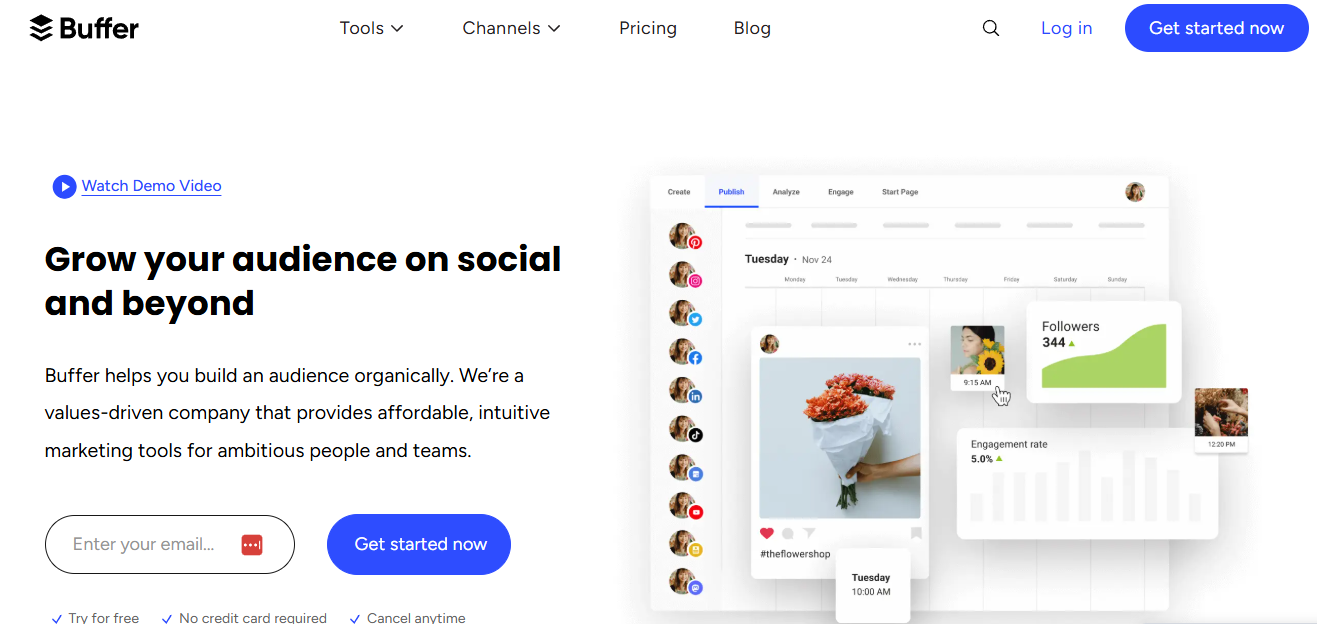
Buffer
Buffer is another social media management platform that lets you publish, schedule, and measure your social media posts. Just like Hootsuite, Buffer lets you see all your social media activity in one place.
Buffer also has a “publishing” feature that lets you post content on multiple social media platforms at the same time. You can also use Buffer to measure your social media performance.
One of the things I like about Buffer is their “enhanced analytics” feature, which gives you insights on the best time to post on social media, what kind of content gets the most engagement, and more.
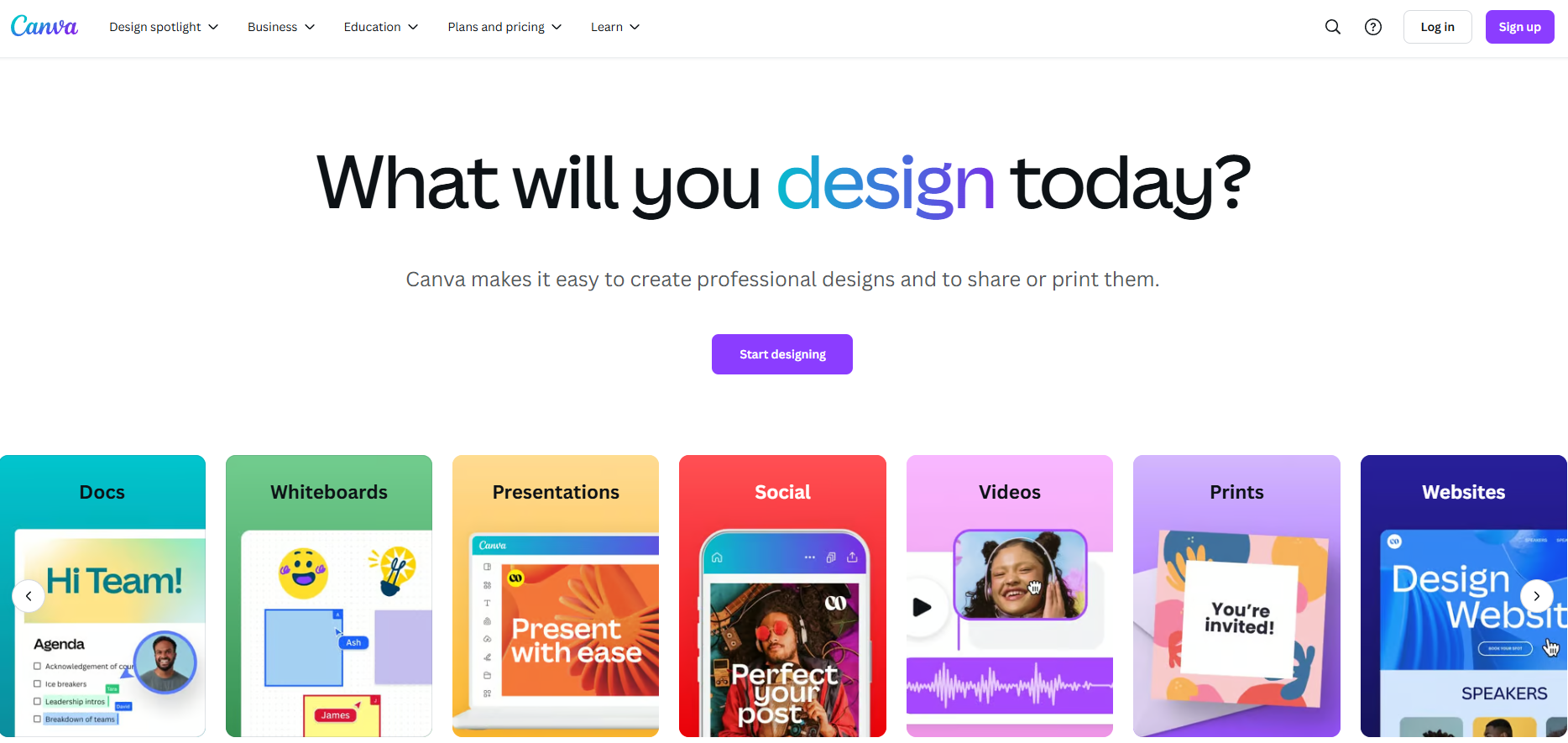
Canva
As a content marketer, you need to have basic design skills. Canva is a great tool for creating visuals for your blog posts, social media posts, and email newsletters.
With Canva, you can create visuals using their pre-made templates or start from scratch. You can also upload your own photos and illustrations. Canva has a free version and a paid version.
I use the paid version of Canva, and I find it very helpful in creating visuals for my blog posts and social media posts. Unlike the free version, I have access to a lot more tools (almost similar to Photoshop) that let me create more sophisticated visuals.
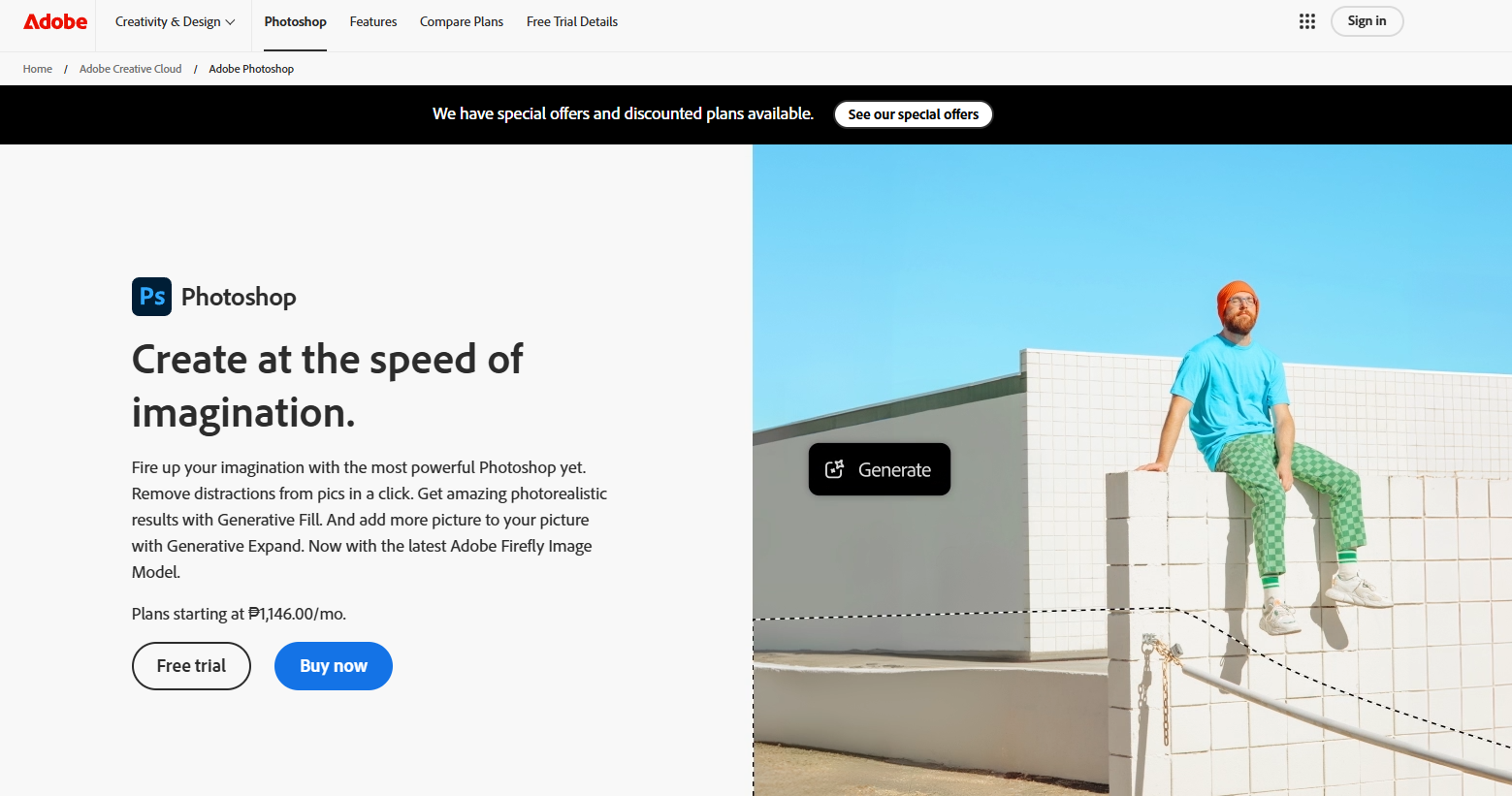
Adobe Photoshop
If you’re looking for a more advanced design tool, Adobe Photoshop is the way to go. Adobe Photoshop is a bit pricey, but it’s worth the investment if you intend to use it for your business.
With Adobe Photoshop, you can create stunning visuals for your blog posts, social media posts, and email newsletters. You can also design your own website graphics, logos, and more.
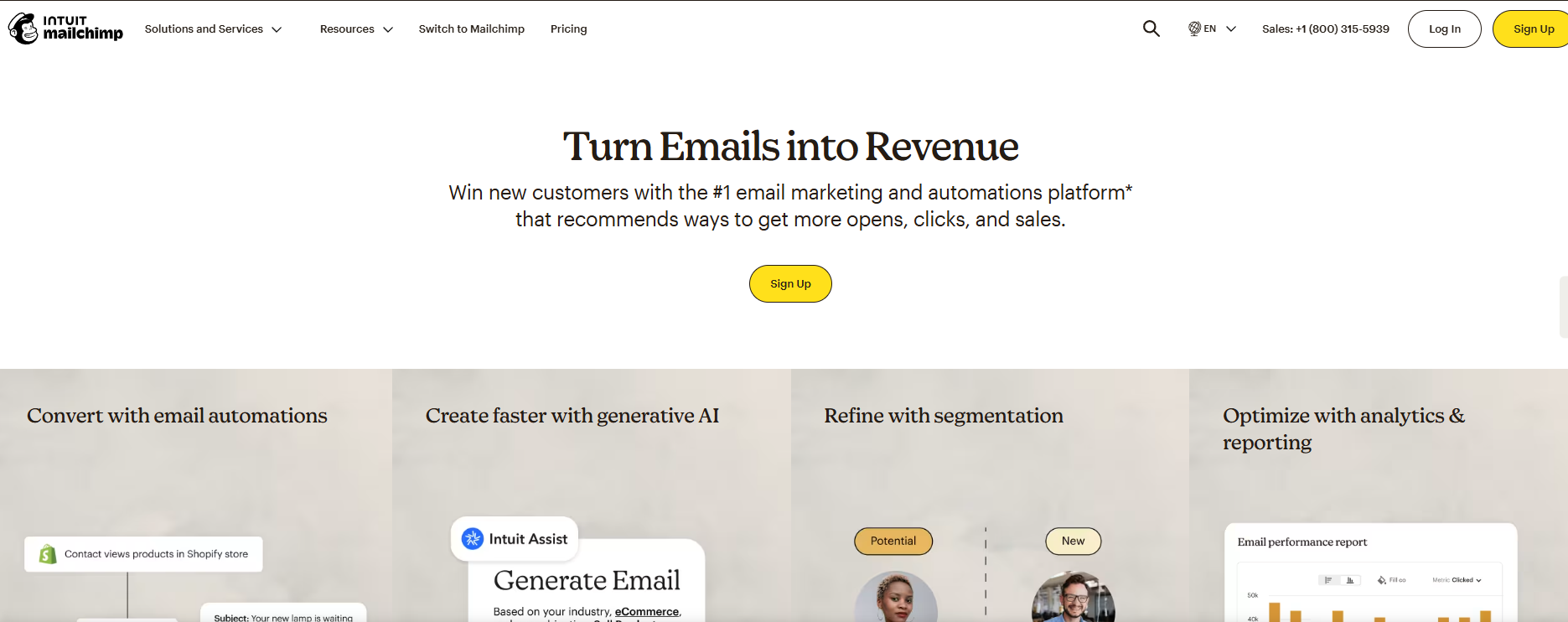
Mailchimp
Apart from posting on social media, you also need to alert your email subscribers about the new article. This is where an email marketing platform like Mailchimp comes into play.
Mailchimp is a tool that lets you create and send email newsletters. With Mailchimp, you can design beautiful email newsletters and automate your email marketing campaigns.
You can also use Mailchimp to segment your subscribers into different groups. This way, you can send them more targeted content that’s relevant to their interests.
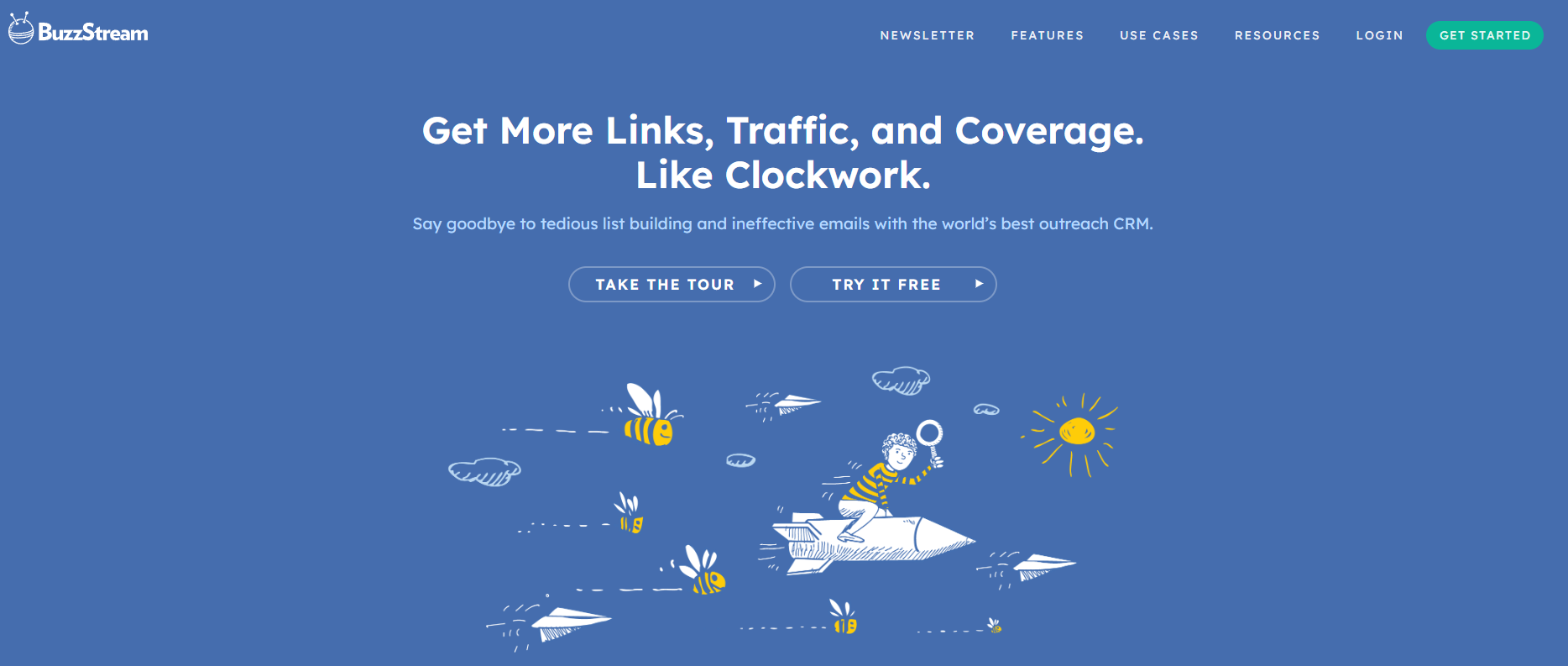
Buzzstream
Influencer marketing is one of the best ways to distribute your content to relevant publishers in your industry. It also helps you build that network of relationships that can be so helpful in promoting your content.
SEO-wise, influencer marketing is also a great way to attract quality links to your site. If a high authority site finds your content insightful enough to be used as a reference to one of their existing posts or new ones, that means a lot for your website’s ranking.
That’s where Buzzstream comes in. Buzzstream is an influencer marketing platform that lets you identify and connect with influencers in your industry. Buzzstream also has a “link building” feature that helps you find opportunities to get your site linked on high authority sites.
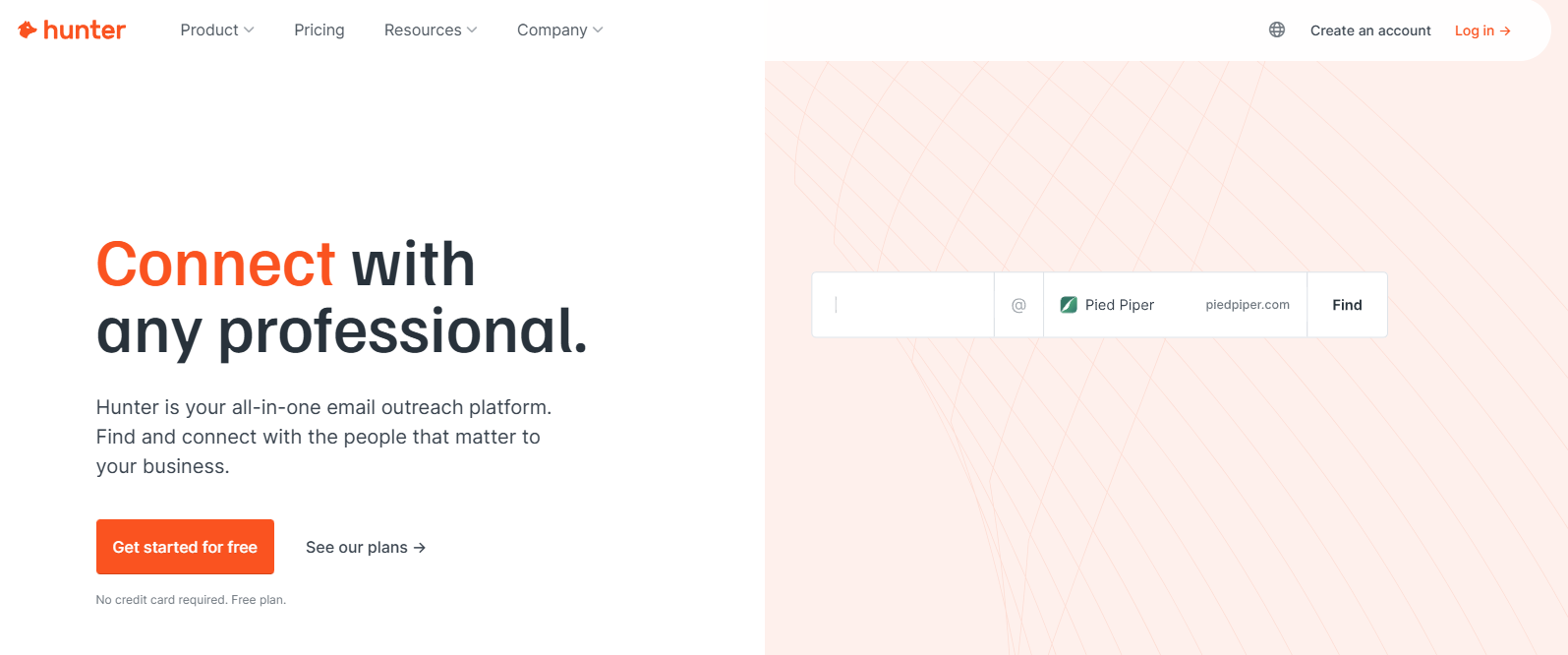
Hunter.io
If you want your email marketing campaign to go beyond your current customers and find new leads/followers, Hunter.io is a great option. Hunter.io is a tool that helps you find the email addresses of people in your industry.
You can use Hunter.io to find the email address of anyone, even if you don’t have their contact information. This is a great way to reach out to new people and promote your content to them.
However, it’s good to note that Hunter works in a way that only observes the pattern of published email addresses online to determine the address of the person you’re actually looking for. For example, a press release published somewhere contains the email mev@company.com (MEV is the initial of the person who owns that email). Hunter.io will automatically assume that the email address of the CEO is also formatted in the same way, like ceo@company.com (perhaps his name is Chris E Ortiz).
In my experience, only a few email addresses bounced. So I feel confident in recommending this email data extraction tool above others.
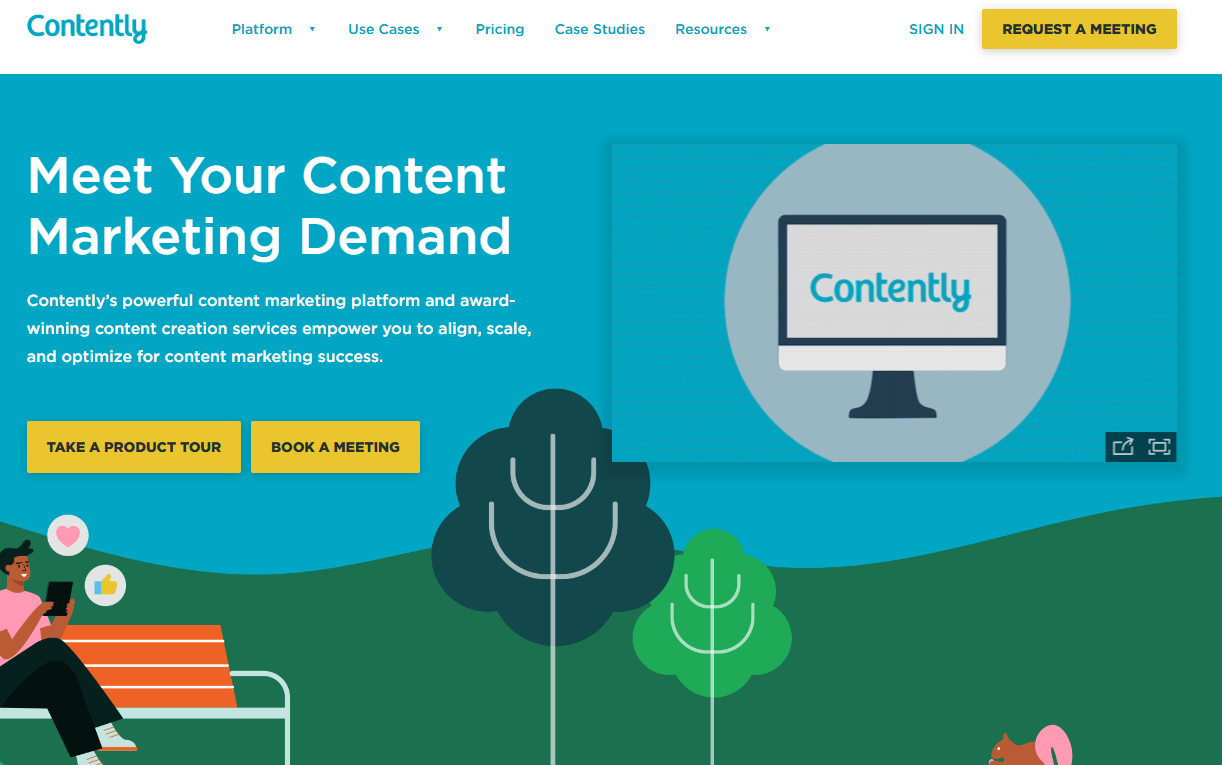
Contently
Contently is a content marketing platform that helps you streamline your content strategy. It offers three key features to support your needs.
- First, Contently provides a platform to plan, create, and track content performance. You can monitor results to refine your approach and ensure alignment with business goals.
- Second, if you lack a clear content strategy, Contently works with you to develop a tailored plan that suits your brand. They’ll help create a roadmap to guide your content efforts.
- Third, for brands with an existing strategy, Contently connects you with top freelancers in their talent network. Writers, editors, and designers are available to help bring your vision to life.
Contently also includes robust content management tools. You can assign tasks, set deadlines, and collaborate efficiently. Its analytics dashboard offers insights into performance, helping you optimize content based on engagement and conversions.
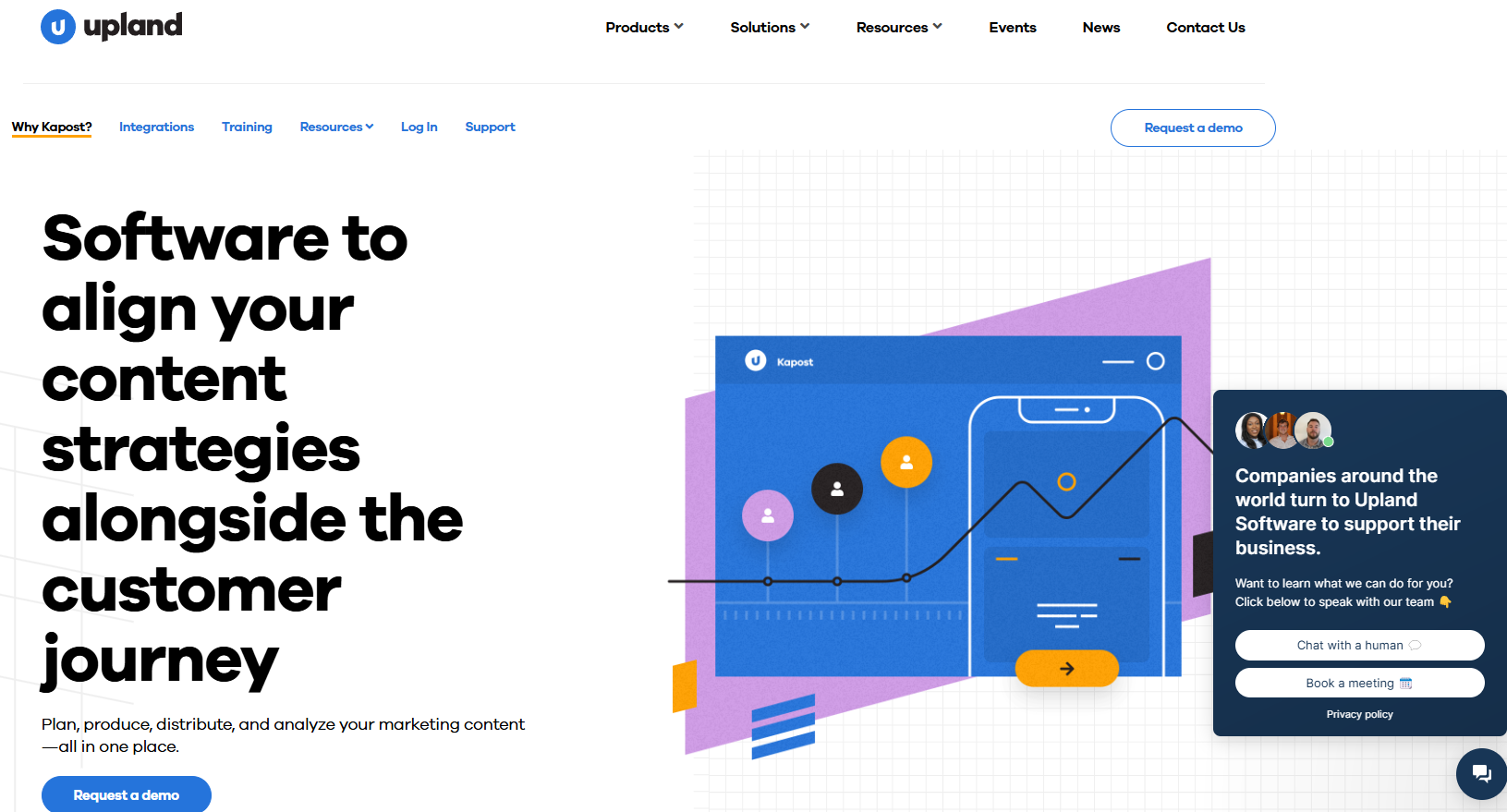
Kapost
Kapost, a Upland Software product, is a comprehensive content marketing platform designed for B2B marketers. It helps businesses plan, create, distribute, and analyze content effectively.
Kapost’s content planning tools help you generate ideas, align them with marketing goals, and organize them into a content calendar. This keeps your team focused and on track.
For content production, Kapost offers seamless collaboration features. You can create, edit, and review content with version control, comments, and approval workflows to ensure high-quality output.
When it comes to distribution, Kapost integrates with popular tools like Salesforce and WordPress. You can easily share content across multiple platforms and optimize it for SEO and social media.
While Kapost’s integrations may not be as extensive as some competitors, its focus on streamlining the content process helps businesses drive better results. The platform provides clear value in managing and scaling your content marketing efforts.
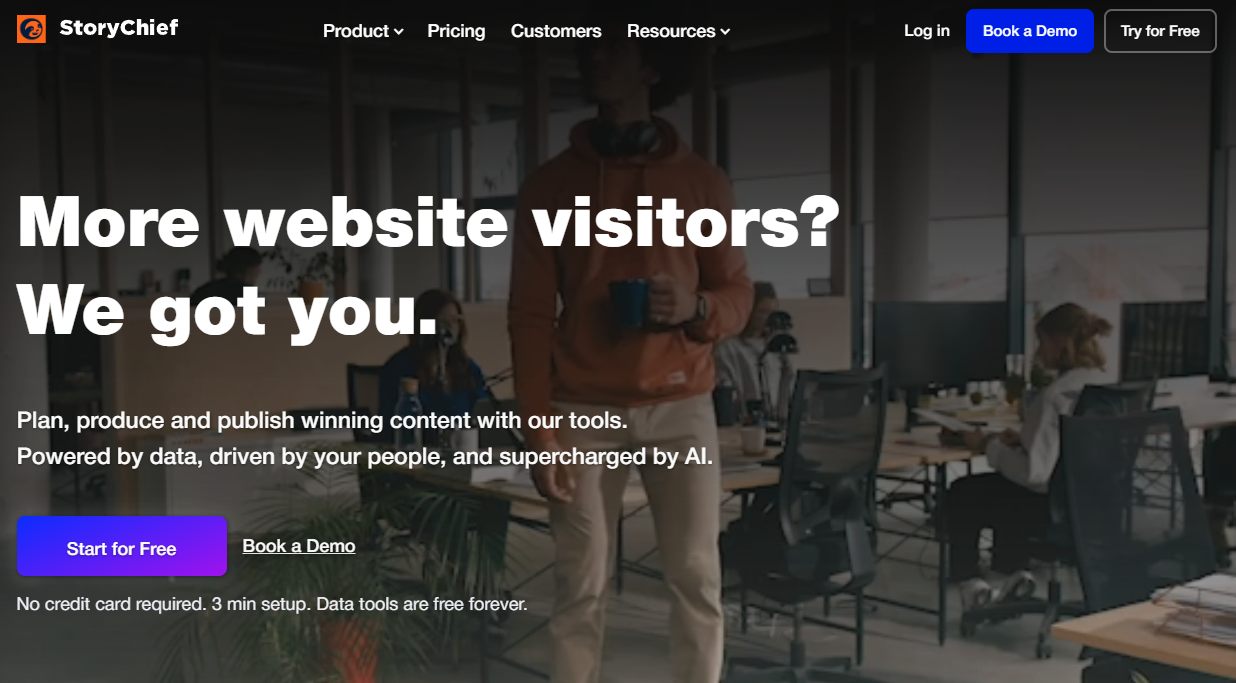
StoryChief
StoryChief is a content marketing platform designed for B2B teams. It simplifies content planning, creation, and distribution. With StoryChief, you can manage your content calendar, post to social channels, and collaborate with your team. The platform also offers SEO suggestions to optimize your content.
Real-time analytics help track performance and generate insightful reports. StoryChief empowers marketers to create and manage content efficiently, improving processes and driving business value. From social media posts to keyword research, it covers all aspects of content marketing to ensure your strategy stays on track and delivers results.
Platforms for Content Creators
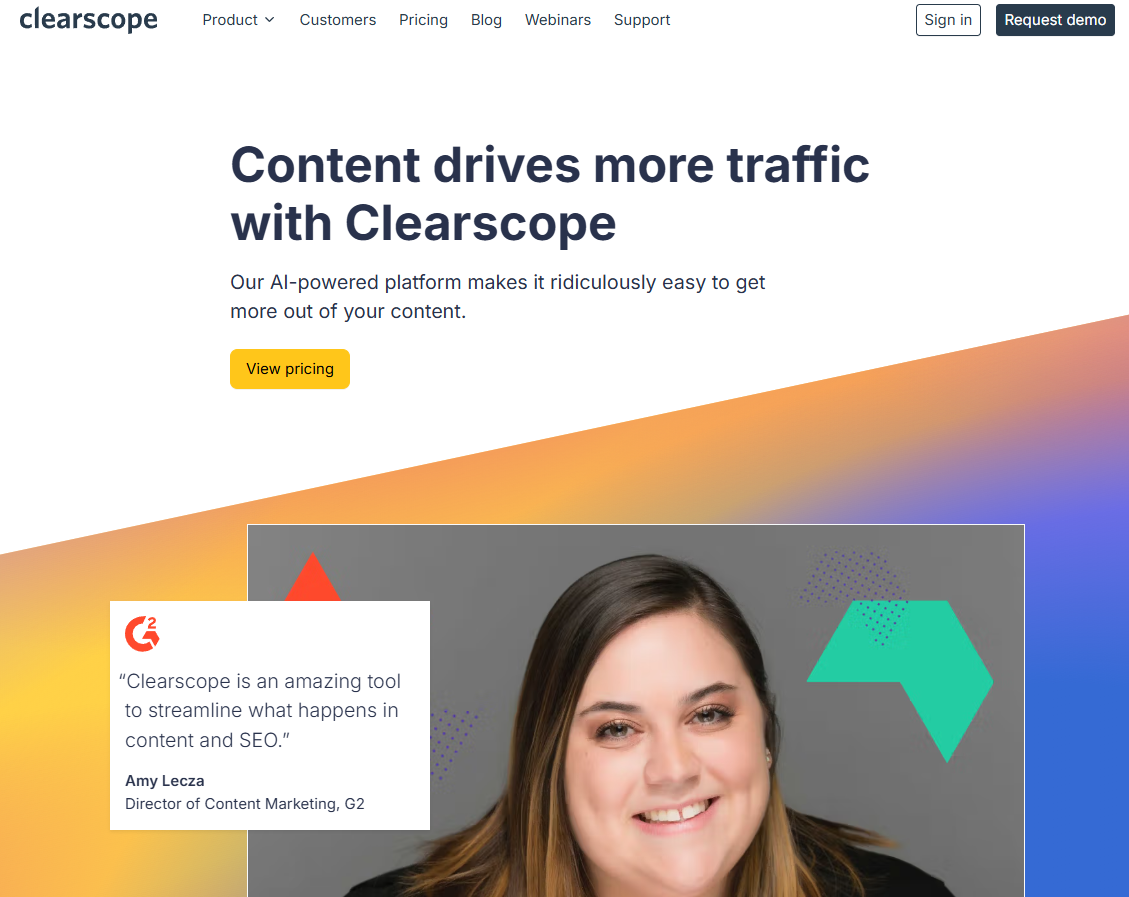
Clearscope
So you have your list of keywords and a topic, now it’s time to create your content. Clearscope is a good tool to use to understand how many words a content should be to remain competitive, what other keyword variations are used by other content that’s ranking on page 1, and NLP keywords to use to make your content more readable or natural sounding.
They also have Keyword Discovery and Content Inventory, which is great for topic ideation.
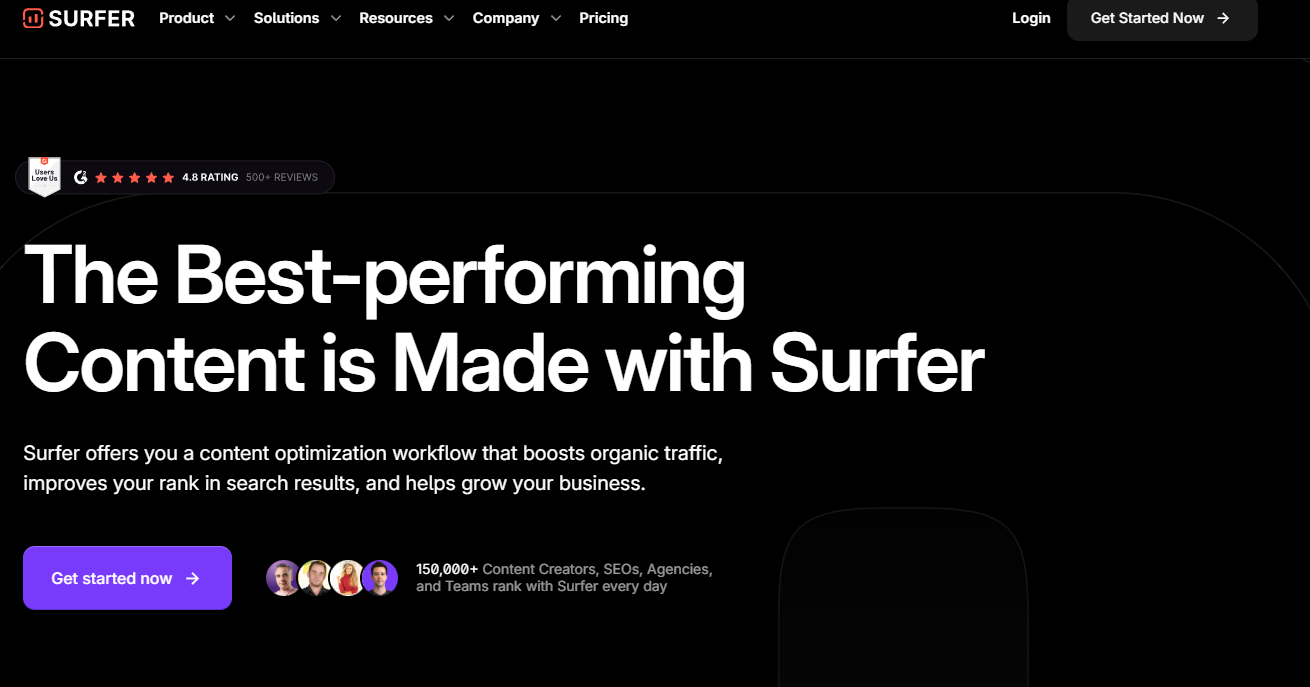
SurferSEO
This is the one I’m most familiar with, as I’ve tried optimizing lots of content using this tool. SurferSEO works similarly to Clearscope. It has a Content Editor tool wherein you can put your draft in and provide suggestions on how to optimize it further.
In the content editor, Surfer SEO will show you how many times a keyword should be used vs. how it appeared on your content, what keyword variations you can use, and NLP keywords. It also has an optimization score which rates your content from 0-100. The higher the score, the more optimized your content is.
What I really like about it is that it has a competitive tool within the Content Editor tool, which shows you the competitor’s score and the recommended number of words. It’s always best to outdo your competitor’s optimization score so you can feel confident about your content.
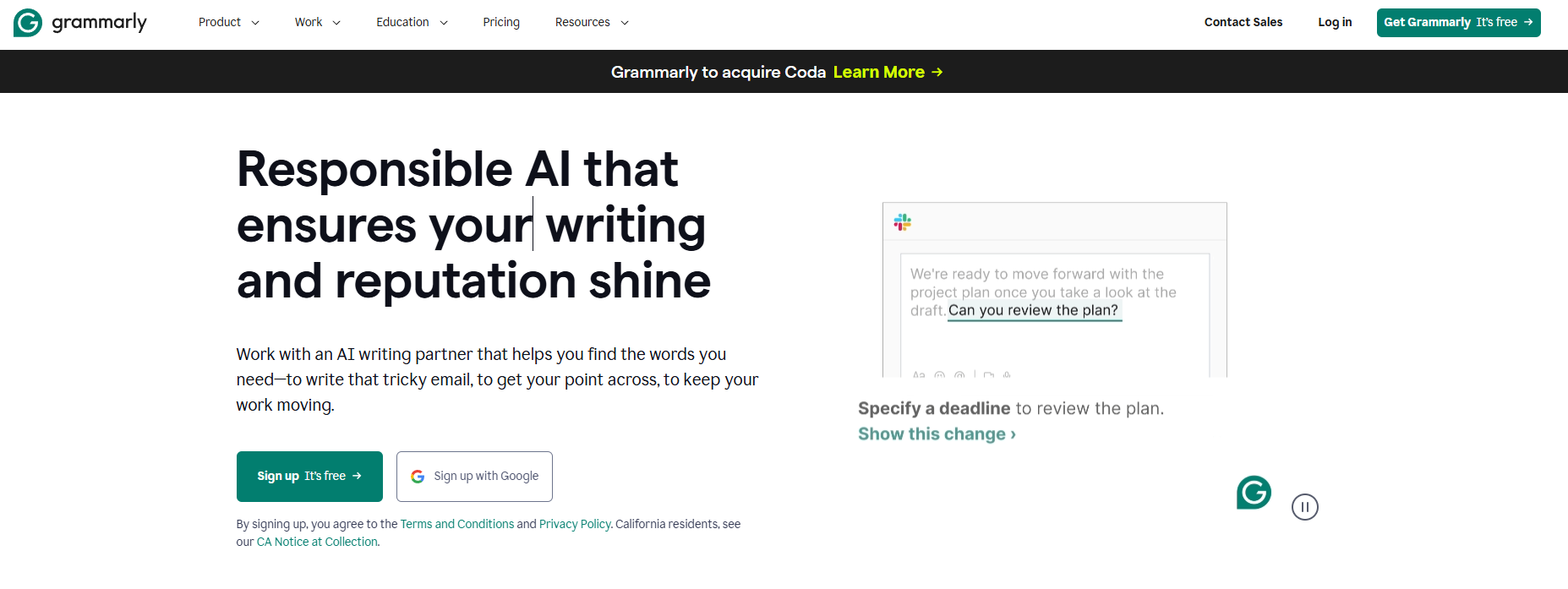
Grammarly
Grammarly is a great tool for content marketers as it helps you improve your grammar, spelling, and punctuation. This is important as you want to make sure that your content is error-free and readable.
What I like about Grammarly is that it’s available as a plugin for Chrome, so whenever I’m writing an article in Google Docs or in Surfer SEO, I can just install the Grammarly plugin and it will automatically proofread my content.
For me, I like to run it on the actual tool itself. Usually, the plugin just spots minimal errors like spelling mistakes and punctuation. The premium version helps you construct the sentence a bit better. My biggest issue in writing is that sometimes, I use too many prepositions or definitive and infinitive articles. I also tend to write in a passive voice instead of an active one. Hey, sometimes, it’s more dramatic that way—like a cliffhanger. But if you write your whole piece using that voice, it sounds a little too Old English.
Grammarly helps you spot all of those things and provide recommendations to improve it.
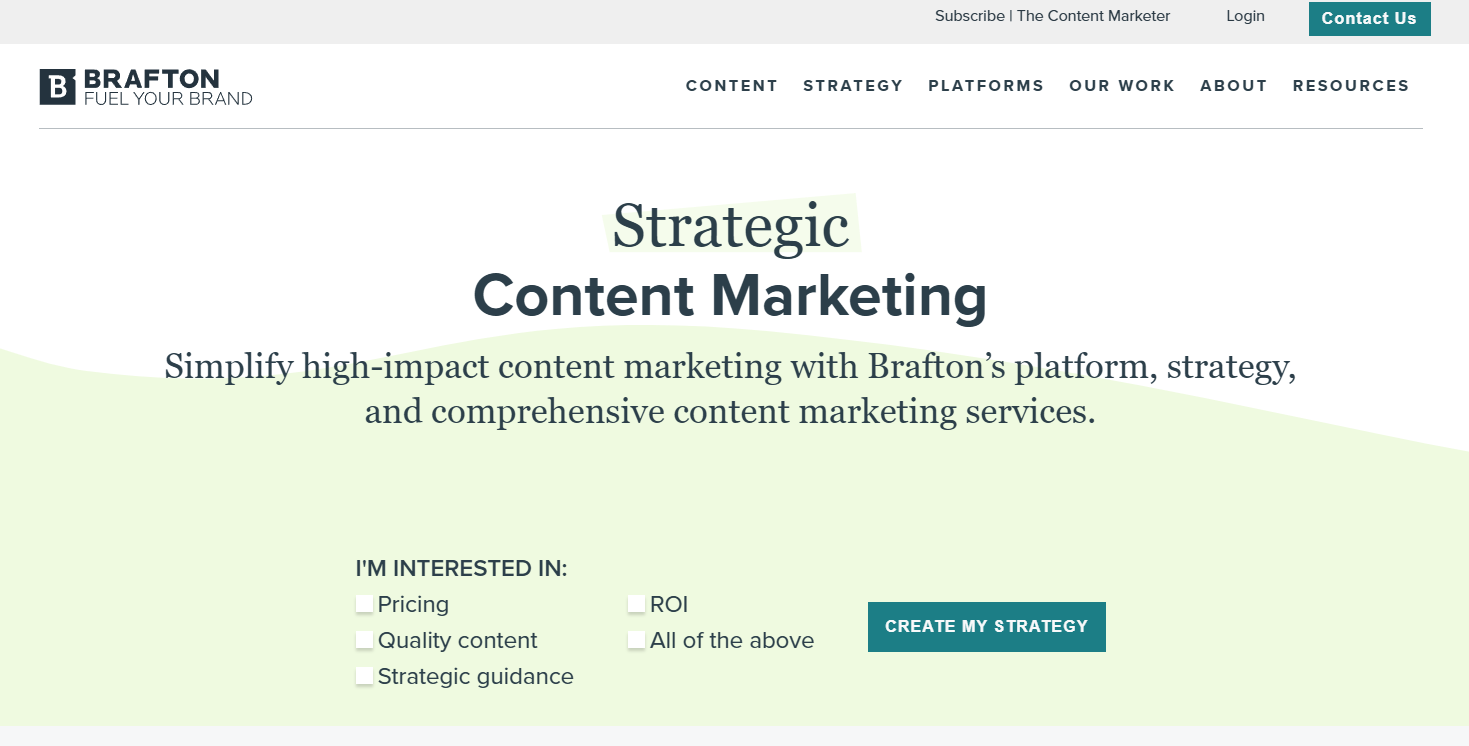
Brafton
Brafton is a global content marketing company that blends creativity with data-driven insights. Founded in 2008, it helps businesses streamline content marketing with a comprehensive platform, strategy, and creation services. With offices in Boston, Chicago, San Francisco, London, and Sydney, Brafton’s team includes SEO experts, writers, designers, developers, and more. They offer a wide range of services, from blog posts and white papers to videos and web development. Brafton focuses on delivering a solid return on investment through effective content strategies tailored to each client’s needs.
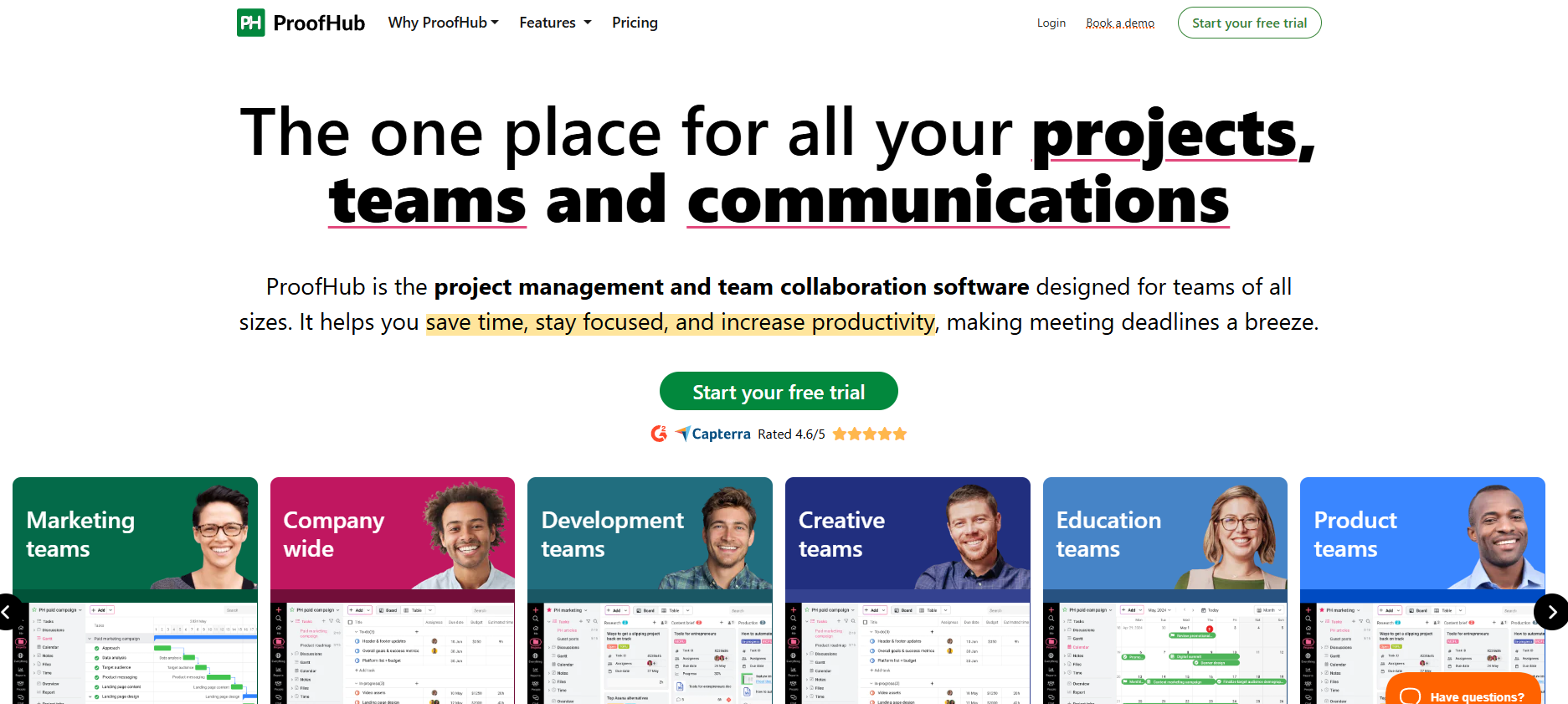
ProofHub
ProofHub is a centralized work management platform designed to streamline content creation and collaboration. It allows teams to create, edit, and share content efficiently with both internal members and clients. With customized workflows, content calendars, and task lists, you can organize every step of the content process. ProofHub’s Kanban boards help content creators track progress and manage tasks clearly. The platform integrates with Google Drive, Dropbox, and OneDrive, enabling seamless collaboration and file management. ProofHub simplifies content work, making it easier for teams to stay on track and produce high-quality content.
Takeaway
There are a lot of great content marketing platforms out there that can help you with your keyword research, content creation, and optimization. The tools that I mentioned above are the ones that I’m most familiar with, and I find them to be the most helpful.
Content Marketing can be tedious, but it is fun and challenging. With the right tools, you can easily find the right keywords, create great content, and optimize it for better ranking.
World Class Content Writing Services,
Filipino Affordability.
Book a Consultation here.
FAQs about Content Marketing Platforms
Is there a growing demand for content marketing?
As digital marketing plays an increasingly vital role in driving traffic, enhancing customer loyalty, building brand awareness, and improving SEO rankings, businesses are dedicating more resources to content marketing.
How can content marketing platforms help creators?
Content marketing platforms provide creators with the tools to streamline content production, distribution, and performance tracking. Platforms like StoryChief and Brafton offer content calendars, collaboration features, and real-time analytics, helping creators optimize their content strategies, improve SEO, and reach their target audiences more effectively.
What are the benefits of using a content marketing platform for businesses?
Content marketing platforms simplify content creation, distribution, and analytics, allowing businesses to reach larger, more targeted audiences. Tools like Kapost and ProofHub offer customizable workflows, task management, and real-time data, improving collaboration and performance tracking. This leads to more effective content strategies and higher ROI.


