Although digital channels present a wider range of reach for businesses, your proximity to potential customers still matters. Especially for certain industries like food, fashion and clothing, and other eCommerce products, the nearer you are, the more likely your customers will purchase from you—or visit your store.
The reason is obvious—you can get to cater to their needs faster than any other businesses they find online.
This is where Local SEO services comes in. It’s a way to optimize your web presence so you can be more visible on search engines when potential customers in your vicinity are looking for businesses like yours.
In 2020, nearly all consumers (93%) used online searches to find a local business. In fact, local and organic searches make up the majority of digital traffic at 69%. Out of all local searches, 42% involve clicks on the Google Map Pack. As of 2021, this number has not changed much and is still at 42%.
Search engine optimization is the process of optimizing a website so it ranks higher in search engine results pages (SERPs), thereby increasing its visibility and organic traffic. SEO is a long-term strategy that helps businesses improve their overall site performance, including but not limited to content quality, site speed, user experience, and more.
Local SEO is a type of SEO that focuses on optimizing a website for local search results. The goal of Local SEO is to rank higher in local SERPs so that potential customers in your vicinity can find you easily.
In this guide, we’ll cover everything you need to know about Local SEO and a few advanced tips to help you get started.
In this Guide:
- What is Local SEO?
- Why Local SEO is Important for SEO?
- How Do I Start Local SEO?
- Writing Local Content for Local Content Marketing
- Local SEO Tools
What is Local SEO?
Local SEO is the process of making your business more visible to potential customers through search engines. This is essentially important for businesses with brick-and-mortar stores or businesses that serve a specific geographic area.
Local SEO vs SEO
The keyword here is ‘local’. When you say local SEO, you only target a specific geographic location. For example, “Dentist in Los Angeles.” Obviously, from the example, the target area is Los Angeles. By including the term Los Angeles, it tells Google that your business is based in Los Angeles and only wants to target customers from that area.
This is different from traditional SEO, which can be defined as the process of optimizing a website for general search results. When you say SEO without mentioning anything about location, it means you’re targeting a global audience. Your goal is to rank higher on SERPs for people searching from anywhere in the world.
SEO can be national or international. It doesn’t focus on any particular geographic location. The goal is to rank higher in SERPs regardless of where the searcher is.
For example, “Digital Marketing Services.” When you include no location in your keyword, it means you’re targeting a global audience. Your goal is to rank higher on SERPs for people searching from anywhere in the world. This specifically helps businesses with an international target or no physical location, such as digital services providers, online stores, etc.
The main difference between the two is that Local SEO is more targeted while SEO is broader.
Here’s a quick summary of the key differences:
- Local SEO is more targeted, while SEO is broader.
- Local SEO focuses on a specific geographic location, while SEO does not.
- The goal of Local SEO is to rank higher in local SERPs, while the goal of SEO is to rank higher in general SERPs.
By understanding the key differences between Local SEO and SEO, you can better decide which one is right for your business. If you’re not sure, we recommend starting with Local SEO first. It’s more targeted and, therefore, easier to achieve results with. Once you’ve mastered Local SEO, you can move on to optimizing your website for general search results.
Now that you know the difference between Local SEO and SEO, let’s take a look at some of the benefits of Local SEO.
Industries that Benefit from Local SEO
Local SEO is beneficial for any business that has a physical location or serves a specific geographic area. This includes, but is not limited to:
- Restaurants and other types of food businesses
- Beauty centers like salons, spas, and skincare
- Healthcare providers such as dentists, doctors, veterinarians, etc.
- Lawyers and Law Firms
- Auto repairs and mechanics
- Plumbers
- Real estate agents
- Construction
- Car dealerships
If your business falls into any of the categories above, Local SEO can help you reach more potential customers and grow your business.
Why Local SEO is Important for SEO?
Local SEO is beneficial for both small businesses and large enterprises. Here are some of the reasons why:
1. Helps You Reach a Wider Local Audience
If you want to reach a wider local audience, Local SEO is the way to go. This especially works for small businesses that don’t have big funding for marketing and advertising. It also works well for new businesses with no established brand.
By optimizing your website for local search results, you can make it easier for potential customers in your vicinity to find you.
2. Improves Brand Visibility and Engagement
Local SEO can help improve brand visibility and engagement. This happens because when people search for businesses in their area, your business is more likely to show up.
The higher you rank in SERPs, the more visible your business becomes. And the more visible your business is, the more likely people will engage with your brand.
3. Drives More Traffic to Your Storefront
If you have a brick-and-mortar store, Local SEO can help drive more foot traffic to your location. This is because when potential customers search for businesses like yours in their area, your store will be more visible to them.
4. Helps You Rank Higher in SERPs
One of the main benefits of Local SEO is that it helps you rank higher in local SERPs. And the higher you rank, the more likely people will find and visit your website.
5. Gives You an Edge Over Your Competition
If your competition is not doing Local SEO, you have a chance to get ahead by optimizing your website for local search results. This will give you a competitive edge and help you attract more potential customers.
Local SEO Statistics
Here are some statistics that show the importance of Local SEO:
- 46% of all searches on Google include local intent. (Safari Digital)
- In the last two years, searches for places without “near me” have increased by 150%, faster than similar searches that do not include “near me.” (Think with Google)
- Most consumers (72%) who conducted a local search visited a store within close proximity (five miles). (Hubspot)
- 88% of searchers who look up local businesses on their phones will either call or visit that business within a day. (Nectafy)
- Offline purchases account for something like 78% of location-based mobile searches.(SEO Tribunal)
- The majority of people using either computers or tablets (72%), as well as smartphones (67%) want ads that customize to their specific location. (Think with Google)
- Searches conducted locally result in actual purchases only 28% of the time. (Joel House)
- According to studies, 70% of consumers will visit a physical store after receiving relevant search results. (Joel House)
- 92% of searchers will likely do business with brands on the first page of local search results. (SEO Expert)
- Retail eCommerce sales worldwide are expected to reach a total of $4.5 trillion by the year 2021. (Hubspot)
- The majority of consumers, 4 out of 5, use search engines to find local information. (Think with Google)
- More than half (50%) of local mobile searches try finding a business’s address. (Brightlocal)
- 60% of Americans use smartphones and tablets to learn about local businesses. (Hubspot)
Case Study: Florida Lawyer Gets 110% more Organic Clicks
How Do I Start Local SEO?
Local SEO can be a complex and time-consuming process. But it’s worth it if you want to attract more local customers and grow your business.
Local SEO Audit
The first step is to do a Local SEO audit of your website. This will help you identify any areas that need improvement. Basically, an audit is just a checkup to see how your website is doing in terms of Local SEO. It can also help you identify any technical problems that may be holding you back from ranking higher in SERPs.
Some things you should look for include:
- NAP (Name, Address, Phone Number) Consistency
- Keyword Optimization
- Location Pages
- Schema Markup
- Online Reviews
- Business Citations
NAP Consistency
One of the most important aspects of Local SEO is NAP consistency. NAP stands for Name, Address, and Phone Number. This critical information helps search engines and potential customers find your business.
That’s why it’s important to make sure that your NAP information is correct and consistent across all platforms. This includes your website, social media profiles, business listings, and directories.
If you have multiple locations, you will need to create separate pages for each one. Make sure to include the NAP information for each location on each page. This ensures that search engines can accurately index your business information.
To check for NAP consistency, you can do a Google search for your business name. This will bring up your business listings in the Local Pack. Scroll down to the “More information” section and click on the “View all” link. This will show you all the places where your business is listed online.
Check each listing to make sure that the NAP information is correct. If you find any errors, you can update the listing or contact the platform to have the information corrected.
Keyword Optimization
Another important aspect of Local SEO is keyword optimization. This refers to the process of choosing and using keywords throughout your website to help improve your ranking in SERPs.
When it comes to Local SEO, it’s important to use location-based keywords. These are keywords that include your city, state, or region. For example, if you’re a plumber in Los Angeles, you might use the keyword “plumbing services Los Angeles.”
Using location-based keywords helps search engines understand where your business is located and what services you offer. This makes it more likely that your business will appear in search results when someone is looking for a plumber in your area.
Some of the best places to include keywords are:
- Page titles
- Meta descriptions
- Header tags
- Image alt tags
- URLs
By adding local keywords, you can help improve your ranking in SERPs and attract more local customers.
Location Pages
Creating separate location pages on your website can help improve your targeting and increase the chances of your page ranking in SERPs. This is especially useful if you offer delivery or service in certain areas.
A location page is a page that is specifically designed for a particular location. It contains information about your business, such as the NAP information and keywords for that specific location.
If you have multiple locations, you should create a separate page for each one. Include the NAP information and keyword-optimized content on each page. This helps search engines understand where your business is located and what services you offer in each area.
Schema Markup
Schema markup is code you can add to your website to help search engines understand your content. Schema first started as a way to markup structured data, such as recipes, events, and product reviews. It helps search engines like Google to display your content in SERPs in a more user-friendly way.
Now, schema can be used for Local SEO. This schema markup helps search engines understand your NAP information and business hours.
Some of the most common types of schema markup include:
- LocalBusiness
- Organization
- Person
- Product
- Event
Online Reviews
Online reviews are essential for any local business as they can help attract new customers and improve your ranking in SERPs.
Reviews are essentially testimonials from your past customers. They provide potential customers with first-hand insight into what it’s like to do business with you. And they can have a big impact on your conversion rate.
According to a study by BrightLocal, nearly 87% of consumers read online reviews before choosing a local business; 73% of consumers pay attention to reviews written only in the last month, and only 48% of consumers would consider using a business with fewer than 4 stars.
Moreover, online reviews are one of the most important ranking factors for Local SEO. Google considers online reviews when determining where to rank businesses in SERPs. This is essentially important if you want to rank for the local pack.
There are a few ways to encourage your customers to leave reviews:
- Send automatic follow-up emails after they purchase a product or service from you.
- Add links to your Google My Business page and review sites on your website and social media profiles.
- Respond to all reviews, both positive and negative. This shows that you’re active and engaged with your customers.
Business Citations
Citations help people find your business online by providing your business name, address, and phone number (NAP). When SEOs talk about citations, they usually mean a group of individual listings on different websites.
To check your existing citations, you can use tools like Moz Local, Yext, and Whitespark. After you’ve checked your citations, you can start working on building new ones.
Building new citations can be a bit of a tedious task, but it’s worth it in the long run. Just remember to always include accurate NAP information when creating new listings.
Google My Business Optimization
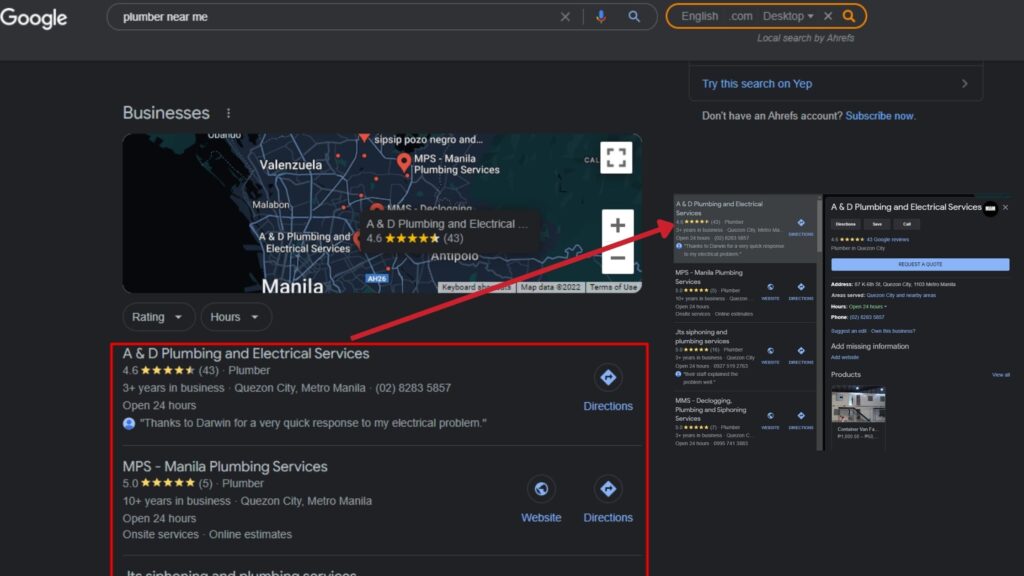
Probably the most important thing you can do for your Local SEO is to optimize your Google My Business (GMB) listing. Google My Business is a free listing service provided by Google. It helps businesses manage their online presence across Google Search (local pack) and Maps.
If you’re on Google My Business, chances are you’ve already seen your listing pop up in SERPs. This happens when someone searches for a keyword related to your business, such as “pizza delivery” or “plumber near me.”
Optimizing for Google My Business is important, especially if most of your traffic and leads come from mobile search users. Mobile searchers highly use the local pack. A large majority of consumers, 64% to be specific, have utilized GMB to find contact details for a local business. Hotels have the most monthly views on Google Search and Maps.
To get started, claim your business listing on GMB. Then, fill out as much information as possible, including your NAP details, business hours, website URL, photos, and more. If you already have a GMB listing, ensure all your information is accurate and up-to-date.
If, in any case, you find an existing profile that has yet to be claimed/authenticated, you can claim that listing by following the instructions here. An unverified GMB listing occurs when someone creates a GMB profile for your business without going through the verification process.
Verification can be done via mail or phone. The process usually takes a week or two, depending on your location. After you’ve claimed and verified your listing, it’s time to optimize it for better results.
If you serve multiple locations, you’ll want to create a separate GMB listing for each one. You can only verify one physical location for each profile. Therefore, if you have more than one location, you must create a unique GMB listing.
It can get complicated though, as GMB doesn’t allow duplicate business listings. So if you’re managing multiple GMB listings, make sure the NAP information is slightly different for each one. This will help Google understand that they are, in fact, different businesses.
If you do have physical stores/offices in various locations but are using one 1-800 number for all calls, you can add the location in your business name. For example, “John’s Plumbing (Boston)” and “John’s Plumbing (New York).” This should help Google understand that you’re not trying to create duplicate listings.
To create multiple location GMBs, log into your GMB account and click on the locations tab. Then, click on the “add new location” button. From there, follow the instructions to add your new location.
If you run an eCommerce store or provide services online, you can still create a GMB listing. You just need to list a service area instead of a physical address. Doing so will allow your business to show up in the local pack for relevant searches made in those areas.
To list a service area, log into your GMB account and click on the info tab. Scroll down to the “address” section and click on the “get started” button next to “service area.” From there, you can add or remove locations that you serve.
You can also use GMB as a social media profile and post updates, offers, and events. For example, if you’re a restaurant, you can post photos of your food, updates about new menu items, and special events.
Updates are similar to posts on other social media platforms like Facebook and Twitter. you can use this feature to post about new products, services, company news, recent work or anything else that might interest your customers.
To create an update, log into your GMB account and click on the posts tab. Then, click on the “create new post” button and fill out the information. Be sure to include relevant images and keywords to help improve
Offers on GMB are a great way to increase foot traffic and sales. You can use this feature to promote discounts, coupons, and other special offers. For example, if you’re a hotel, you can offer a discount for customers who book directly through your website.
To create an offer, log into your GMB account and click on the offers tab. Then, click the “create new offer” button and fill out the information. Include relevant images and keywords to help improve your offer’s visibility.
GMB allows you to create events that may be used to market your business. For example, if you’re a local event planner, you can use GMB events to promote upcoming parties, shows, or other gatherings. You can create an event by logging into your GMB account and clicking on the “events” tab. Then, click on the “create event” button and fill out the required information.
Make sure to stay active on GMB by regularly responding to reviews and messages. The more engaged you are, the more likely people will use your business. This is where great online reputation management comes in. Google wants to see that you’re active and engaged with your customers. Furthermore, they want to see that you’re providing a great customer experience.
Google My Business also has multiple tools that allow you to track your performance and see how you’re doing. These insights can help you understand what’s working well and what needs improvement. To access these insights, log into your GMB account and click on the “insights” tab.
There, you’ll find data on things like views, direction requests, phone calls, and website clicks. You can use this data to improve your GMB listing and, as a result, improve your ranking in the local pack.
Do’s and Don’ts of Google My Business
| Dos | Don’ts |
|---|---|
| Use GMB to list multiple locations Use GMB to list a service area Use GMB as a social media profile Use GMB to post updates, offers, and events Use GMB to create an offer Use GMB to create an event Respond to reviews and messages Use GMB insights to track your performance | Don’t use GMB for self-promotion Don’t use GMB to post irrelevant content Don’t use GMB to spam people Don’t ignore negative reviews Don’t use GMB to post false information |
How to Build Local SEO Citations
A local citation is any mention of your business on the internet; it is an online reference to your business’ name, address, and phone number (NAP). Citations can occur on local business directories, websites and apps, and social platforms. A well-optimized GMB listing will often have many local SEO citations.
Local citations help improve your local SEO by signaling to Google that your business is real and popular. The more high-quality citations you have, the more likely you rank in the local pack.
There are many ways to build local citations. One way is to submit your business to online directories. There are numerous directories out there, some of which are specific to certain industries. For example, if you’re a plumber, you can submit your business to an online directory for plumbers.
Make sure you submit your business to relevant and high-quality directories. Google looks favorably at businesses that are listed on these types of sites. Furthermore, only list your business on directories relevant to your industry and location. Don’t try to game the system by submitting your business to irrelevant directories; this will only hurt your chances of ranking in the local pack.
Some of the best high-quality directories in the US are:
- Apple Maps
- Bing
- Foursquare
- Yelp
- Yahoo Local
- BBB.org
- Mapquest
- Yellow Pages
- Here.com
- City-Data.com
- Manta.com
- Tomtom.com
- Merchant Circle
- Nextdoor.com
- Angi.com
- Just Landed
- City Search
- Super Pages
- Company.com
- Local.com
- eLocal.com
- Brownbook.net
- Storeboard.com
- Chamberofcommerce.com
- Infobel.com
- Spoke.com
You can also look into tools like Yext, Moz Local, and BrightLocal to help you submit your business to the best directories. Personally, I’ve used BrightLocal in the past and have had success with it.
BrightLocal has multiple Local SEO solutions for businesses and agencies that cover everything from local citations to review generation. If you want to do things manually, you can reach out to websites and ask them to list your business.
Another way to build local citations is to create content that mentions your business. This could be a blog post, article, or social media post. For example, if you’re a restaurant, you could write a blog post about the best restaurants in town. Make sure to include your business in the list and include a link to your website.
This is a great way to not only build local citations but also to get traffic to your website. If done right, this can be a great way to improve your ranking in the local pack.
Writing Local Content for Local Content Marketing
Local SEO is not just about adding a few location keywords to your content. You’ll want to create content that’s relevant to the area you serve and that includes local references, events, landmarks, and businesses.
Creating content for your local market helps you show up in search results for queries related to your business and services. It also helps build trust with potential customers, as they can see that you’re knowledgeable about the area in which you operate. It also establishes that connection between you and the local community, which can benefit your business and your customers.
For example, a location service page that enumerates trends and specific pain points experienced by locals will not only make for great content but also help your business be seen as an authority on the topic.
If you’re a restaurant, you can write blog articles about the local food scene or share recipes that feature local ingredients. If you’re a retail store, you can write about the area’s history or share information about upcoming events.
Here are some tips for creating local content that will help you reach your target market:
- Write for your target audience. When you create content, make sure it’s relevant to the people you are trying to reach. Write about topics that are of interest to your target market, and use keywords that they are likely to search for.
- Keep it local. Be sure to include local information in your content, such as the name of your city or town, local landmarks, or popular attractions. This will help your content appear in search results when people search for local businesses.
- Promote your content. Once you’ve created some great local content, be sure to promote it through social media, your website, and other online channels. This will help more people find it and increase the chances that they’ll visit your business.
By following these tips, you can create local content to help you reach your target market and promote your business.
Need Help with Your Local Content Marketing Efforts? Hit me up!
Local SEO Tools
There are many different Local SEO tools out there that can help you with your Local SEO efforts. These tools can help you with things like keyword research, citation building, and review generation.
Some of the best Local SEO tools are:
- Moz Local– Moz Local is a tool that helps businesses submit their business information to the best online directories.
- BrightLocal– BrightLocal is a tool that helps businesses with everything from local citations to review generation.
- Yext– Yext is a tool that helps businesses manage their online listings.
- Semrush Listing Management Tool – The Semrush Listing Management Tool is a tool that helps businesses manage their online listings and improve their Local SEO.
- Growthbar – Growthbar is a tool that helps businesses with their Local SEO efforts by providing them with data and insights.
- Georanker – Georanker is a tool that helps businesses with their Local SEO efforts by providing them with data and insights.
- Synup – Synup is a tool that helps businesses manage their online listings and improve their Local SEO.
- Surfer Local – Surfer Local is a tool that helps businesses with their on-page optimization efforts.
- WhiteSpark – WhiteSpark is a tool that helps businesses with their citation-building efforts.
- Advice Local – Advice Local is a tool that helps you manage your listings on local directories, similar to Yext.
- ReviewTrackers – ReviewTrackers is a customer review software solution that collects data from various review platforms and displays it in one comprehensive dashboard.
Conclusion
While we all want to conquer the world and expand as quickly as possible, we cannot ignore the fact that going local is still one of the most important marketing strategies for small businesses. Proximity still plays a crucial role in the purchasing decision, which is why small businesses need to focus on Local SEO first before expanding to other markets.
There are many different things that need to be done for a business to rank highly in the Local Pack. From claiming your Google My Business listing to building local citations, there is a lot that goes into it. But, if you’re willing to do the work, the rewards can be great.


