We’ve all been there—searching for the perfect online design tool that meets our needs just right. You might be on the hunt for Canva alternatives. Whether it’s the search for different features, better pricing, or simply the curiosity of what else is out there, we understand your quest.
Design tools are essential in today’s digital world, helping us bring our creative visions to life. Sometimes, even the most popular options like Canva might not tick all the boxes for what you need. That’s where we come in.
Canva is widely used to create a variety of marketing assets, making it a go-to tool for many. With Canva, businesses and individuals can design social media graphics, blog post images, infographics, presentations, and even marketing flyers. These assets play a crucial role in content marketing, helping to attract and engage audiences with visually appealing and professional-looking content.
It’s common for users to seek alternatives because they’re looking for specific features. For instance, some are crucially interested in the ease of creating unique designs without being overly reliant on templates. Conversations around the limitations of drag-and-drop functionalities have led some to explore beyond Canva, as discussed among graphic designers. The quest for more robust design capabilities and a straightforward user experience has led to a surge in interest for options.
Recognizing these needs, we continuously refine our service. Our goal? To ensure you have access to a tool that empowers you to create professional-looking logos without breaking the bank or complicating your design process.
#1: Adobe Creative Cloud Express
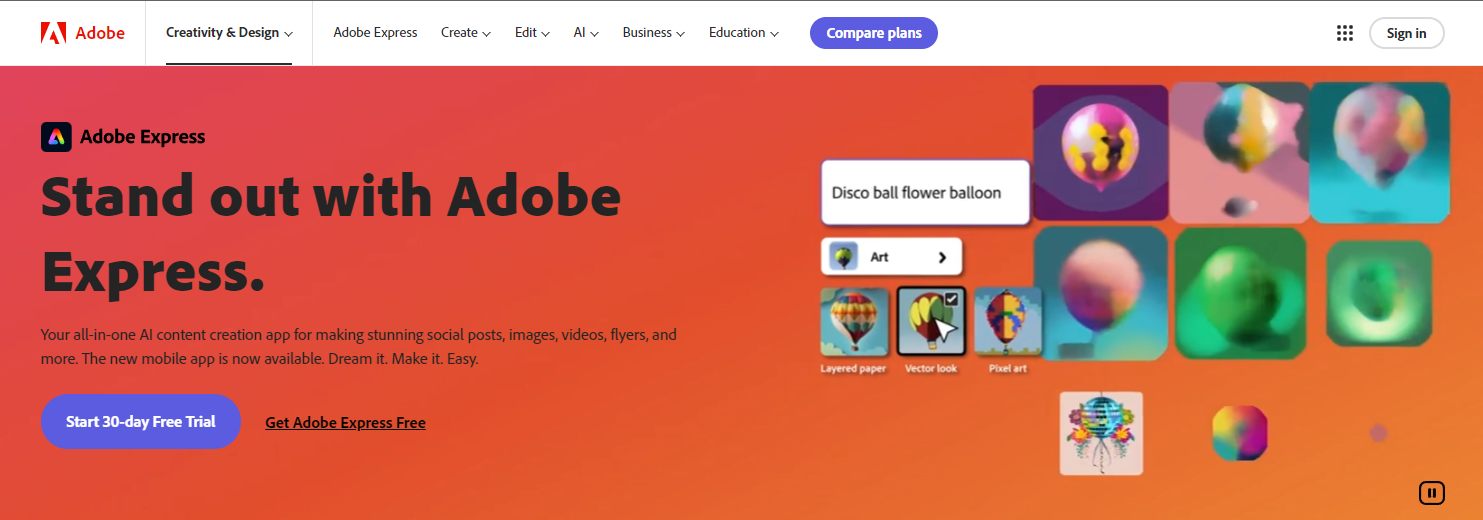
Adobe Creative Cloud Express or previously known as Adobe Spark positions itself as a dynamic online and mobile design app that empowers users to create stunning social graphics, web pages, and short videos effortlessly. With its comprehensive suite of design tools, Adobe Cloud Express is geared towards individuals and businesses looking to elevate their digital content without the need for extensive design skills or resources.
Adobe Creative Cloud Express Features and Benefits
Adobe Creative Cloud Express simplifies the creation process of graphics, web pages, and video stories, offering a range of features that make design accessible to everyone.
- Create Beautiful Graphics, Web Pages, and Video Stories
Adobe Creative Cloud Express enables users to craft visually appealing content in minutes. From social media posts to web stories, the platform’s intuitive interface and vast template library make it easy to start and finish a project with a professional touch.
- Level Up with Adobe Express
The platform recently enhanced its capabilities with Adobe Express, offering even more design flexibility. Users can now design flyers, TikToks, resumes, and Reels using Adobe Firefly AI, pushing the boundaries of creativity with minimal effort.
- Edit Images, Videos, and PDFs Effortlessly
Adobe Creative Cloud Express’ quick actions feature allows for rapid editing tasks such as resizing content, converting files, and adding animated effects. These tools are designed to save time while maintaining high-quality results.
- Extensive Adobe Stock Access
With an Adobe Express membership, users gain access to millions of royalty-free photos, videos, and music tracks from Adobe Stock, perfect for any project or occasion.
- Social Media Content Management
Adobe Creative Cloud Express simplifies social media management with its built-in content scheduler. This feature enables planning, scheduling, previewing, and publishing social content all in one place, streamlining the process of maintaining an active online presence.
Adobe Creative Cloud Express Pricing
The pricing structure of Adobe Creative Cloud Express is designed to cater to a wide range of needs, offering several plans from free basic access to more advanced features available through subscription.
Free Plan
- Access: Limited access to Adobe Spark features.
- Adobe Stock: Basic access to free images and icons.
- Templates: Access to a selection of free templates.
- Design Assets: Limited use of design assets.
Individual Plan
- The Individual plan offers advanced features and access to the complete library of Adobe Stock images and premium templates.
Team Plan
- The Team plan provides all the features of the Individual plan with added collaboration tools and asset management for teams working on projects together.
Adobe Creative Cloud Express presents a compelling option for those looking to produce high-quality, engaging content with ease. Its straightforward pricing and extensive feature set make it a viable alternative to Canva for both individuals and teams aiming to enhance their digital presence.
#2: PicMonkey
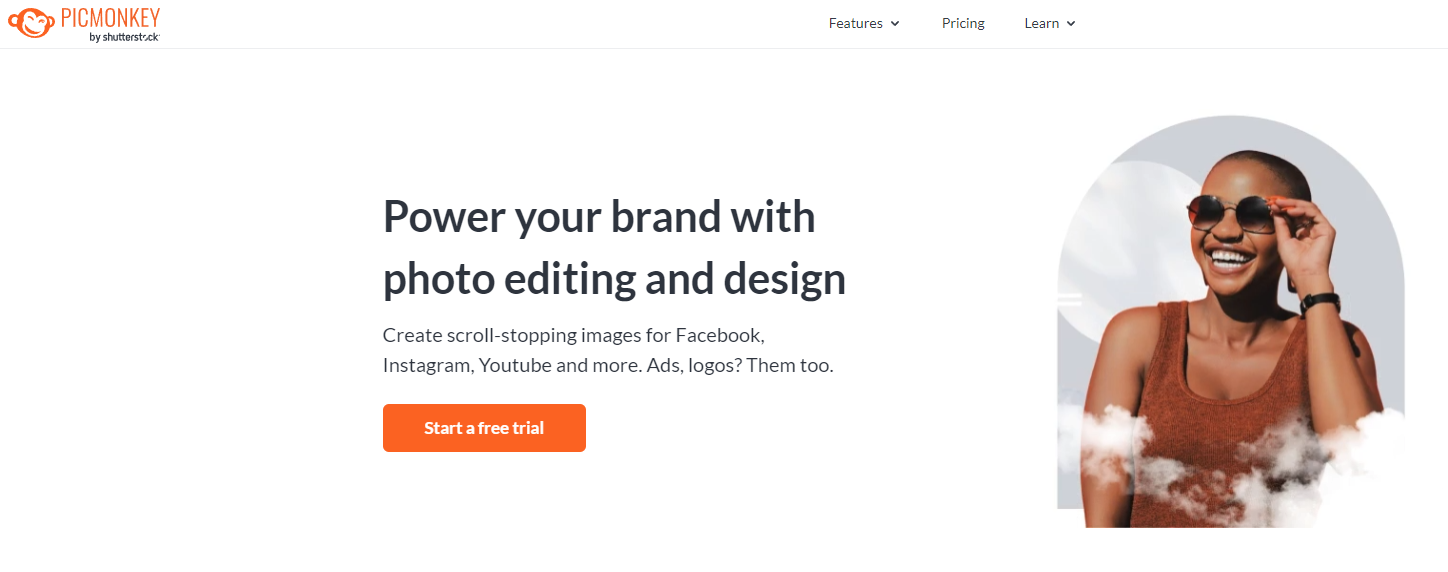
PicMonkey is an online platform designed for creators who need both powerful photo editing and intuitive design tools. Targeting a wide range of users from beginners to professionals, PicMonkey focuses on simplifying the design process while offering advanced features for creating high-quality images, social media graphics, and more.
PicMonkey Features and Benefits
PicMonkey provides a suite of tools and features designed to enhance the creative process for its users.
- Expansive Library of Top-Tier Fonts
Access an extensive collection of fonts suitable for every type of project. Whether you’re designing a logo or a social media post, the right font is at your fingertips.
Fonts play a crucial role in design by setting tone and personality. PicMonkey ensures you have a diverse range, enabling creativity and brand consistency.
- Primo Effects, Templates, and Touch-Up Tools
PicMonkey’s effects, templates, and touch-up tools are designed to elevate your designs and photos. From subtle filters to complex layering, these features allow for detailed customization.
The platform offers a variety of templates that cater to different needs, ensuring you have a solid starting point for your projects. Touch-up tools, on the other hand, help refine and perfect images with ease.
- Smart Resize and One-Click Background Remover
With the Smart Resize tool, you can effortlessly resize your designs for any platform. Additionally, the one-click background remover simplifies isolating subjects in your photos.
These features streamline workflow, saving time and effort. The background remover, in particular, is essential for creating professional-looking images without complex editing software.
PicMonkey Pricing
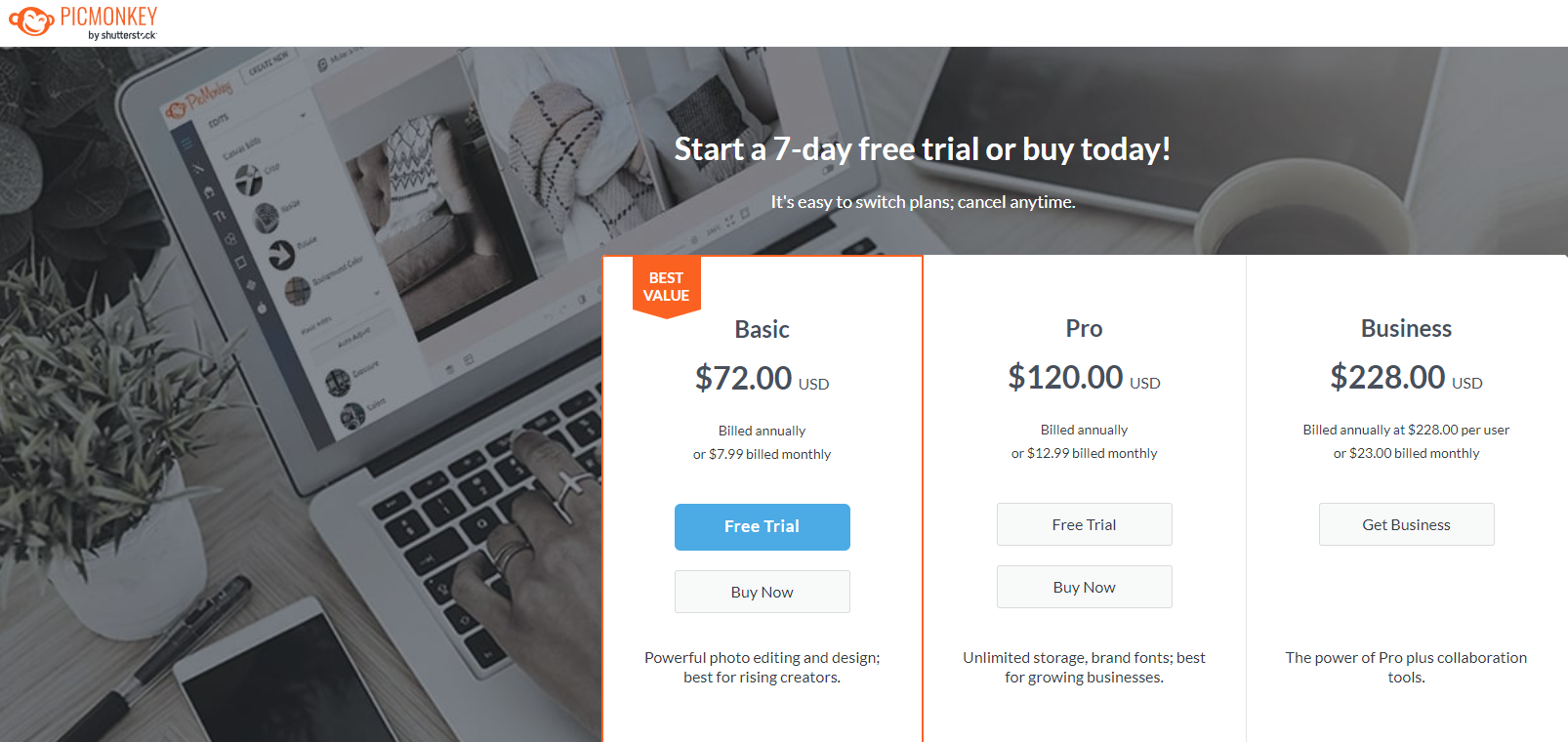
PicMonkey offers three main pricing plans tailored to different user needs, from rising creators to growing businesses and teams focused on collaboration.
Basic ($72.00 Annual / $7.99 Monthly)
- 1 GB storage: Keep your designs organized across devices.
- Export files: Save your work as JPG or PNG for versatility.
- Expansive library: Access a wide range of fonts for your projects.
- Primo effects and templates: Enhance your designs with professional-grade tools.
Pro ($120.00 Annual / $12.99 Monthly)
- Unlimited storage: Never worry about running out of space for your projects.
- Smart Resize: Quickly adjust your designs for any platform or format.
- Brand Kit: Maintain brand consistency with easy-to-use brand kits.
- One-click background remover: Simplify the process of isolating subjects in your photos.
Business ($228.00 Annual Per User / $23.00 Monthly)
- Multiple brand kits: Keep brand elements organized for easy access.
- Searchable tags: Find your files effortlessly with tagged organization.
- Real-time co-editing: Collaborate with team members on designs.
- Commenting and feedback: Streamline the review process directly within the platform.
#3: Snappa
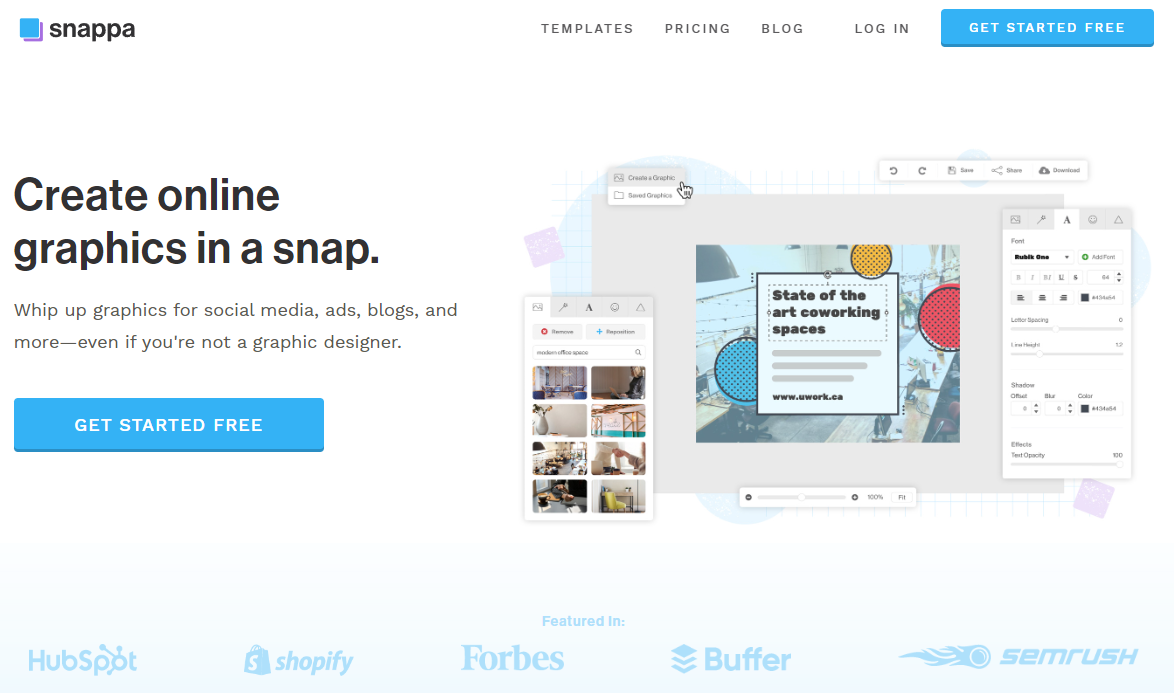
Snappa is an online tool that simplifies the graphic design process for marketers, entrepreneurs, and bloggers. It’s designed to help users create high-quality visuals for social media, blogs, ads, and more without the need for complex software or design skills. With Snappa, creating eye-catching graphics is quick and straightforward, making it an excellent option for those looking to produce professional-looking content with minimal effort.
Snappa Features and Benefits
Snappa comes packed with features and benefits designed to streamline the design process from start to finish.
- Pre-made Templates
Snappa offers thousands of pre-made templates that are professional and easy to customize. This means you can quickly create designs without starting from scratch, saving time and effort.
Whether you’re looking to design a new Twitter header, a promotional banner, or a unique post for Instagram, Snappa’s templates provide a solid foundation. With a few clicks, you can adapt any template to suit your brand’s aesthetic.
- High-Resolution Stock Photos
Access to over 5,000,000+ free, high-resolution stock photos directly within Snappa eliminates the need to search through multiple stock libraries. This feature ensures that you can find the perfect image for your project without worrying about usage rights or additional fees.
These royalty-free images cover a wide range of categories, providing the versatility needed to create diverse and engaging content. From eye-catching backgrounds to specific industry-related photos, finding the right visual is straightforward.
- Easy-to-Use Graphic Editor
Snappa’s graphic editor is designed for ease of use, allowing you to add text, graphics, and effects to your images in seconds. With no steep learning curve, you can produce stunning visuals even without prior design experience.
The editor includes 200+ fonts, 100,000+ vectors and shapes, and various photo effects to customize your graphics fully. Whether you’re looking to add a simple caption or create a complex, layered design, Snappa has the tools you need.
Snappa Pricing
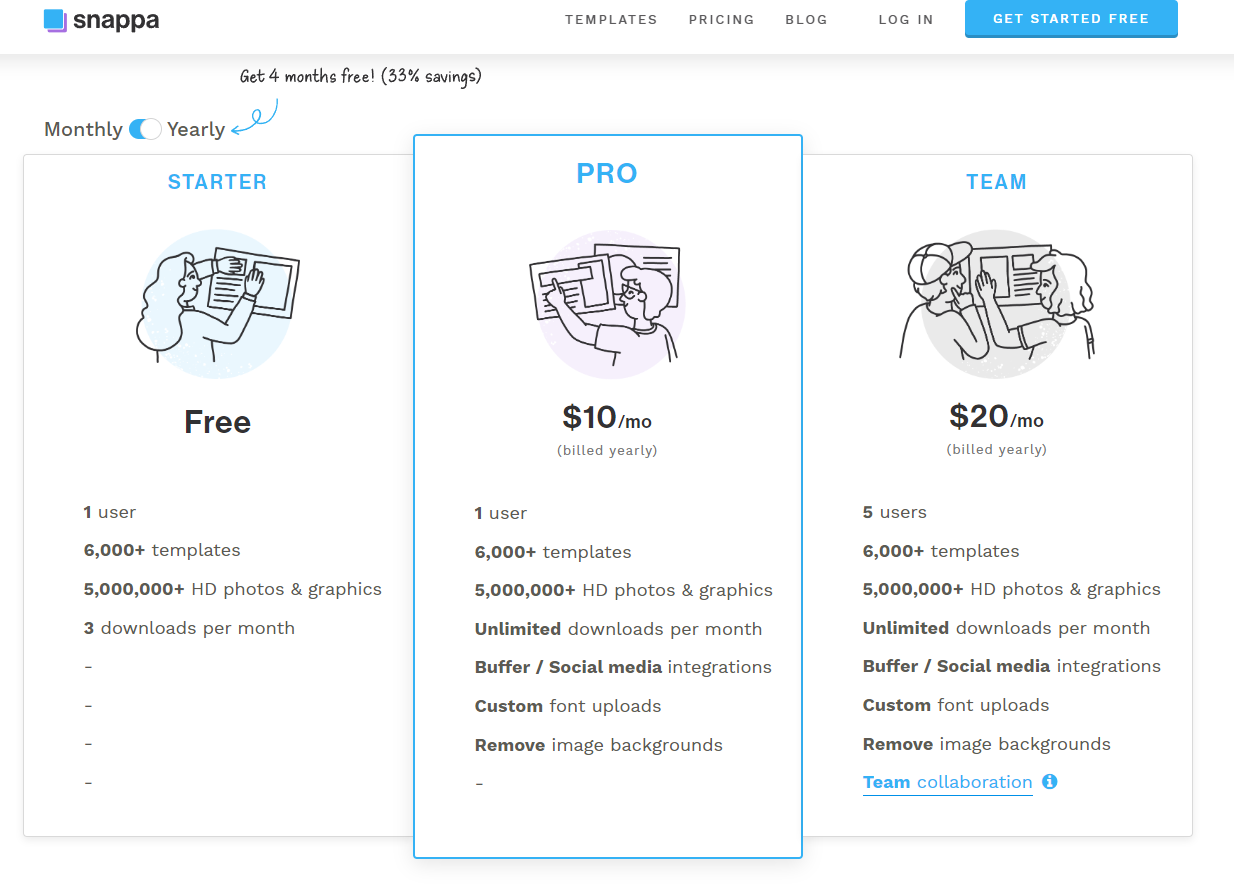
Snappa offers different pricing plans to suit various needs, from individual bloggers to larger teams looking for collaboration tools.
Free Plan
- 1 user
- Downloads: Limited to 3 downloads per month.
- Templates: Access to 6000+ templates
- Photos and Graphics: Limited access to stock photo library.
Pro Plan
- 1 user
- Downloads: Unlimited downloads.
- Templates: Access to 6000+ templates
- Custom Font Uploads: Ability to upload your own fonts.
- Buffer Integration: Seamlessly connect to Buffer for easy social media management.
- Custom font uploads
- Remove Image Backgrounds
Team Plan
- 5 users
- Downloads: Unlimited downloads.
- Templates: Access to 6000+ templates
- Custom Font Uploads: Ability to upload your own fonts.
- Buffer Integration: Seamlessly connect to Buffer for easy social media management.
- Custom font uploads
- Remove Image Backgrounds
- Team Collaboration
#4: Design Wizard
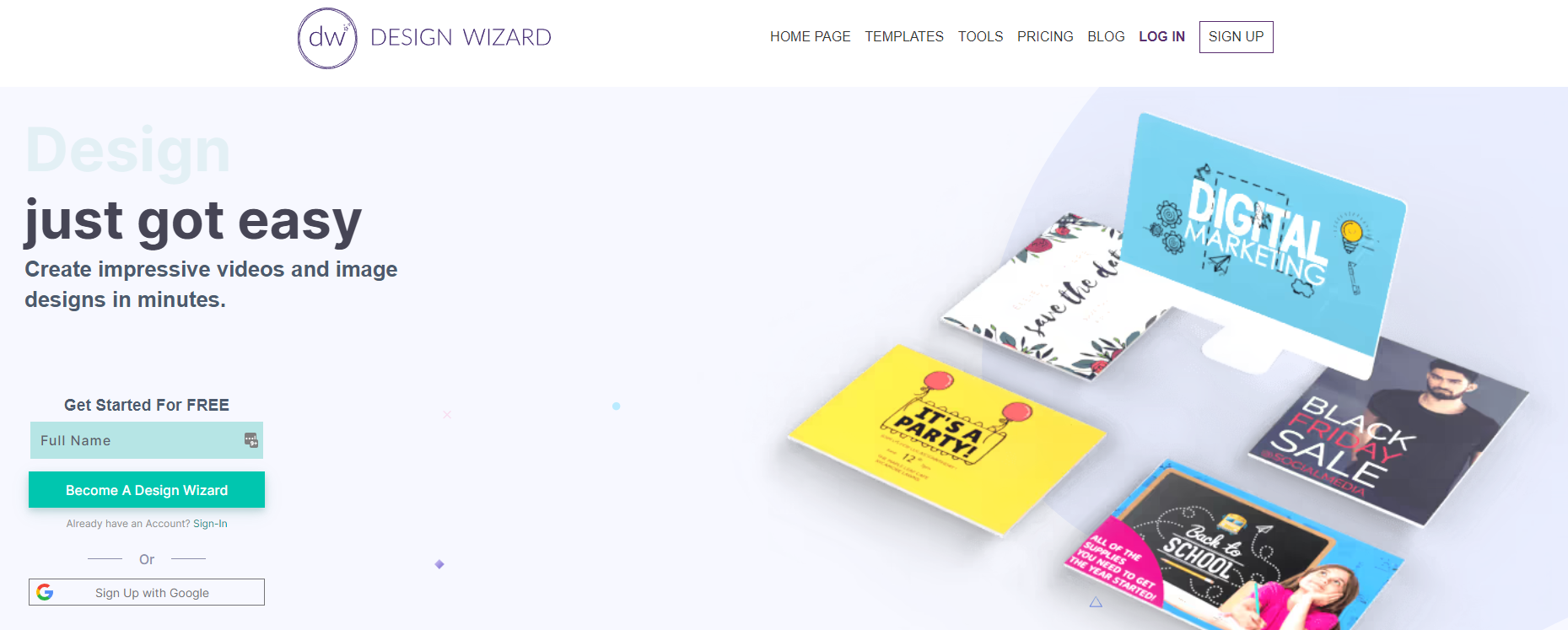
Design Wizard is an online graphic design software that makes creating videos and image designs quick and straightforward. With its user-friendly interface, Design Wizard caters to individuals and businesses looking to produce professional-grade visual content without requiring extensive design skills.
Design Wizard Features and Benefits
Design Wizard offers a comprehensive suite of tools and features to simplify graphic design.
- Extensive Template Library
Design Wizard’s template library includes thousands of pre-made designs in various formats, including social media posts, posters, and web sizes. This vast selection provides a quick start to creating eye-catching content.
Users can select a template from the online template library, ensuring there’s always a perfect starting point for any project.
- Customization at Your Fingertips
Every element within Design Wizard’s templates is editable, allowing creative freedom. Upload your backgrounds, images, videos, and logos to tailor each template to your needs.
You can change colors, add text, and adjust layouts with just a few clicks, making creating custom designs that stand out easily.
- Streamlined Sharing and Downloading
Once your design is complete, sharing directly to social media or downloading in various formats is seamless. Design Wizard supports downloads in print or web quality and videos in standard or high definition, ensuring your content is ready for any platform.
This feature enables immediate engagement with your audience, enhancing your social media presence or marketing campaigns.
Design Wizard Pricing
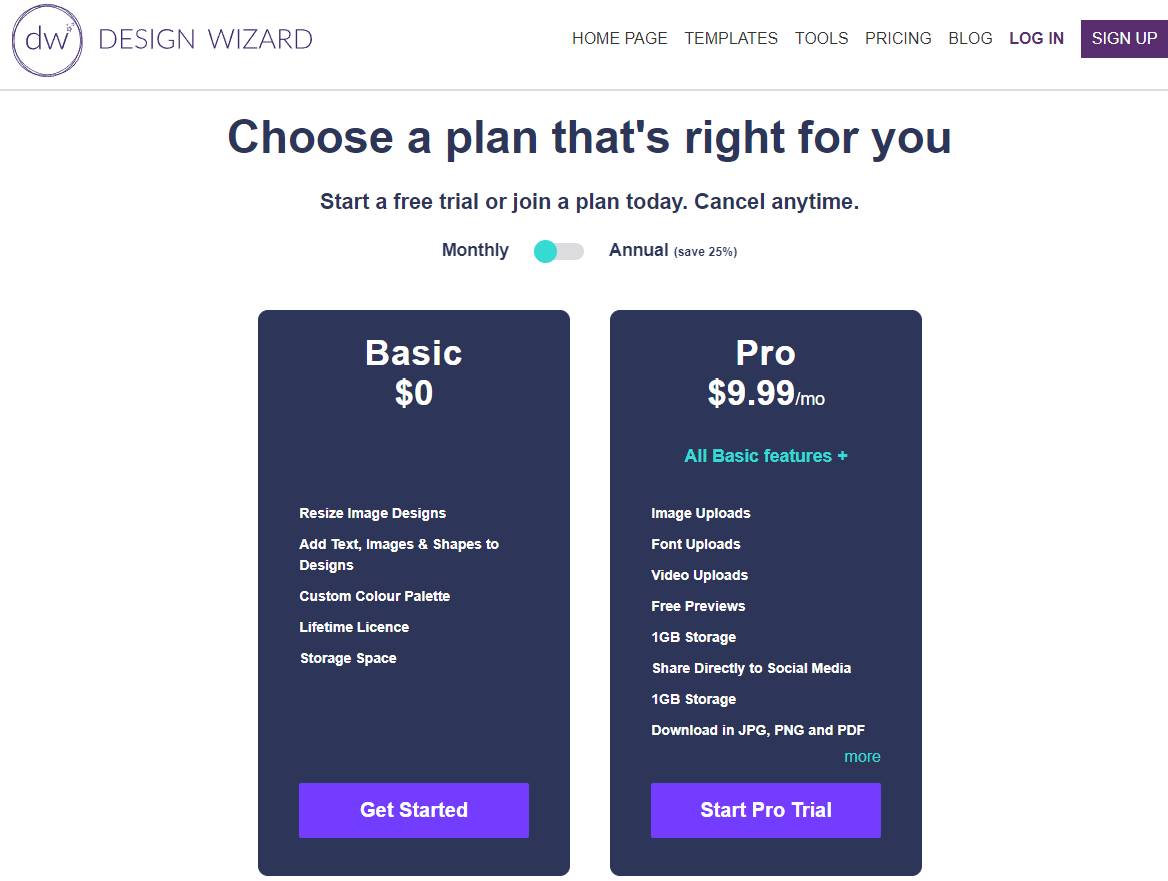
Design Wizard offers a tiered pricing structure to accommodate the needs of different users, from casual designers to professionals requiring more robust features.
Basic ($0)
- Resize Image Designs: Adjust the size of your designs with ease.
- Add Text, Images & Shapes to Designs: Personalize your projects with custom elements.
- Custom Colour Palette: Create and save your own color schemes.
- Lifetime Licence: Use Design Wizard with a one-time payment.
- Storage Space: 15MB: Keep your designs organized and accessible.
Pro ($9.99 Monthly / $7.42/mo Annually)
- All Basic features: Includes everything from the Basic plan.
- Image, Font, and Video Uploads: Enhance your designs with personal media.
- 1GB Storage: More space for your projects and assets.
- Share Directly to Social Media: Post your creations instantly.
- MP4 Video Downloads: Save your videos in a widely compatible format.
- Priority Customer Support: Get help when you need it most.
#5: Visme
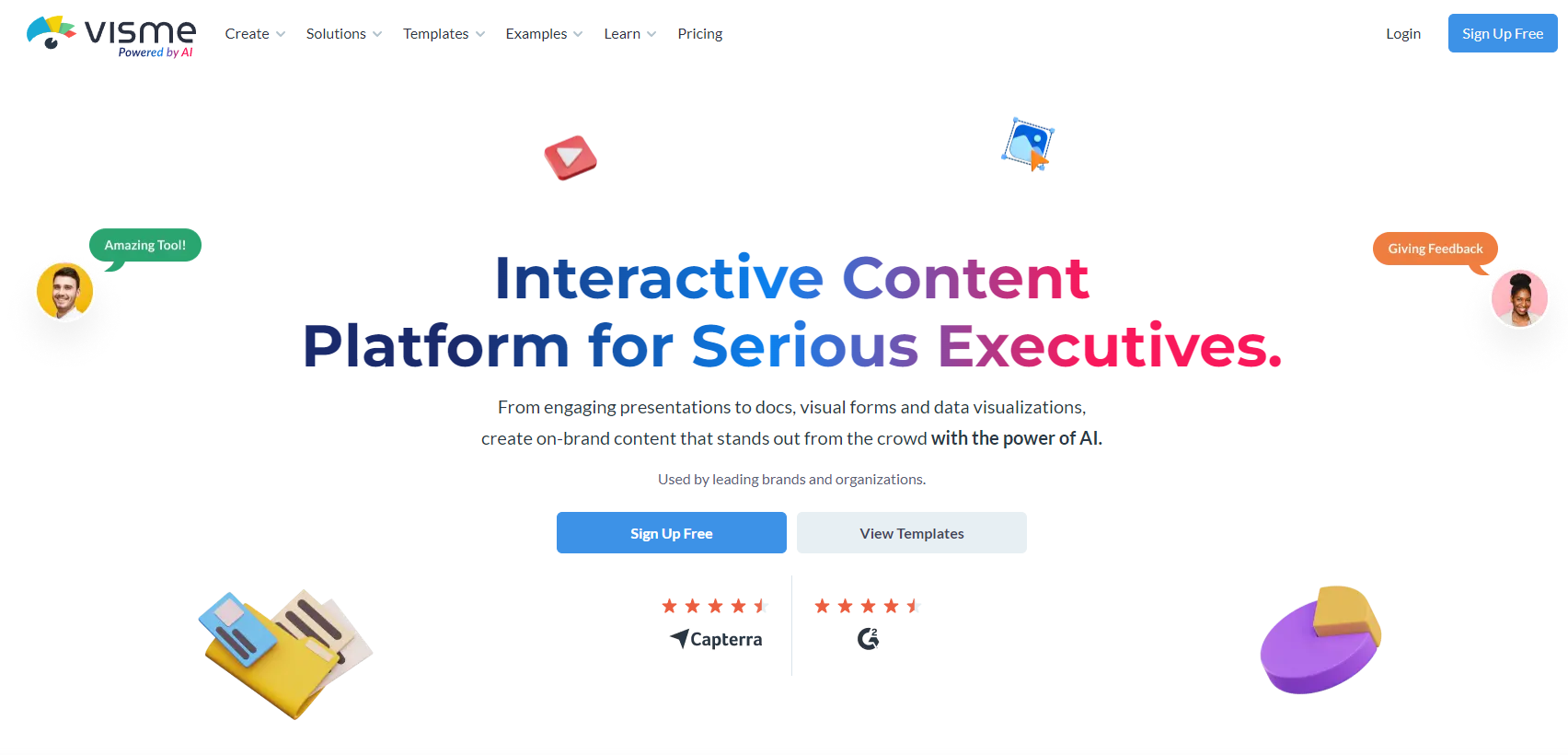
Visme is a comprehensive online platform designed for creating visually appealing presentations, infographics, documents, and more. It serves as a versatile tool for both individuals and businesses aiming to convey messages through engaging visual content. With a focus on simplicity and flexibility, Visme supports users in transforming data and ideas into stunning visual stories.
Visme Features and Benefits
Visme has features designed to cater to various design needs without requiring extensive design skills.
- Extensive Template Collection
Visme offers a broad selection of templates across various categories, making it easier for users to start their projects. These templates are customizable, allowing for personal touch while ensuring professional quality.
The platform continuously updates its template library to reflect the latest design trends and user needs, ensuring users have access to contemporary and effective design assets.
- Rich Media Libraries
The platform boasts an impressive collection of high-quality images, videos, icons, and data visualization tools. Users can enhance their designs with these assets to make information more digestible and presentations more engaging.
Visme’s media libraries are designed to suit diverse project requirements, from educational content to marketing materials, providing a one-stop solution for all design needs.
- Collaboration and Sharing Tools
Through Visme’s collaboration features, teamwork on design projects becomes seamless. Users can invite team members to view, comment on, or edit projects in real time, enhancing efficiency and project outcomes.
The platform also offers various sharing options, including direct links, embed codes, and social media integration, facilitating easy distribution of the final designs.
Visme Pricing
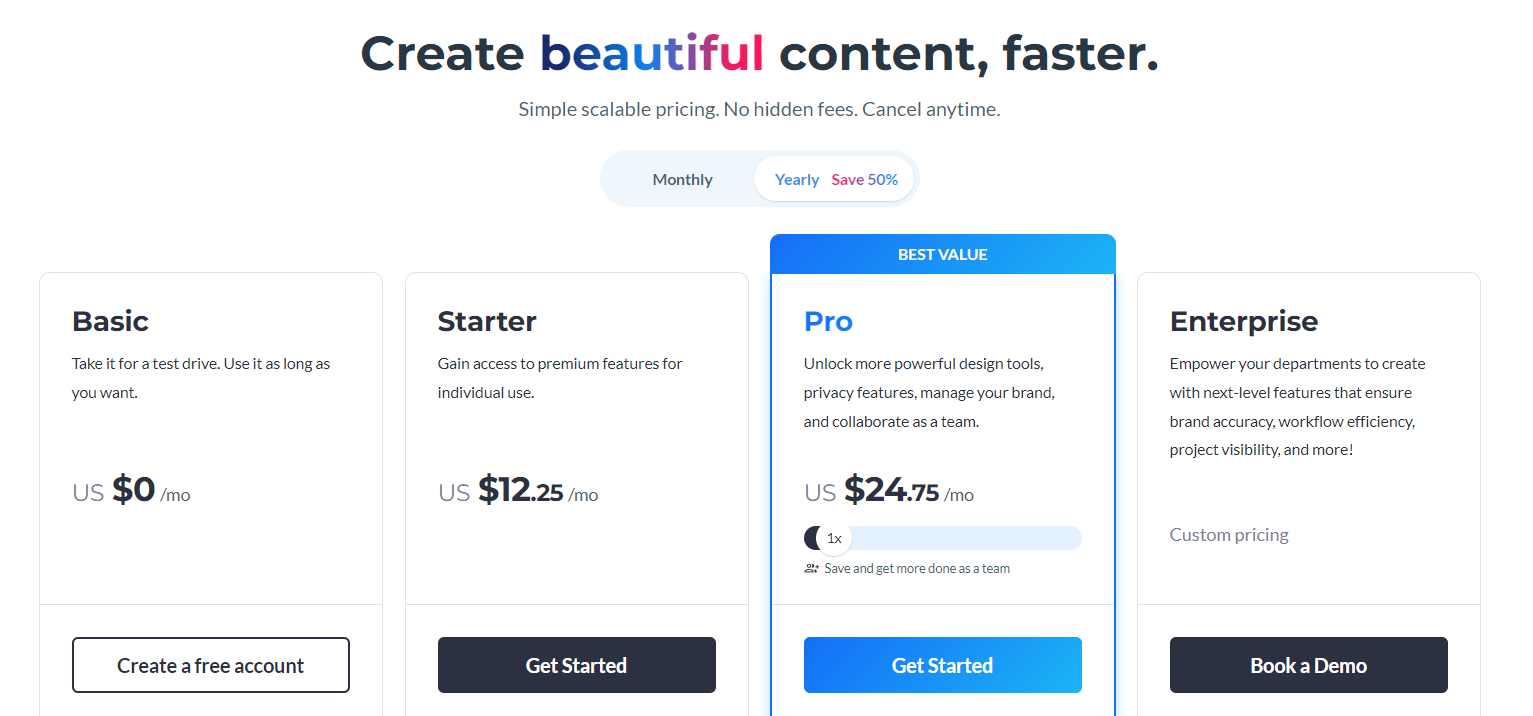
Visme’s pricing plans are structured to accommodate a range of users, from individuals exploring design to businesses requiring comprehensive design solutions.
Basic (US $0/mo)
- Feature: Take it for a test drive. Use it as long as you want.
- Feature: Create a free account.
This plan is ideal for users new to Visme, offering basic access to explore the platform’s capabilities.
Starter (US $12.25/mo)
- Feature: Gain access to premium features for individual use.
- Feature: Get Started.
Recommended for individual users looking for more advanced design tools and features.
Pro (US $24.75/mo)
- Feature: Unlock more powerful design tools, privacy features, manage your brand, and collaborate as a team.
- Feature: Get Started.
This plan is highlighted as the best value, suitable for professionals and teams seeking enhanced design capabilities and collaboration features.
Enterprise (Custom pricing)
- Feature: Empower your departments to create with next-level features that ensure brand accuracy, workflow efficiency, project visibility, and more!
- Feature: Book a Demo.
Designed for large organizations requiring customized solutions to meet their complex design and collaboration needs.
#6:Crello (Vista Create)
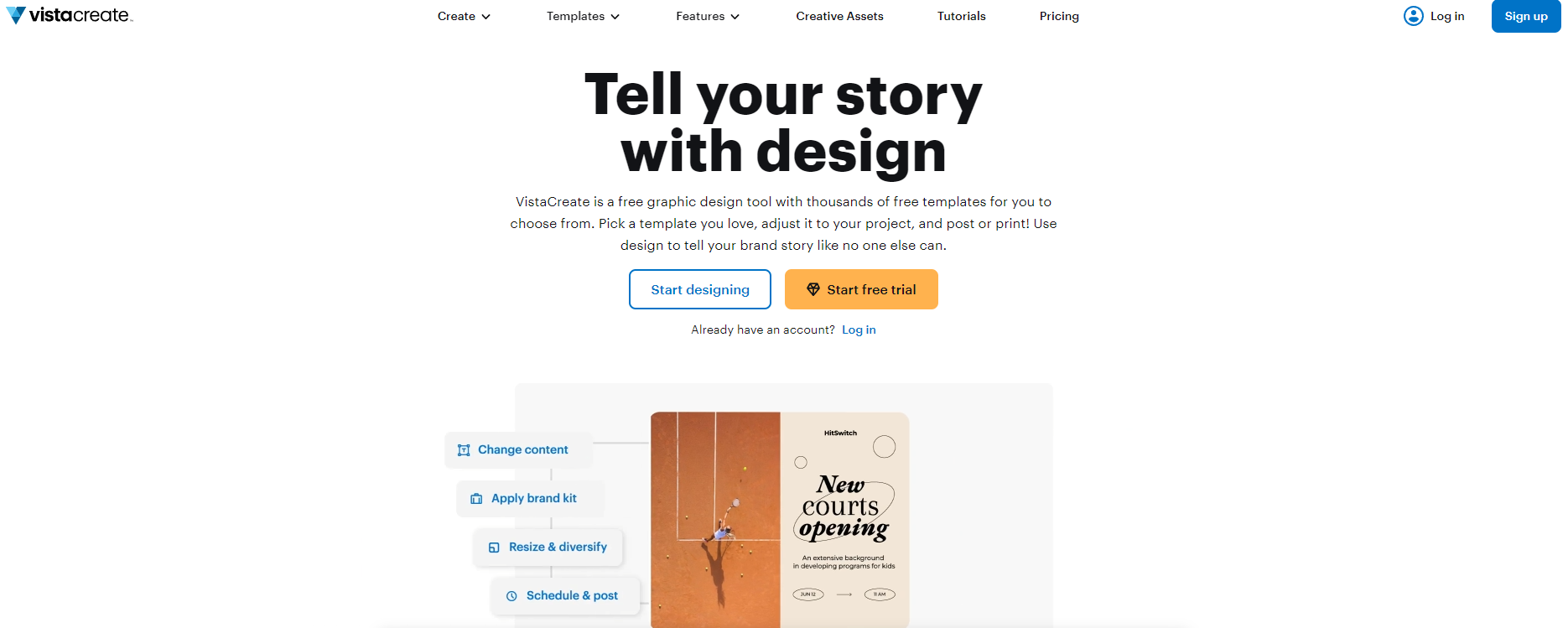
Crello Features and Benefits
Crello offers many features designed to streamline the design process, making it easier and quicker to produce quality visuals.
- Extensive Template Library
Crello boasts over 50,000 design templates, enabling users to find the perfect starting point for any project. This vast collection saves time and inspires creativity, catering to a wide range of design needs.
The templates are customizable, allowing for personal touches while maintaining a professional look.
- Creative Assets
With access to more than 1 million creative assets, including photos, videos, and graphics, Crello ensures your designs stand out. This resource eliminates the need to search externally, simplifying the design process.
The assets are integrated within the platform, making them easily accessible during the design phase.
- Brand Kit
Crello’s Brand Kit feature allows for consistent branding across all designs. Users can store logos, color palettes, and fonts, ensuring brand identity is cohesive and strong across all mediums.
This feature is particularly useful for businesses looking to maintain a uniform brand image without constant manual adjustments.
Crello Pricing
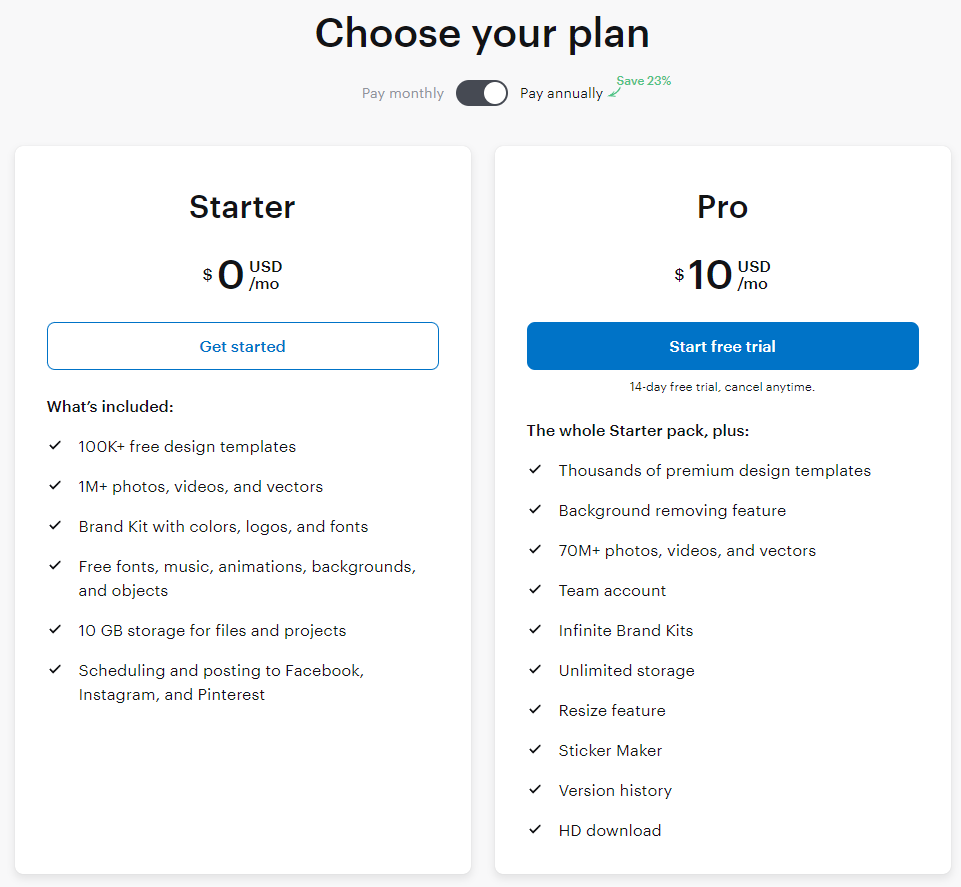
Crello offers both free and paid subscription options, tailored to accommodate a range of design needs and budgets. The free plan includes basic features, while the Pro plan unlocks advanced functionalities for more demanding projects.
Starter (Free)
- Design Templates: Access to 50K+ templates.
- Creative Assets: Over 1 million photos, videos, and graphics.
- Brand Kit: Store colors, logos, and fonts.
- Storage: 10 GB for files and projects.
Pro ($10.00 per month)
- All Starter Features: Plus additional benefits.
- Creative Assets: 50M+ items with unlimited downloads.
- Team Account: Collaboration features for teams.
- Unlimited Brand Kits: For various brands or clients.
- Unlimited Storage: For all your design needs.
#7: Fotor
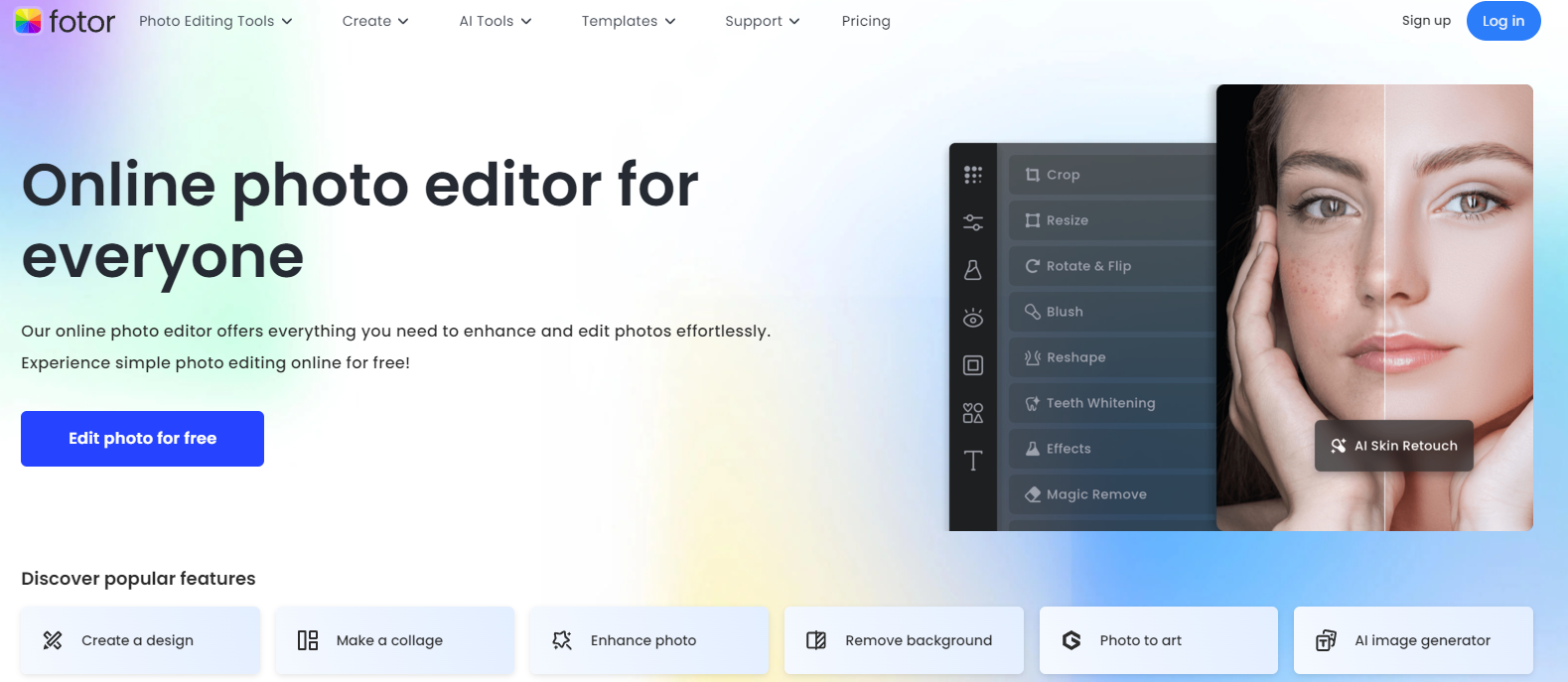
Fotor is an online photo editing and design tool that allows users to enhance photos, create designs, and produce captivating visual content with ease. Designed for both beginners and professionals, Fotor streamlines the editing process with its intuitive interface and wide range of features. From basic photo adjustments to complex design tasks, Fotor provides all the tools necessary to bring creative ideas to life.
Fotor Features and Benefits
Fotor packs a powerful suite of features designed to enhance the digital content creation process for its users.
- Easy Photo Editing
Fotor simplifies photo editing, offering an array of tools to adjust, crop, and enhance images. Users can quickly modify photos to their liking with minimal effort, making it an ideal solution for quick edits.
This feature caters to users looking for an efficient way to improve their photos without navigating complex software interfaces. Fotor covers a wide spectrum of photo editing needs from basic adjustments to advanced enhancements.
- AI-Powered Tools
Leverage the power of artificial intelligence with Fotor’s AI tools, including AI Image Generator and AI Background Remover. These tools automate tedious tasks, such as enhancing image quality and removing backgrounds, saving users time and effort.
Fotor’s AI capabilities allow for creativity and efficiency in design and photo editing. Whether generating new images from text prompts or swiftly altering backgrounds, Fotor’s AI tools streamline the creative process.
- Extensive Design Templates
Fotor offers thousands of professionally designed templates for social media, marketing materials, and more. Selecting and customizing templates is straightforward, providing users with a solid foundation for their projects.
With a vast library of templates at their disposal, users can effortlessly kickstart their design projects. The templates serve various purposes, from social media posts to promotional flyers, ensuring users can access high-quality designs for any occasion.
Fotor Pricing
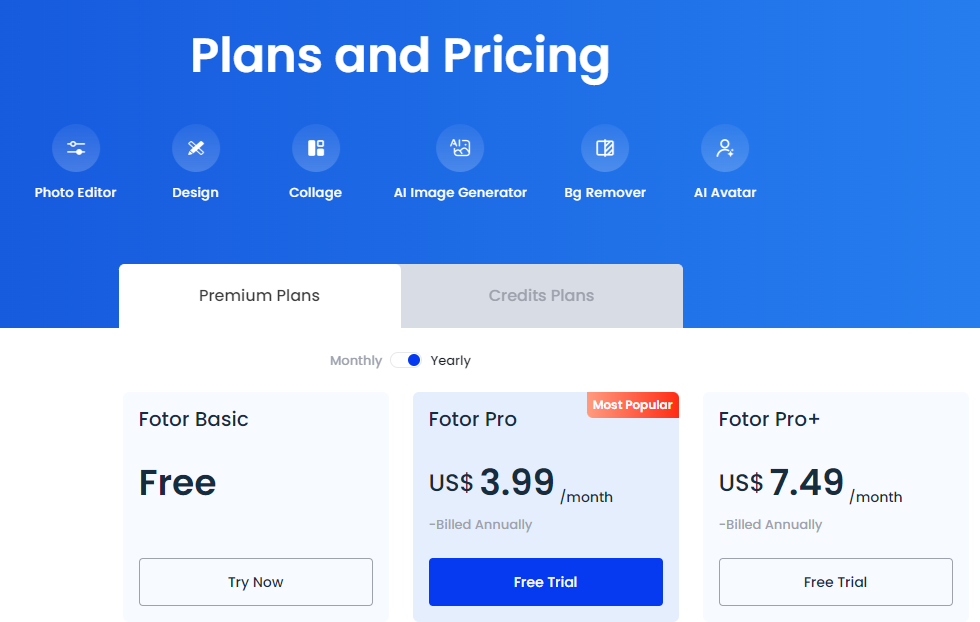
Fotor’s pricing plans cater to user needs, from casual photo editing to more advanced design and editing tasks. Each plan offers a unique set of features tailored to various usage levels.
Fotor Basic (Free)
- Basic Editing Features: Access to fundamental photo editing tools.
- Basic Design Features: Create designs using a selection of basic templates.
- Basic Collage Layouts & Features: Combine photos using basic collage options.
Fotor Pro (US$3.99/month)
- Basic Editing Features: Includes all basic editing capabilities.
- Basic Design Features: Access to fundamental design tools.
- Basic Collage Layouts & Features: Standard collage-making tools.
- Advanced Editing Features: Unlock advanced photo editing options for more detailed work.
Fotor Pro+ (US$7.49/month)
- Basic Editing Features: Comprehensive photo editing tools.
- Basic Design Features: Extensive design creation capabilities.
- Basic Collage Layouts & Features: Advanced collage options.
- Advanced Editing Features: Enhanced editing features for professional-grade outcomes.
#8: Stencil
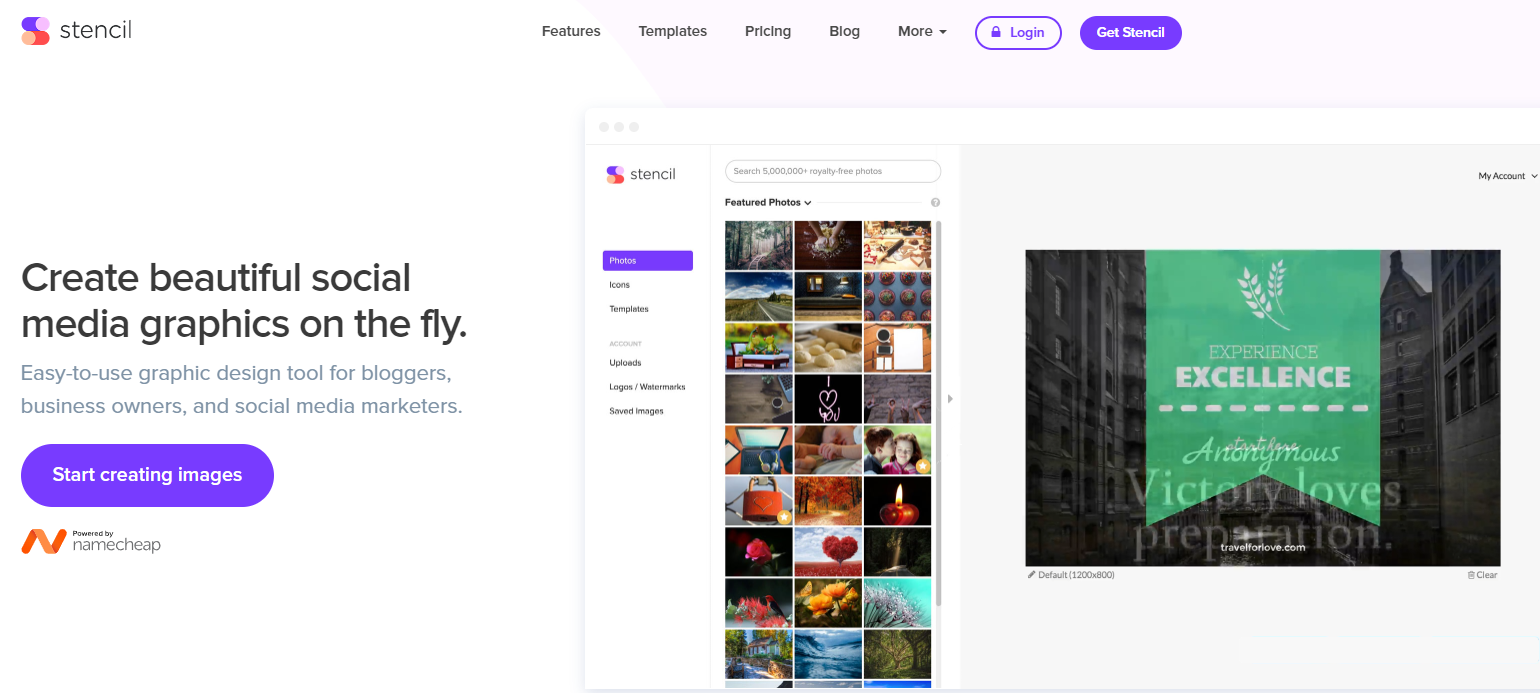
Stencil is a web-based graphic design tool designed to facilitate the creation of visuals for social media, blogs, and web designs quickly and efficiently. Targeted towards marketers, bloggers, and business owners, Stencil emphasizes speed and ease of use without sacrificing the quality of the design.
Stencil Features and Benefits
Stencil offers a range of features designed to simplify the graphic design process, making it accessible for users of all skill levels.
- Designed for Speed
Creating images with Stencil is faster and more efficient than traditional methods. The platform is optimized for quick design tasks, enabling users to produce visuals in minutes.
This emphasis on speed ensures that users can meet tight deadlines and produce timely content without the usual hassle associated with graphic design.
- Simple to Use
Stencil boasts an intuitive interface that makes navigating the platform and designing images straightforward, even for those with minimal design experience.
The tool’s simplicity allows users to focus on creativity and message rather than getting bogged down by complex design processes.
- Extensive Asset Libraries
With access to over 5 million royalty-free photos and 3.1 million icons and graphics, Stencil provides users with a wide range of assets for their designs.
These libraries are integral to creating diverse and engaging visuals, ensuring users have the resources they need.
Stencil Pricing
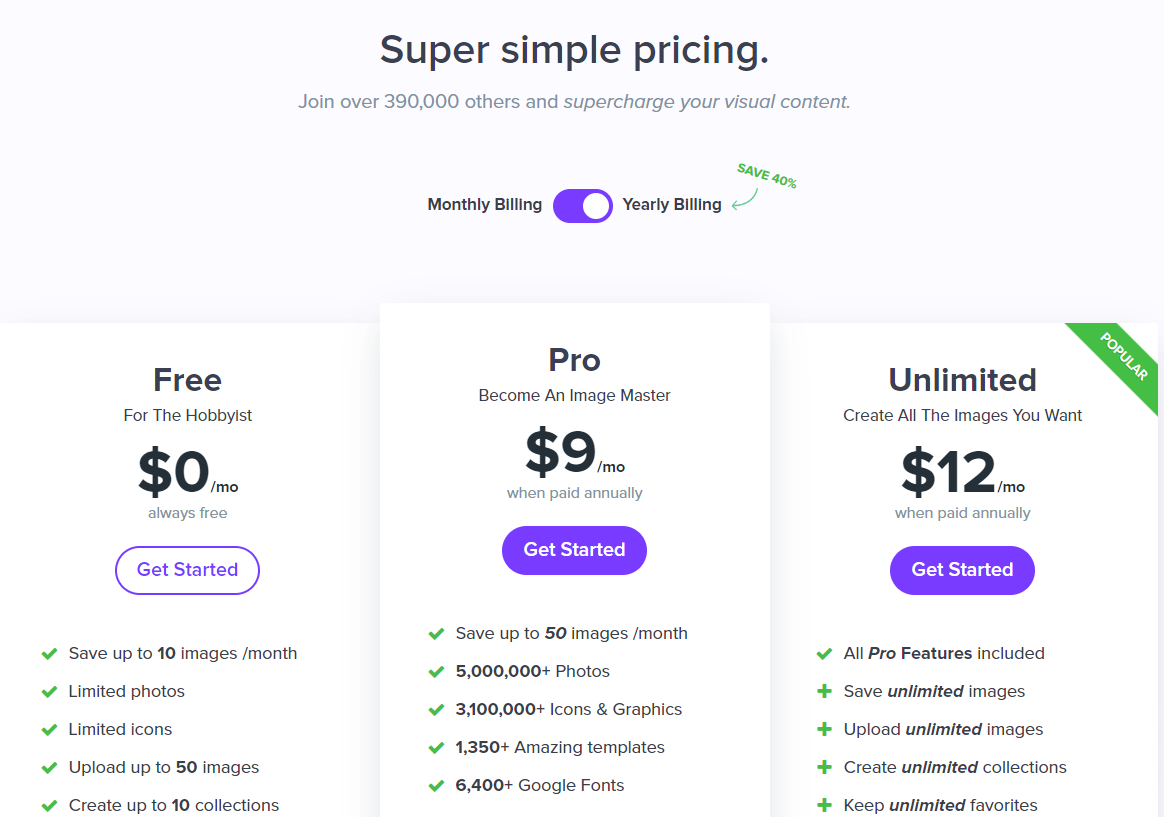
Stencil’s pricing plans cater to different user needs, from casual hobbyists to professional marketers and teams requiring extensive design capabilities.
Free ($0 per month)
- Images per month: Save up to 10
- Photos: Limited access to royalty-free assets
- Icons: Limited selection
- Image uploads: Up to 50
This plan is suitable for individuals or hobbyists experimenting with basic graphic design needs.
Pro ($15 per month)
- Images per month: Save up to 50
- Photos: Access to over 5,000,000+ royalty-free photos
- Icons and graphics: Over 3,100,000+ assets
- Templates: 1,350+ professional templates
The Pro plan is designed for users looking to dive deeper into graphic design with access to a wider range of resources and tools.
Unlimited ($20 per month)
- Images per month: Unlimited
- Photos: All Pro features included
- Icons and graphics: All Pro features included
- Templates: All Pro features included
Ideal for professional users and teams seeking the ultimate flexibility and unlimited access to Stencil’s features and assets.
#9: Piktochart
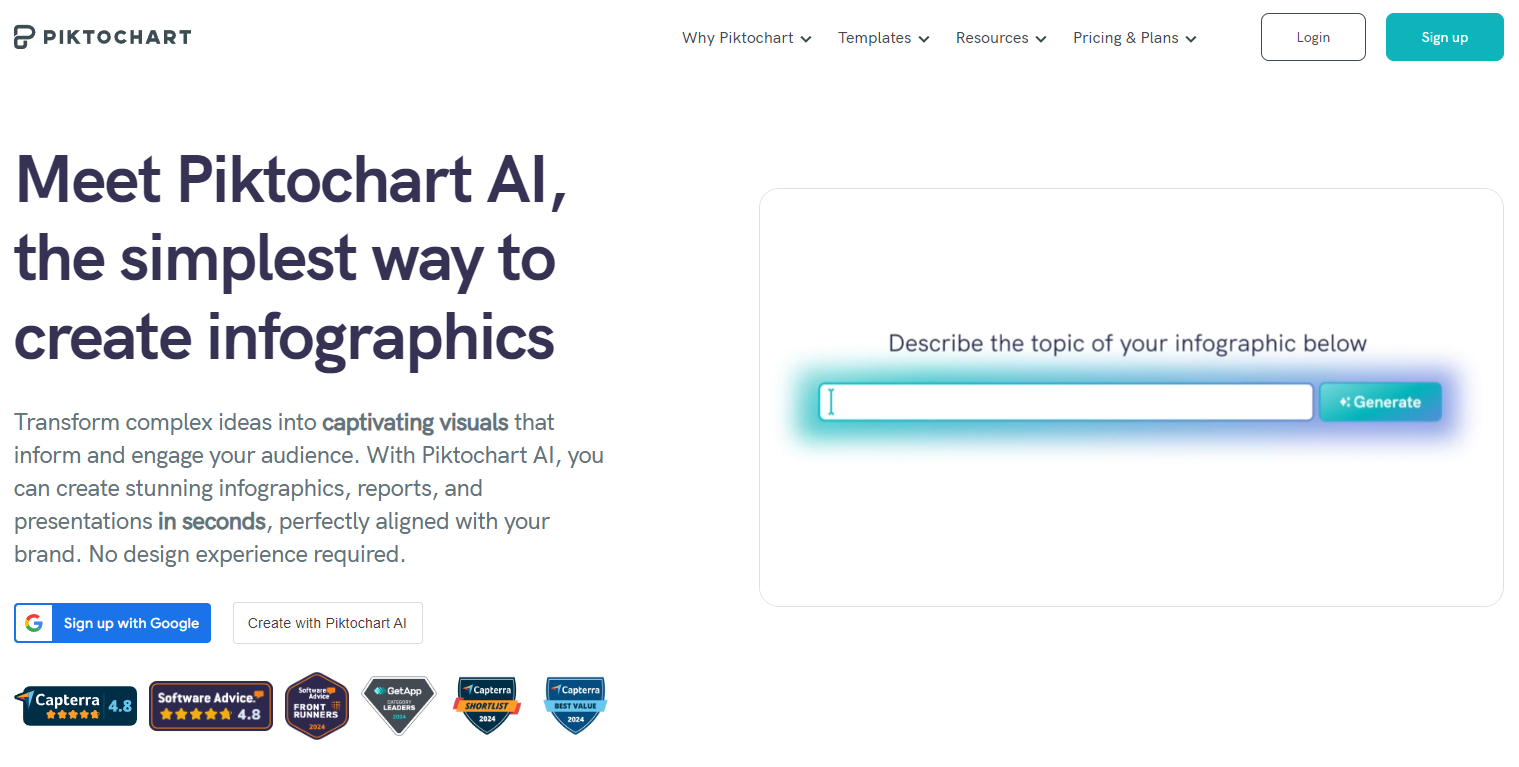
Piktochart is an online infographic maker trusted by 11 million users, designed to help individuals and teams create compelling visual stories. This tool simplifies the process of transforming data and ideas into interactive infographics, presentations, reports, and more.
Piktochart Features and Benefits
Piktochart provides a range of features aimed at enhancing the visual storytelling experience.
- Extensive Template Library
Piktochart offers expansive templates, enabling users to start their projects with a professional design foundation. These templates cater to various content types, including infographics, presentations, and reports.
Templates are designed to be flexible and customizable, allowing users to adapt them to their specific project needs. This feature ensures that even those new to design can produce visually appealing and effective content.
- Intuitive Design Interface
The platform’s user-friendly interface makes it easy for users to navigate and utilize the various design tools available. This simplifies the process of editing templates, adding text, and incorporating data.
The intuitive design interface helps users efficiently create high-quality visuals without the necessity for extensive design knowledge or experience.
- Advanced-Data Visualization Tools
Piktochart excels in transforming complex data into engaging visual formats. The platform provides users with advanced tools for creating charts, graphs, and maps, making it easier to convey information in an accessible way.
Data visualization tools are crucial for users looking to present data clearly, concisely, and visually appealingly. Piktochart’s capabilities in this area enhance the effectiveness of the content created.
Piktochart Pricing
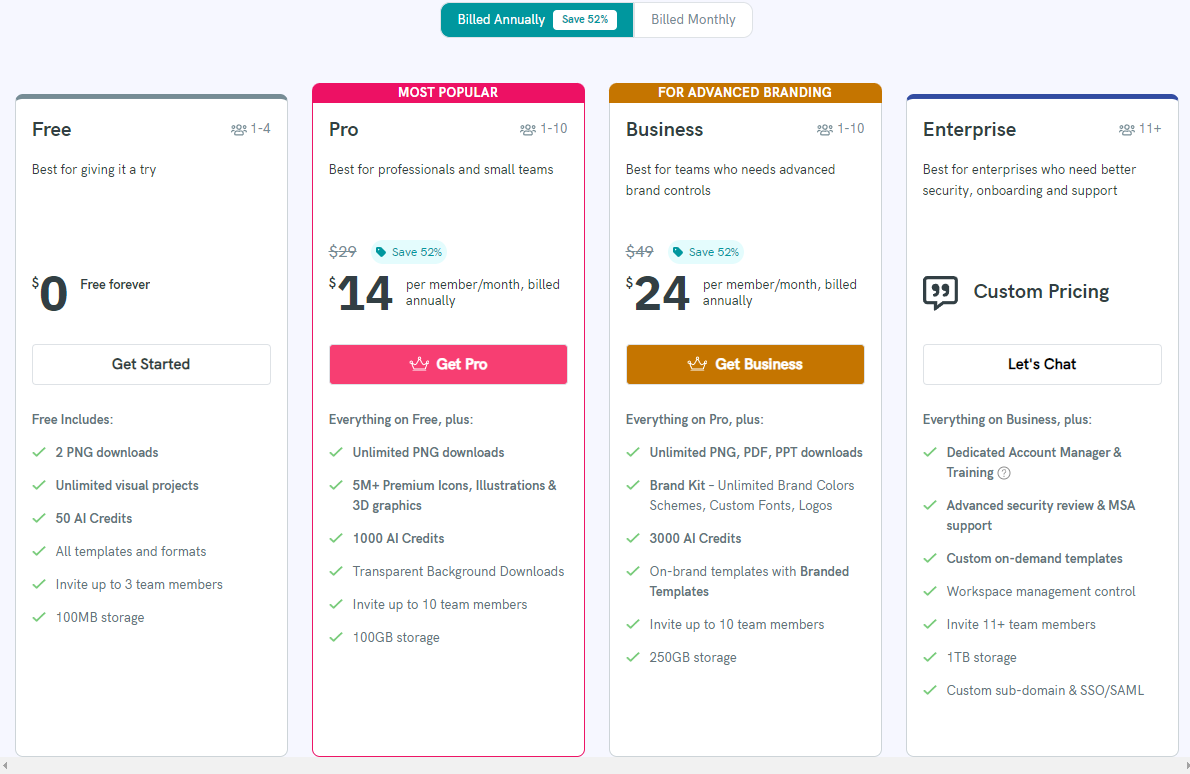
Piktochart’s pricing options are designed to accommodate a wide range of users, from individuals trying the platform to professionals, small teams, and larger enterprises requiring advanced features and support.
Free ($0)
- PNG Downloads: 2
- Visual Projects: Unlimited
- AICredits: 50
- TemplatesAndFormats: All
- TeamMembers: Invite up to 3
- Storage: 100MB
This plan is suited for users new to Piktochart, allowing them to explore the platform’s basic features at no cost.
Pro ($14 per member per month)
- PNG Downloads: Unlimited
- PremiumAssets: 5M+ Icons, Illustrations & 3D graphics
- AICredits: 1000
- TransparentBackgroundDownloads: Yes
- TeamMembers: Invite up to 10
- Storage: 100GB
This plan offers more advanced features, including access to premium assets and increased storage, and is recommended for professionals and small teams.
Business ($24 per member per month)
- Downloads: Unlimited PNG, PDF, PPT
- BrandKit: Unlimited Brand Colors Schemes, Custom Fonts, Logos
- AICredits: 3000
- BrandedTemplates: Yes
- TeamMembers: Invite up to 10
- Storage: 250GB
Designed for teams needing advanced brand controls, the Business plan provides comprehensive features for creating consistent branded content.
Enterprise
- AccountManager: Dedicated
- Training: Personalized onboarding program with a one-off 1 hour training
- Security: Advanced security review & MSA support
- Templates: Custom on-demand
- WorkspaceControl: Workspace management control
- TeamMembers: Invite 11+
- Storage: 1TB
- CustomDomain: Custom sub-domain & SSO/SAML
The Enterprise plan offers custom pricing for large organizations looking for tailored solutions, including better security, personalized training, and dedicated support.
#10: Easil
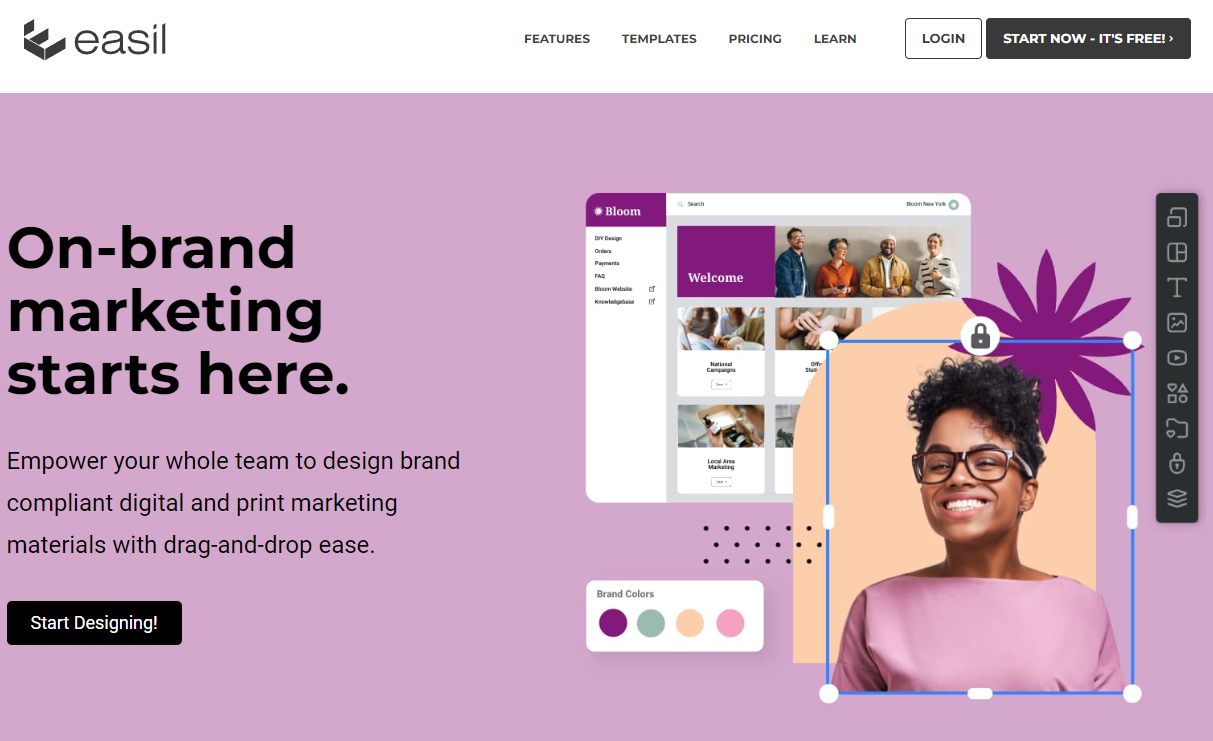
Easil Features and Benefits
Easil’s suite of features is designed to empower users to create visually compelling content quickly and efficiently.
- Professionally Designed Templates
Easil provides access to thousands of high-quality, pre-designed graphic and video templates. Users can swiftly create visual content that looks professionally designed, standing out from typical cookie-cutter creations.
These templates cover a wide range of needs, from social media posts to business cards, making it easy to start a project with a solid design foundation.
- Easy Video Content Creation
The platform enables users to upload their video content and incorporate it into any of Easil’s social media graphic templates. With built-in tools to trim videos, add filters, and more, creating engaging video content for social media is straightforward.
This feature simplifies the process of making short, impactful videos that capture audience attention across various platforms.
- Background Removal and Text Masking
Easil’s background removal tool allows images to be updated with a single click, facilitating the creation of standout product posts. Similarly, the text mask tool takes typography to the next level by adding images to text, creating effects like metallic or glitter.
These tools offer creative ways to enhance designs, making them more eye-catching and unique without complex editing processes.
- Design and Brand Management
The platform’s collection feature and brand kit ensure efficient management of designs and brand consistency. Easil allows users to link designs for quick updates across multiple formats and gives teams access to all brand assets in one place.
Maintaining brand integrity and consistency across marketing materials is made easier with Easil’s comprehensive design management tools.
Easil Pricing
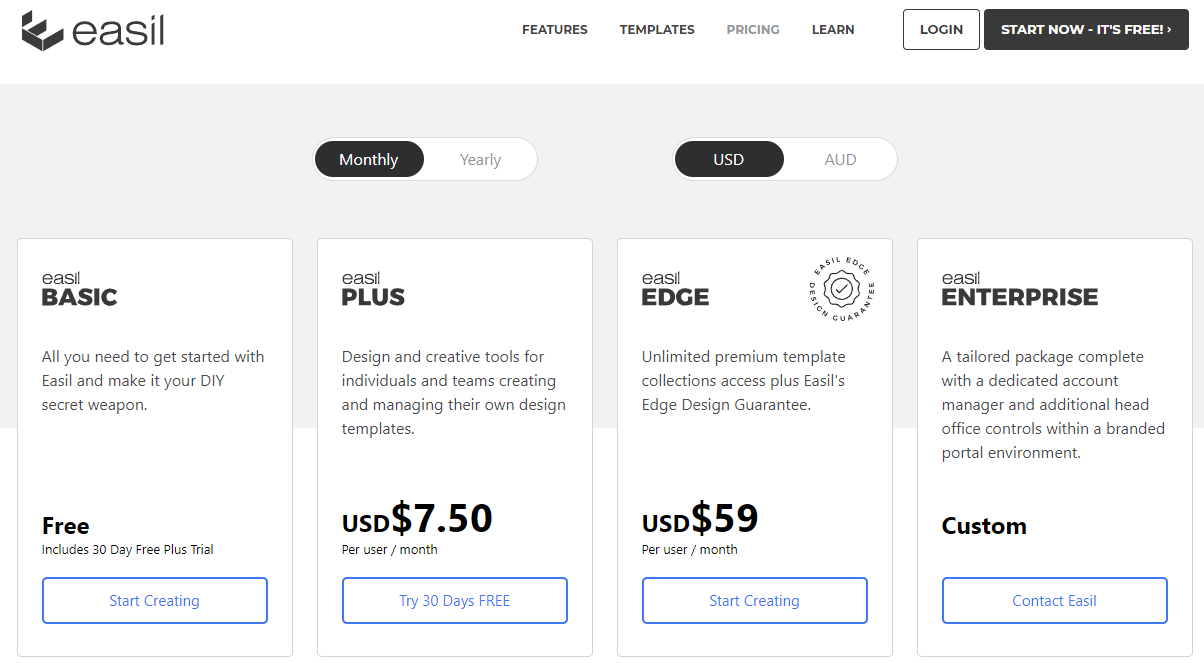
Easil’s pricing plans are structured to accommodate various user needs, from basic design capabilities to comprehensive features for team collaboration and brand management.
Free Plan
- Access to basic templates: Utilize a selection of Easil’s templates for your designs.
- Social media post creation: Design posts for your social media channels.
- Limited asset library: Use a basic range of photos and icons in your designs.
This plan is suitable for individuals or small businesses starting with graphic design and looking to create basic marketing materials.
Plus Plan
- Extended template library: Gain access to a wider range of templates.
- Advanced editing features: Use more sophisticated design tools for your projects.
- Brand kit: Store and manage your brand assets for consistent branding.
- Background removal and text masking: Enhance your designs with advanced imaging features.
The Plus Plan is designed for professionals and teams needing more robust design capabilities and brand management tools.
Edge Plan
- Priority support: Receive dedicated support for your queries and issues.
- Collaboration features: Work on designs collaboratively with your team.
- Advanced brand control: Set editing restrictions to maintain brand consistency.
- Custom template creation: Get bespoke templates tailored to your brand’s needs.
The Edge Plan offers comprehensive features for larger teams and businesses focused on maintaining high levels of brand integrity and efficiency in their design processes.
In a Nutshell
Exploring the best Canva alternatives for beginners opens up a world of design possibilities, providing tools that cater to various needs and preferences. Whether you are looking for more advanced features, budget-friendly options, or simply a change of pace, these alternatives offer robust solutions to enhance your design projects.
At It’s a Writer’s World, I specialize in crafting and executing comprehensive SEO services and content marketing services that not only stand the test of time but also drive meaningful results. For personalized content and SEO marketing consultation, contact me today and elevate your digital presence to new heights.
World Class Content Services,
Filipino Affordability.
Book a Consultation here.
Related Content Posts

How to Create a Content Strategy Framework
Ever had that sinking feeling when a piece of content you were excited about falls flat with your audience? You’re not alone. Many businesses struggle with creating content that resonates with their target audience. The solution? A content strategy framework.
How Content Marketing Can Help You Attract New Customers
Content marketing is about creating and sharing valuable, relevant, and consistent online content. Unlike traditional marketing, it’s not about direct selling. It’s more about engaging your audience, establishing trust, and building strong connections.

Content Marketing for Startups
Content marketing is more than just viral videos and snappy tweets. It’s about crafting pertinent, consistent material that captivates your audience, establishes brand recognition, and increases visibility in search engines.



